Pixela AI
Are you looking for an AI tool that can revolutionize your workflow and boost productivity? Look no further than Pixela
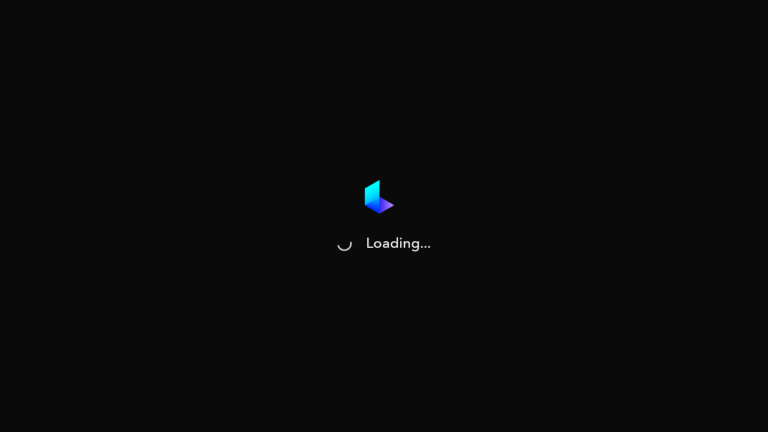
Are you ready to take your video captures to the next level? Introducing Imagine 3D, a revolutionary AI tool that will transform your iOS app videos into immersive 3D experiences.
With Imagine 3D, you can captivate your audience by adding depth and dimension to your app demonstrations, making them more engaging and interactive than ever before.
Imagine 3D brings the power of AI to the world of video captures, allowing you to create stunning 3D visuals with just a few simple steps. Whether you’re showcasing a new game, demonstrating a productivity app, or promoting an e-commerce platform, Imagine 3D has the features you need to make your videos stand out from the crowd.
So, what sets Imagine 3D apart from other video editing tools? Let’s dive into its exciting features and explore how they can benefit you:
Imagine 3D utilizes advanced depth mapping technology to analyze your iOS app videos and create realistic 3D effects. By automatically detecting the depth of objects in your videos, Imagine 3D can accurately add depth and dimension to every frame, bringing your app to life in a whole new way.
With depth mapping, your audience will feel like they’re actually interacting with your app, enhancing their understanding and engagement.
Imagine 3D allows you to create interactive hotspots within your 3D app videos. These hotspots act as clickable areas that users can interact with, providing additional information, showcasing product features, or even redirecting to specific sections of your app.
By incorporating interactive hotspots, you can create a more immersive and informative experience for your viewers, increasing their engagement and driving conversions.
With Imagine 3D, you have full control over the 3D effects applied to your app videos. You can choose from a variety of customizable options, such as depth intensity, shadow effects, and object positioning.
This flexibility allows you to tailor the 3D experience to match your app’s unique style and branding. By adding personalized 3D effects, you can make a lasting impression on your audience and showcase your app’s key features in a visually stunning way.
Imagine 3D seamlessly integrates with your existing iOS app development workflow. You can easily import your app videos directly into Imagine 3D, apply the desired 3D effects, and export the enhanced videos ready for sharing or embedding.
Whether you’re a solo developer or part of a larger team, Imagine 3D streamlines the process of creating immersive 3D app videos, saving you time and effort.
Imagine 3D brings a new level of interactivity and engagement to your iOS app videos. With its cutting-edge features, you can captivate your audience, showcase your app’s unique features, and drive user engagement.
So why wait? Try Imagine 3D today and unlock the full potential of your app videos.
Unfortunately, no information about pricing models and plans is provided in the content. However, rest assured that Imagine 3D offers flexible pricing options tailored to suit the needs of individual developers, small teams, and enterprise-level organizations.
For detailed pricing information and to explore the available plans, please visit the official Imagine 3D website.
Yes, Imagine 3D is compatible with any iOS app. Whether you’re developing a game, productivity tool, e-commerce app, or any other type of application, Imagine 3D can help you create immersive 3D videos to showcase your app’s features and functionality.
No, Imagine 3D is a software-based solution that runs on your existing iOS devices and Mac computers. There is no need for any additional hardware or software installations.
Simply download the Imagine 3D app, import your videos, and start transforming them into stunning 3D experiences.
Absolutely! Once you’ve created your 3D videos with Imagine 3D, you can easily share them on popular social media platforms like Instagram, Facebook, and YouTube.
Imagine 3D provides export options that are optimized for various social media platforms, ensuring your videos look great and attract maximum attention.
Imagine 3D is a game-changer for iOS app developers and marketers looking to create captivating and immersive videos. With its advanced depth mapping, interactive hotspots, customizable 3D effects, and seamless integration, Imagine 3D empowers you to take your app demonstrations to the next level.
By leveraging the power of AI, Imagine 3D transforms ordinary app videos into extraordinary 3D experiences that engage, inform, and convert. Don’t miss out on this opportunity to captivate your audience and stand out in the crowded app market.
Try Imagine 3D today and unlock the true potential of your app videos!
Are you looking for an AI tool that can revolutionize your workflow and boost productivity? Look no further than Pixela

Are you tired of limited options when it comes to generating high-quality 3D textured shapes? Look no further! Introducing GET3D,

Are you tired of spending hours creating textures for your game? Look no further! TextureLab is the ultimate AI tool

Are you tired of spending hours creating 3D game assets? Do you wish there was a way to speed up
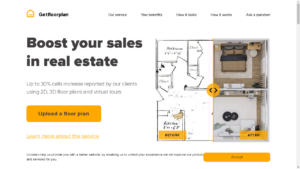
Are you looking for a way to boost your real estate sales? GetFloorPlan might just be the tool you need.

Are you ready to discover a groundbreaking AI tool that will revolutionize your workflow? Look no further than Recraft –
❌ Please Login to Bookmark!