
LogoAi.com
Are you looking for a quick and easy way to create a professional logo for your business? Look no further
Home » AI Tools » Art & Design Tools » Design Assistant » Clipdrop


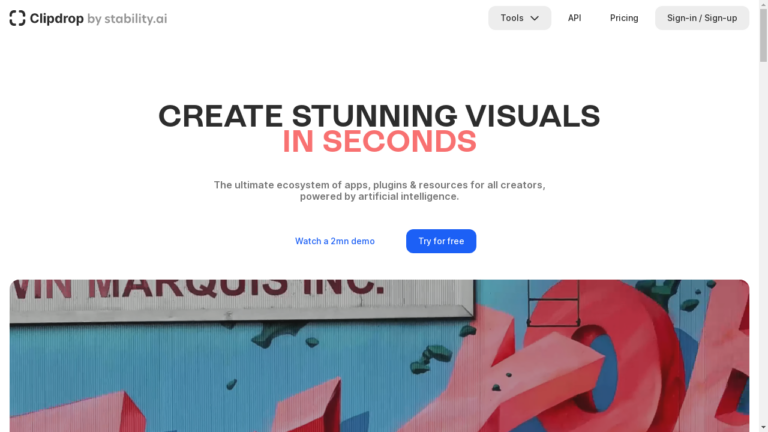
Are you tired of spending hours creating stunning visuals for your projects? Look no further than Clipdrop, the ultimate ecosystem of apps, plugins, and resources powered by artificial intelligence.
With Clipdrop, you can create eye-catching visuals in seconds, thanks to its powerful AI technology. Whether you’re a designer, marketer, or content creator, this tool is designed to make your workflow more efficient and produce high-quality results.
Say goodbye to time-consuming manual editing and say hello to the future of visual content creation.
Clipdrop offers a wide range of features that can revolutionize the way you work. Let’s take a closer look at some of its key features:
Clipdrop’s Stable Diffusion XL feature allows you to generate high-resolution, realistic images using the power of AI. Say goodbye to stock photos and generic visuals.
With Stable Diffusion XL, you can create unique and visually stunning images that will captivate your audience. Whether you need images for your website, social media posts, or marketing materials, this feature has got you covered.
Have you ever taken a great photo, only to realize that it doesn’t fit the desired image format? With Clipdrop’s Uncrop feature, you can easily adjust the size and aspect ratio of your photos to fit any format.
Whether you need a square image for Instagram or a banner for your website, Uncrop makes it effortless to resize and reshape your photos without compromising on quality.
Ever had a brilliant idea but struggled to bring it to life visually? Clipdrop’s Stable Doodle feature is here to help.
With Stable Doodle, you can transform your doodles and sketches into real images within seconds. Whether you’re brainstorming ideas or sketching concepts, this feature allows you to turn your creative vision into reality with just a few clicks.
Clipdrop’s Cleanup feature is a game-changer when it comes to photo editing. With Cleanup, you can automatically remove unwanted objects, people, text, and defects from your pictures.
No more spending hours painstakingly editing out distractions. Cleanup does the hard work for you, allowing you to focus on the creative aspects of your projects.
These are just a few examples of the powerful features Clipdrop has to offer. With its wide range of capabilities, this tool empowers creators in various industries to produce visually stunning content with ease.
Clipdrop offers different pricing plans to cater to the needs of different users. Whether you’re a freelancer, a small business, or a large enterprise, there’s a plan for you.
Here are some of the pricing models available:
– Basic Plan: This plan is perfect for individual creators and freelancers who need access to Clipdrop’s core features.
It offers a cost-effective solution for those who don’t require advanced functionalities.
– Pro Plan: The Pro Plan is designed for small businesses and teams that require additional features and support.
With this plan, you’ll have access to advanced editing tools and priority customer support.
– Enterprise Plan: For larger organizations with more complex needs, the Enterprise Plan offers a comprehensive suite of features, customization options, and dedicated account management.
This plan is tailored to meet the demands of high-volume users and businesses.
Clipdrop’s pricing plans are flexible and scalable, ensuring that you only pay for what you need. Whether you’re just starting or looking to scale your operations, there’s a plan that suits your budget and requirements.
Yes, you can remove the background of a picture for free with Clipdrop. Simply visit clipdrop.co/remove-background, upload your image, and Clipdrop will remove the background for you.
You can then download your high-definition image at no cost.
To remove an object from a picture, use Clipdrop’s Cleanup feature. Upload your image, select the object you want to remove, and let Clipdrop do the rest.
It’s a quick and hassle-free way to eliminate unwanted elements from your photos.
Yes, Clipdrop is available for both iPhone and Android devices. Simply download the Clipdrop app from the App Store or Google Play Store, and you’ll have access to its powerful features on your mobile device.
Clipdrop is a game-changing tool for creators who want to streamline their visual content creation process. With its powerful AI technology and user-friendly interface, Clipdrop empowers users to create stunning visuals in seconds.
Whether you’re a designer, marketer, or content creator, this tool is a must-have in your creative arsenal. Say goodbye to manual editing and hello to effortless visual content creation with Clipdrop.

Are you looking for a quick and easy way to create a professional logo for your business? Look no further
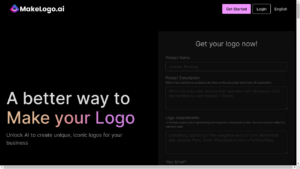
Are you tired of spending hours trying to create the perfect logo for your business? Look no further! MakeLogo AI
Are you tired of staring at a blank screen, struggling to come up with innovative ideas and solutions? Look no

Are you tired of spending hours designing logos for your business? Look no further than Logoscapes.ai, the revolutionary AI-powered tool

Are you ready to explore the exciting world of the AI tool Made with Softr? This powerful tool is designed
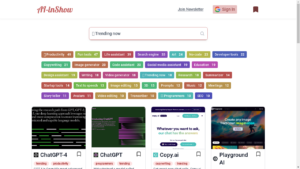
Are you looking for a powerful AI tool that can revolutionize your productivity and creativity? Look no further than Ai-InShow!
❌ Please Login to Bookmark!