
LogoAi.com
Are you looking for a quick and easy way to create a professional logo for your business? Look no further
Home » AI Tools » Art & Design Tools » Design Assistant » MakeLogo AI



Are you tired of spending hours trying to create the perfect logo for your business? Look no further!
MakeLogo AI is here to revolutionize the logo design process. With the power of artificial intelligence, this innovative tool can generate unique and iconic logos tailored to your business needs in just a matter of minutes.
Say goodbye to expensive designers and hello to lightning-fast logo creation!
Transitioning from traditional logo design methods to AI-powered logo generation may seem daunting, but fear not! MakeLogo AI makes the process simple and efficient.
Let’s dive into the features that make this tool a game-changer in the world of logo design.
With MakeLogo AI, you have the power to unlock the potential of artificial intelligence and create logos that are truly unique. The AI designer generates a variety of text-based logo ideas based on your input, offering you a range of creative options.
This feature allows you to explore multiple ideas and find the perfect visual representation for your brand.
Once you’ve selected the best logo previews crafted by the AI, it’s time to fine-tune your logo to perfection. MakeLogo AI provides a user-friendly Logo Editor that allows you to adjust colors, text, and fonts to ensure your logo looks its best in all settings.
You can even export a vectorized version of the logo for high-quality printing.
Time is of the essence when it comes to logo design. MakeLogo AI understands this and delivers your logo in under an hour.
Gone are the days of waiting weeks for a finished design. With MakeLogo AI, you can have a professional and customized logo ready to use in no time.
Every business is unique, and your logo should reflect that. MakeLogo AI allows you to customize your logo to fit your specific needs.
Whether it’s adjusting colors to match your brand’s identity or adding text to the logo, you have full control over the final design. MakeLogo AI ensures that your logo is tailored to your business.
MakeLogo AI offers a range of features that make logo design a breeze. From unlocking the power of AI to fine-tuning your logo with the Logo Editor, this tool has everything you need to create a stunning logo for your project.
If you’re wondering about the pricing of MakeLogo AI, we’ve got you covered. MakeLogo AI offers different pricing plans to suit your budget and needs.
Let’s take a look at the available plans:
STARTUP Plan: For just $9.99 (discounted from $29.99), you get access to 30 AI-generated logo ideas and 120 AI-generated logo previews.
This plan also includes two final HD logos with a transparent background, vectorized versions, and font and color palette suggestions.
MakeLogo AI understands that different businesses have different requirements, and their pricing plans reflect that. Whether you’re a startup or a well-established company, there’s a plan that suits your needs.
Yes, absolutely! When you create a logo using MakeLogo AI, you have full ownership, including commercial rights.
You can freely use the logo for your website and even resell it if you wish.
While AI-generated logos can be a bit unpredictable, MakeLogo AI strives to provide the best possible results. In the unlikely event that you don’t like any of the logo ideas, simply contact their support team, and they will work with you to improve the results and find a design that resonates with your vision.
The logo generation process usually takes between 10 and 30 minutes, depending on the quantity of orders and the complexity of the requirements. However, if it’s taking longer than expected, you can always reach out to MakeLogo AI’s support team for assistance.
MakeLogo AI is a revolutionary tool that brings the future of logo design to your fingertips. With its AI-powered logo generation and customizable features, creating a stunning logo has never been easier.
Say goodbye to the hassle of traditional logo design methods and embrace the speed and creativity of MakeLogo AI. Get started today and unlock the power of AI for your business’s visual identity!

Are you looking for a quick and easy way to create a professional logo for your business? Look no further
Are you tired of staring at a blank screen, struggling to come up with innovative ideas and solutions? Look no

Are you tired of spending hours designing logos for your business? Look no further than Logoscapes.ai, the revolutionary AI-powered tool

Are you ready to explore the exciting world of the AI tool Made with Softr? This powerful tool is designed
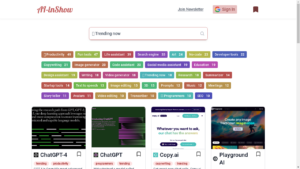
Are you looking for a powerful AI tool that can revolutionize your productivity and creativity? Look no further than Ai-InShow!
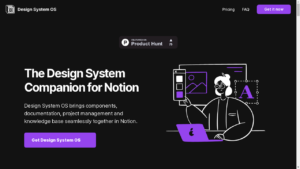
Are you struggling to build a design system for a product that was created without any consideration for UX? Look
❌ Please Login to Bookmark!