
Sourcery AI
Are you tired of spending countless hours reviewing and improving your code? Do you wish there was a tool that
Home » AI Tools » Coding Tools » Generative Code » GPT For Sheets


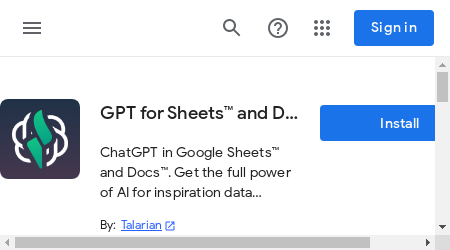
Are you tired of spending hours writing, editing, and translating documents? Do you wish there was a way to streamline your workflow and make your writing tasks easier?
Look no further! Introducing GPT for Sheets™ and Docs™ – the AI writer add-on for Google Sheets™ and Google Docs™ that will revolutionize the way you work.
With GPT for Sheets™ and Docs™, you can harness the power of OpenAI’s ChatGPT and GPT-3 models directly in your documents. Say goodbye to writer’s block and hello to effortless content creation!
Whether you’re a blogger looking for fresh ideas, a marketer in need of compelling ad copy, or a translator working on multiple languages, this add-on has got you covered.
So, how does it work? Let’s dive into the amazing features of GPT for Sheets™ and Docs™:
With GPT for Sheets™ and Docs™, you can say goodbye to staring at a blank page. This add-on helps you generate engaging content by providing suggestions and ideas based on your input.
It’s like having your own personal writing assistant! Whether you need help with brainstorming blog post topics or refining your draft, this feature will save you time and effort.
Have a lengthy document that needs to be cleaned up or summarized? GPT for Sheets™ and Docs™ has got you covered.
This feature allows you to extract key information, remove unnecessary clutter, and generate concise summaries. It’s perfect for condensing research papers, extracting important points from lengthy articles, or creating executive summaries.
Need to translate your document into another language? No problem!
GPT for Sheets™ and Docs™ supports translation between multiple languages, making it a breeze to communicate with a global audience. Additionally, this add-on can also help you classify content based on predefined categories, making it easier to organize and analyze your data.
GPT for Sheets™ and Docs™ allows you to fine-tune the AI models by experimenting with hyperparameters. This means you can customize the behavior of the AI to better suit your needs.
Whether you want the AI to be more creative or more conservative in its suggestions, you have the flexibility to adjust the settings and get the results you desire.
Now that you know about the incredible features of GPT for Sheets™ and Docs™, let’s talk about pricing:
Unfortunately, the provided information does not mention any specific pricing models or plans for GPT for Sheets™ and Docs™. However, the add-on itself is free to use, with users only needing to pay for OpenAI’s API cost.
This means you can enjoy the benefits of this powerful tool without any additional subscription fees. It’s a cost-effective solution that will greatly enhance your productivity and efficiency.
Now, let’s address some frequently asked questions:
Yes, GPT for Sheets™ and Docs™ is designed to work seamlessly with both Google Sheets™ and Google Docs™. You can access its features and functionalities directly within these platforms, making it incredibly convenient to use.
Yes, you can absolutely use GPT for Sheets™ and Docs™ for commercial purposes. Whether you’re a freelancer, a small business owner, or part of a large organization, this add-on is suitable for all types of users.
Yes, GPT for Sheets™ and Docs™ is designed to be user-friendly, even for beginners. Its intuitive interface and straightforward functionalities make it easy to understand and navigate.
You don’t need to have any prior AI or programming knowledge to make the most of this powerful tool.
Now, let’s wrap things up with a conclusion:
GPT for Sheets™ and Docs™ is a game-changer for anyone who works with Google Sheets™ and Google Docs™. Its powerful AI capabilities, coupled with its user-friendly interface, make it an indispensable tool for writers, marketers, researchers, and professionals from various domains.
Whether you’re looking for content ideas, efficient editing and summarizing, seamless translation, or customizable AI behavior, this add-on has it all. Give GPT for Sheets™ and Docs™ a try and experience the future of document creation!

Are you tired of spending countless hours reviewing and improving your code? Do you wish there was a tool that

Are you tired of spending hours typing away at your keyboard, trying to write code? Introducing Serenade, the open-source voice

Are you tired of spending hours on research and writing? Do you wish there was a tool that could help
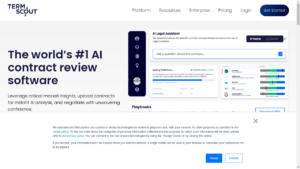
Are you tired of spending hours poring over contracts, trying to understand all the legal jargon? Do you wish there

Are you tired of guessing which version of your landing page will convert better? Do you want to optimize your

Are you tired of struggling to manage your personal and professional relationships? Look no further than Clay, an AI-powered platform
❌ Please Login to Bookmark!