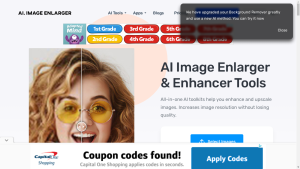
AI Image Enlarger
Are you tired of low-quality, pixelated images? Do you wish there was a way to enhance and enlarge your photos
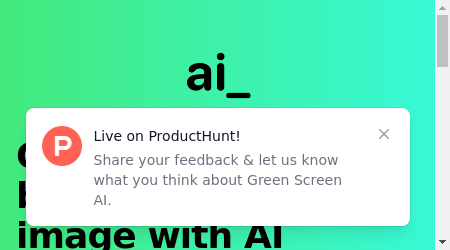
Are you tired of spending hours editing videos and struggling to remove the background from your footage? Well, look no further!
Introducing Green Screen AI, the revolutionary tool that will transform your video editing experience.
With Green Screen AI, you can easily remove the background from any video footage and replace it with stunning visual effects or a custom background of your choice. Whether you’re a professional filmmaker, a social media influencer, or just someone who loves creating videos, Green Screen AI is here to take your content to the next level.
Transitioning from a tedious and time-consuming process to a quick and effortless one, Green Screen AI automates the background removal task, saving you valuable time and energy. Say goodbye to complex editing techniques and hello to seamless video production.
Now, let’s dive into the exciting features of Green Screen AI and see how they can revolutionize your video editing workflow.
Green Screen AI utilizes advanced artificial intelligence algorithms to intelligently detect and remove the background from your videos. With pixel-perfect precision, it accurately separates the foreground subject from the background, ensuring a clean and professional result.
This feature is a game-changer for filmmakers and video editors, as it eliminates the need for manual selection and tedious masking. You can now focus on unleashing your creativity, knowing that Green Screen AI has your back.
With Green Screen AI, you can preview the background removal in real-time. This means you can see the changes instantly as you make adjustments, allowing you to fine-tune the settings and achieve the desired effect effortlessly.
Imagine the convenience of being able to experiment with different backgrounds and effects without the hassle of waiting for the rendering process. Green Screen AI provides a seamless editing experience, empowering you to make quick decisions and bring your vision to life.
In addition to removing the background, Green Screen AI offers the option to add a customizable foreground overlay. This feature allows you to enhance your videos by adding logos, text, or other elements to the foreground, giving them a professional and branded look.
Whether you’re creating promotional videos for your business or personal vlogs, this feature enables you to elevate your content and make a lasting impression on your audience.
Green Screen AI seamlessly integrates with popular video editing software, such as Adobe Premiere Pro and Final Cut Pro. You can easily import and export your footage, maintaining a smooth workflow and compatibility with your existing editing tools.
This feature ensures that you can incorporate Green Screen AI into your existing video editing process without any disruption. It’s a perfect addition to your creative toolkit, allowing you to leverage the power of AI while working with your preferred software.
Now that we’ve explored the incredible features of Green Screen AI, you might be wondering about the pricing options available. Let’s take a look:
Unfortunately, the content does not provide specific information about the pricing models and plans for Green Screen AI. However, you can rest assured that the pricing will be competitive and tailored to meet the needs of both professionals and hobbyists.
As the popularity of Green Screen AI grows, the developers are continuously working to offer flexible pricing options that cater to different user requirements. Whether you’re a freelance videographer or a large production company, there will be a plan that suits your budget and usage.
Now, let’s address some common questions you might have:
Yes! Green Screen AI excels in handling complex backgrounds, including intricate patterns and multiple layers.
Its advanced algorithms ensure accurate background removal, even in challenging scenarios.
Absolutely! Green Screen AI is designed to work seamlessly on both Mac and Windows operating systems.
Regardless of your preferred platform, you can enjoy the benefits of this powerful tool.
Yes, Green Screen AI supports a wide range of popular video formats, including AVI, MOV, and WMV. You can import your footage in various formats and enjoy the same efficient background removal process.
With these FAQs answered, it’s time to wrap up our review.
Green Screen AI is a game-changing tool for video editors and filmmakers, offering advanced background removal capabilities with ease and precision. Its intelligent algorithms, real-time preview, and customizable features empower users to create professional-looking videos effortlessly.
Although the pricing details were not provided in the content, Green Screen AI is expected to offer competitive pricing models that cater to the diverse needs of its users.
So, if you’re ready to take your video editing skills to new heights, give Green Screen AI a try and unlock the true potential of your creativity.
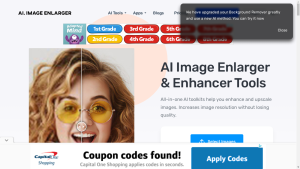
Are you tired of low-quality, pixelated images? Do you wish there was a way to enhance and enlarge your photos

Welcome to the world of Upscale.media – the AI-powered image enhancement tool that takes your images to the next level!
Are you tired of pixelated images and blurry photos? Looking for a solution to enhance the quality and resolution of
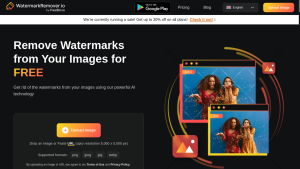
Are you tired of seeing watermarks on your precious images? Want to restore your photos to their original state? Look

Are you tired of spending hours retouching your photos or struggling to remove unwanted objects from your images? Look no
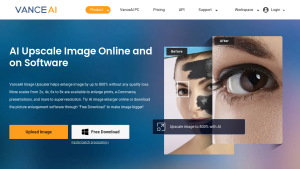
Are you tired of low-resolution images that lack detail and clarity? Do you wish there was a way to enhance
❌ Please Login to Bookmark!