
Sourcery AI
Are you tired of spending countless hours reviewing and improving your code? Do you wish there was a tool that

Are you tired of spending hours extracting and monitoring data from various websites? Look no further!
Browse AI is here to revolutionize your data extraction experience. With Browse AI, you can effortlessly extract and monitor data without any coding knowledge.
Say goodbye to tedious tasks and hello to efficiency!
What sets Browse AI apart is its user-friendly platform that requires zero coding. Whether you’re a business professional, a researcher, or a data enthusiast, Browse AI is designed to serve your needs.
Imagine being able to train a robot to extract specific data and schedule monitoring for changes, all in just a few clicks!
Let’s dive deeper into the incredible features that Browse AI has to offer:
Gone are the days of struggling with complex coding languages. Browse AI empowers you to extract and monitor data without writing a single line of code.
With its intuitive interface, you can effortlessly navigate through the platform and achieve your desired results.
Time is of the essence, and Browse AI understands that. With its lightning-fast setup process, you can get started in just two minutes.
No more wasting valuable time on lengthy installations or complicated configurations. Get up and running in no time!
Say goodbye to the hassle of maintaining your data extraction tools. Browse AI takes care of all the maintenance for you.
Sit back, relax, and let the platform handle the technical aspects, while you focus on making the most of your extracted data.
Have you ever encountered websites that require certain user actions to access specific data? Browse AI has got you covered.
With its user action emulation feature, you can train your robot to navigate through websites and perform required actions, such as clicking buttons or filling out forms. Extracting data has never been easier!
These are just a few of the remarkable features that Browse AI offers. Now, let’s address some common questions you might have:
A: Absolutely! Browse AI is designed to be user-friendly, making it perfect for beginners.
You don’t need any coding knowledge to extract and monitor data. The platform’s intuitive interface guides you through the process, ensuring a seamless experience for users of all skill levels.
A: Yes, you can!
Browse AI supports extracting data from websites that require login credentials. Whether you need to extract information from a secure portal or a membership site, Browse AI has the capabilities to handle it.
Simply provide the necessary login details, and let the platform do the rest.
A: Your data security is of utmost importance to Browse AI. The platform ensures the highest level of security measures, employing encryption protocols and following industry best practices.
You can trust that your extracted data is in safe hands.
Browse AI is a game-changer in the world of data extraction. With its no-coding-required approach, lightning-fast setup, zero maintenance, and user-friendly interface, it empowers users to extract and monitor data with ease.
Whether you’re a business professional, a researcher, or anyone in need of data extraction, Browse AI has got you covered. Say goodbye to manual labor and hello to efficiency with Browse AI!

Are you tired of spending countless hours reviewing and improving your code? Do you wish there was a tool that

Are you tired of spending hours typing away at your keyboard, trying to write code? Introducing Serenade, the open-source voice

Are you tired of spending hours on research and writing? Do you wish there was a tool that could help
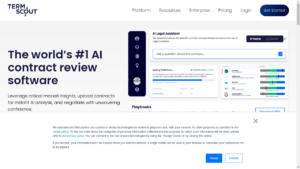
Are you tired of spending hours poring over contracts, trying to understand all the legal jargon? Do you wish there

Are you tired of guessing which version of your landing page will convert better? Do you want to optimize your

Are you tired of struggling to manage your personal and professional relationships? Look no further than Clay, an AI-powered platform
❌ Please Login to Bookmark!