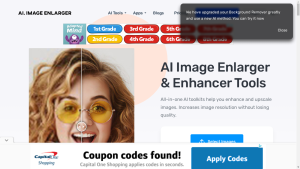
AI Image Enlarger
Are you tired of low-quality, pixelated images? Do you wish there was a way to enhance and enlarge your photos

Welcome to the world of Upscale.media – the AI-powered image enhancement tool that takes your images to the next level! Are you tired of pixelated or low-resolution images?
Looking to enhance the quality and details of your pictures? Look no further!
With Upscale.media, you can easily upscale and enhance your images with just a few clicks. Whether you’re a professional photographer, an e-commerce business owner, or an individual looking to improve the quality of your personal images, Upscale.media has got you covered.
So, how does it work? Upscale.media utilizes advanced computer vision algorithms to increase image resolution by up to 4 times while retaining all the intricate details and maintaining textures.
The results are truly remarkable! Say goodbye to blurry or grainy images and hello to stunning, high-resolution visuals.
But that’s not all – Upscale.media offers a range of features to make your image enhancement experience even better. Let’s take a closer look at some of the key features and their real-world benefits:
With Upscale.media, you don’t have to spend hours manually editing and enhancing your images. The platform’s AI-powered algorithms ensure that the image enhancement process is quick and hassle-free.
In just a matter of seconds, you can transform your ordinary images into extraordinary masterpieces.
Upscale.media understands that every image has unique requirements. That’s why they offer personalized consultations to help you achieve the best results.
Whether you need advice on enhancing specific elements of your image or guidance on the overall enhancement process, their team of experts is ready to assist you every step of the way.
Curious about how Upscale.media works? They provide product demos that allow you to see the magic in action.
You can witness firsthand how their AI algorithms enhance the resolution and quality of images, giving you a better understanding of the capabilities of the tool.
Have any questions or concerns? Upscale.media offers reliable email support to address any issues you may encounter.
Their dedicated support team is available to assist you with technical queries, troubleshooting, or any other assistance you may need.
Upscale.media is not just a tool – it’s a complete image enhancement solution. Their website also provides informative blogs and guides on image upscaling techniques and tools, allowing you to expand your knowledge and stay up-to-date with the latest trends in image enhancement.
Whether you’re at your desk or on the go, Upscale.media has you covered. You can upload your images in various formats, including PNG, JPEG, JPG, and WebP. Plus, they even have a mobile app that allows you to enhance images on the go, ensuring that you never miss an opportunity to enhance your visuals.
Now, you might be wondering about the pricing models and plans. Let’s dive into that:
[Pricing details will be added here if provided in the content].
Have some burning questions about Upscale.media? Don’t worry, we’ve got you covered!
Check out these frequently asked questions:
Absolutely! Upscale.media is perfect for professionals, including photographers and e-commerce businesses, who need high-quality images for commercial use. Enhance your product images, create stunning advertisements, and wow your customers with the enhanced visuals.
Yes, you can! Upscale.media supports bulk processing, allowing you to upscale multiple images simultaneously.
Save time and effort by enhancing multiple images in just one go.
When using Upscale.media, you can enjoy a maximum output resolution of 1500 x 1500 pixels. Additionally, the tool supports images with a maximum size of 25 MB.
Say goodbye to size restrictions and upscale your images without compromising on quality.
In conclusion, Upscale.media is a game-changer when it comes to image enhancement. With its AI-powered algorithms, quick results, personalized consultations, and range of features, you can easily upscale and enhance your images to create stunning visuals that leave a lasting impression.
Whether you’re a professional, an e-commerce business owner, or an individual looking to improve the quality of your images, Upscale.media is the tool you’ve been waiting for.
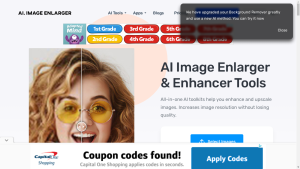
Are you tired of low-quality, pixelated images? Do you wish there was a way to enhance and enlarge your photos
Are you tired of pixelated images and blurry photos? Looking for a solution to enhance the quality and resolution of
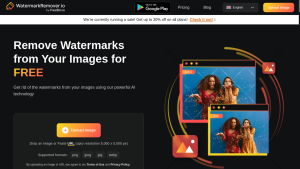
Are you tired of seeing watermarks on your precious images? Want to restore your photos to their original state? Look
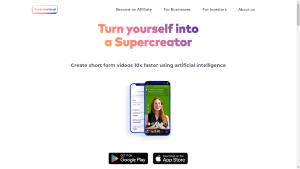
Are you tired of spending hours creating videos for your content? Look no further, because Supercreator is here to revolutionize

Are you looking for a powerful sketch-based modeling and animation tool that brings your characters to life in 3D? Look
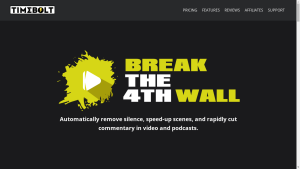
Are you tired of spending hours editing videos and podcasts? Do you wish there was a way to remove silence,
❌ Please Login to Bookmark!