
BAIKI
Enter the magical universe of endless tales with Baiki! Are you ready to embark on a journey filled with wonder
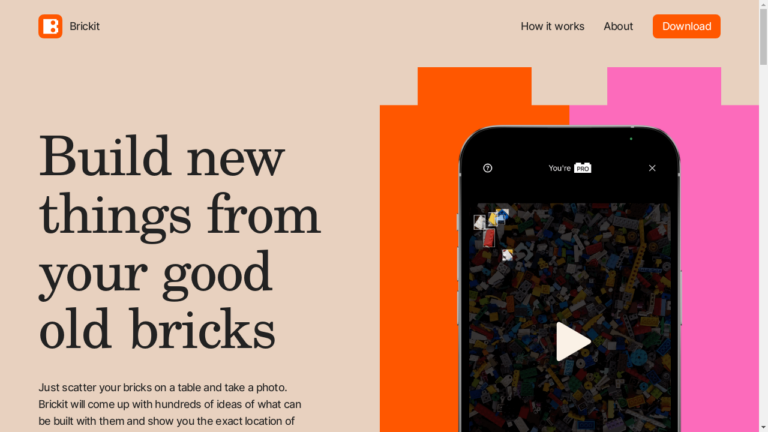
Are you tired of your old LEGO bricks sitting in a box, gathering dust? Well, Brickit is here to breathe new life into your collection!
With this innovative AI tool, you can transform your scattered bricks into countless creative possibilities. No more struggling to come up with ideas or searching for specific pieces.
Brickit takes care of all that for you, providing you with step-by-step instructions and even showing you the exact location of each brick you’ll need. It’s time to unleash your imagination and build something amazing!
But how does Brickit work? It’s simple!
Just scatter your bricks on a table and take a photo. Within seconds, Brickit’s powerful algorithms analyze the image and generate hundreds of ideas for what you can build.
Whether it’s a spaceship, a castle, or a robot, Brickit has got you covered. And the best part?
Brickit guides you through the process, so even if you’re a beginner, you can still create something incredible.
Let’s explore some of the key features of Brickit:
Brickit’s AI technology is like having a virtual LEGO master at your side. It analyzes your brick collection and generates a wide range of creative ideas for you to build.
From simple designs to complex structures, Brickit provides endless inspiration for your next project. Say goodbye to staring at a pile of bricks, wondering what to make.
Brickit sparks your creativity and helps you bring your ideas to life.
One of the most frustrating parts of building with LEGO bricks is finding the right piece. With Brickit, that problem becomes a thing of the past.
After analyzing your photo, Brickit not only suggests what you can build but also shows you the exact location of each piece you’ll need. No more digging through bins or guessing which piece to use.
Brickit streamlines the building process, making it more efficient and enjoyable.
Brickit understands that creativity knows no bounds. That’s why it allows you to customize your designs according to your preferences.
You can choose your own colors, swap out bricks you don’t like, and even come up with your own unique plot. Brickit encourages you to let your imagination run wild and create something truly one-of-a-kind.
The possibilities are endless, and with Brickit, you have the freedom to build whatever you can dream up.
Building with LEGO is not just a solitary activity; it’s a community. Brickit recognizes this and provides a platform for builders to connect and share their creations.
You can join the builders kingdom and showcase your designs to inspire others. Whether you’re a seasoned LEGO enthusiast or just starting out, the Brickit community is a place where you can learn, collaborate, and celebrate the joy of building.
Now that we’ve explored the exciting features of Brickit, let’s take a look at the pricing models and plans:
Unfortunately, the provided content does not mention anything about the pricing models and plans for Brickit. However, you can visit the App Store or Google Play to find out more about the available options and choose the one that suits your needs best.
Next, let’s address some frequently asked questions:
Yes, Brickit is compatible with all standard LEGO bricks. Whether you have a small collection or a vast assortment, Brickit can analyze and make sense of them all.
Just scatter your bricks on a table, and Brickit will do the rest.
Absolutely! Brickit is designed to be user-friendly and accessible to builders of all ages and skill levels.
Whether you’re a child or an adult, you can enjoy the creative possibilities that Brickit offers. It’s a great tool for fostering imagination and developing problem-solving skills.
Yes, once Brickit generates a design for you, you can save it along with the corresponding instructions. This way, you can revisit your creations later or share them with others.
Brickit makes it easy to capture and preserve your building adventures.
Now, let’s wrap up with a conclusion:
Brickit is a game-changer for LEGO enthusiasts and builders of all ages. With its powerful AI technology, it transforms your scattered bricks into a world of creative possibilities.
From idea generation to piece location and customization, Brickit simplifies the building process and encourages you to unleash your imagination. Whether you’re a beginner or a seasoned builder, Brickit is a tool that will inspire and delight you.
So, why wait? Dust off your LEGO bricks, download Brickit, and start building something extraordinary!

Enter the magical universe of endless tales with Baiki! Are you ready to embark on a journey filled with wonder

Are you ready to discover the amazing capabilities of WhimsyWorks? This AI tool is here to revolutionize the way you

Introduction: Experience the power of Artificial Intelligence with Wikie – your perfect guide to simplified Wikipedia articles. Tired of sifting

Are you looking to add a touch of magic and wonder to this year’s Christmas festivities? Look no further than
❌ Please Login to Bookmark!