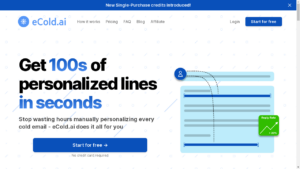
ECold.ai
Are you tired of spending hours personalizing every cold email, only to see little to no response? Introducing eCold.ai, the
Home » AI Tools » AI-Powered Personal Companion Tools » Email Assistant » Broadcast


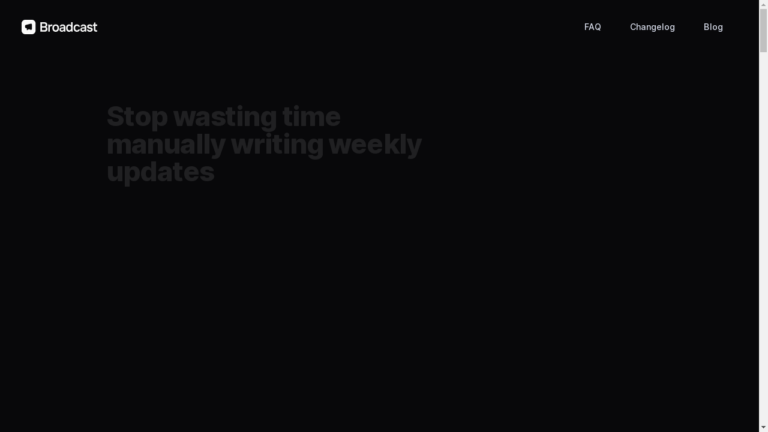
Are you tired of wasting time manually writing weekly updates? Do you find it overwhelming to draft and share updates with your team?
Look no further than Broadcast, the AI-powered tool that makes sending weekly updates fast, simple, and dare we say… fun!
With Broadcast, you can quickly draft updates using AI and share them on platforms like Slack and Email. It takes the hassle out of writing updates, allowing you to focus on what matters most – your work.
Whether you’re a product manager, a head of growth, or a CEO, Broadcast can help streamline your communication and collaboration process.
In this review, we’ll explore the features and benefits of Broadcast, discuss possible pricing models, and answer some frequently asked questions to help you decide if this tool is right for you. So, let’s dive in and discover how Broadcast can revolutionize the way you share updates with your team!
Broadcast takes the hassle out of writing updates by automatically gathering the information you need before you even start typing. From metrics to tasks and more, your update will autofill with relevant details, saving you time and effort.
Say goodbye to writer’s block and hello to first drafts that practically write themselves!
Whether you prefer working alone or collaborating with your team in real-time, Broadcast has got you covered. You can assign sections and leave comments for seamless collaboration, ensuring everyone is on the same page.
No more back-and-forth emails or time-consuming status meetings. With Broadcast, communication and coordination become a breeze!
Ever wondered if your updates are reaching the right stakeholders? With Broadcast, you’ll have visibility into who’s reading your updates and who’s not.
You can see the direct impact of your messages across email and Slack, ensuring your communication efforts are effective and reaching the intended audience.
Setting up updates across your entire organization has never been easier. Broadcast allows you to centralize all updates in a single pane, reducing the burden of coordination as your team scales.
Keep everyone informed and aligned with minimal effort, so you can focus on driving productivity and achieving your goals.
These are just a few of the features that make Broadcast a game-changer when it comes to sharing updates with your team. Let’s now explore the possible pricing models and plans.
Unfortunately, the content provided does not mention anything about the pricing models or plans for Broadcast. While we can’t provide specific details in this review, we recommend visiting the official Broadcast website or reaching out to their support team for up-to-date information on pricing.
Now, let’s move on to the frequently asked questions.
Broadcast is a powerful tool that saves you time and simplifies the process of sharing updates with your team. With features like automated composition, collaboration capabilities, and readership insights, Broadcast enhances communication, improves productivity, and ensures your messages reach the right stakeholders.
To make the most out of Broadcast, start by integrating it with your existing tools like Slack and Email. Take advantage of the automated composition feature to save time and ensure your updates are comprehensive.
Collaborate with your team in real-time, assign sections, and leave comments for seamless collaboration. Finally, leverage the readership insights to track the impact of your messages and make data-driven decisions.
While Notion, Slack, and Email are all communication and collaboration tools, Broadcast offers unique features specifically designed for sharing updates. It automates the composition process, provides readership insights, and streamlines the workflow for sharing updates across the entire organization.
It complements these existing tools by focusing on the specific task of sharing updates efficiently.
By automating the composition process and providing readership insights, Broadcast saves you time that would otherwise be spent manually writing updates and coordinating with your team. It streamlines communication, reduces the need for status meetings, and ensures your messages reach the right stakeholders.
While we can’t provide specific pricing details in this review, Broadcast’s efficiency can ultimately lead to cost savings by optimizing workflow and improving productivity.
Now that we’ve covered the FAQs, let’s wrap up this review with a conclusion.
Broadcast is a powerful AI-powered tool that simplifies the process of sharing updates with your team. With features like automated composition, collaboration capabilities, and readership insights, Broadcast enhances communication, improves productivity, and ensures your messages reach the right stakeholders.
Although pricing details were not provided in the content, we recommend exploring the official Broadcast website or contacting their support team for more information. Say goodbye to manual updates and embrace the efficiency and effectiveness of Broadcast!
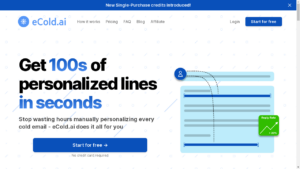
Are you tired of spending hours personalizing every cold email, only to see little to no response? Introducing eCold.ai, the

Are you tired of spending hours composing emails? Do you wish there was a way to make the process faster

Are you tired of manually managing your email marketing campaigns? Do you want to improve engagement rates and automate your
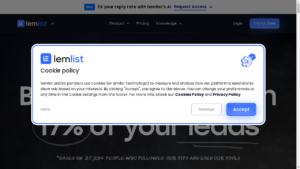
Are you tired of boring, ineffective email campaigns? Looking for a way to boost your sales and reach your target

Are you tired of spending hours reaching out to potential customers and trying to book meetings? Well, look no further

Are you tired of encountering websites that ask you to enable JavaScript and cookies before proceeding? It can be frustrating
❌ Please Login to Bookmark!