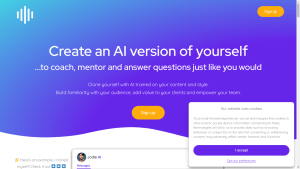
Coachvox AI
Are you an entrepreneur, coach, or content creator looking to expand your reach and engage with a larger audience? Imagine
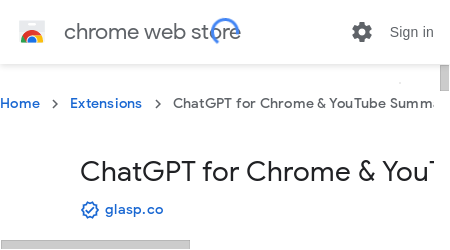
Are you tired of endlessly scrolling through YouTube videos, trying to find the information you need? Look no further.
Introducing ChatGPT for Chrome & YouTube Summary, a free Chrome Extension that revolutionizes your YouTube experience. With this extension, you can access transcripts of YouTube videos, quickly summarize videos, and even engage in conversations with ChatGPT right from your Chrome toolbar.
Say goodbye to wasting time searching for specific information and hello to a more efficient and engaging YouTube experience.
Transition: So, how exactly does ChatGPT for Chrome & YouTube Summary work?
It’s simple! When you visit YouTube videos, you’ll notice a convenient gadget box in the top right corner.
This box allows you to access transcripts of the YouTube video you’re watching, providing you with a written version of the video’s content. No more straining your ears to catch every word – now you can read along as you watch.
But that’s not all. With ChatGPT for Chrome & YouTube Summary, you can also obtain an AI-generated summary of the video.
Just click on “View AI Summary,” and you’ll instantly receive a concise summary of the video’s key points. This feature is perfect for those who want to quickly grasp the main ideas without watching the entire video.
And the best part? You can interact with ChatGPT directly from your Chrome toolbar.
Need to ask a question? No problem.
Simply click on the toolbar and start a conversation with ChatGPT. Whether you’re seeking clarification, additional information, or just want to chat, ChatGPT is there to assist you.
Now, let’s delve into some of the amazing features of ChatGPT for Chrome & YouTube Summary:
With the Transcripts Access feature, you can effortlessly access transcripts of YouTube videos. Whether you’re a student looking for specific information, a researcher analyzing video content, or simply someone who prefers reading over watching, this feature is a game-changer.
No more skipping back and forth in the video – the transcript is right there, easily accessible and ready for you to explore.
Ever wished you could get a quick overview of a YouTube video without watching the entire thing? ChatGPT for Chrome makes it possible with the AI Video Summaries feature.
With just a click, you can instantly receive a concise summary of the video’s main points. This feature is ideal for busy individuals who want to stay informed but have limited time to spare.
Get the gist of the video in seconds and decide if it’s worth your attention.
Have a burning question while watching a YouTube video? ChatGPT Integration has got your back.
This feature allows you to access ChatGPT directly from your Chrome toolbar, enabling seamless conversations with the AI. Whether you need clarification, want to dive deeper into the topic, or seek additional information, ChatGPT is here to assist you.
Say goodbye to unanswered questions and hello to a more interactive YouTube experience.
ChatGPT for Chrome puts convenience at your fingertips. Gone are the days of switching between tabs or searching for information manually.
With this extension, you can access transcripts, summaries, and ChatGPT without leaving the YouTube page you’re on. Everything you need is right there in the toolbar, making your YouTube experience more streamlined and efficient.
Now that we’ve explored the exciting features of ChatGPT for Chrome, let’s take a look at the pricing models and plans:
Unfortunately, the provided content does not mention any pricing information for ChatGPT for Chrome. It seems that this extension is available for free, allowing users to enjoy its benefits without any financial commitment.
Now, let’s address some frequently asked questions:
A: Unfortunately, ChatGPT for Chrome is specifically designed for use on the Chrome browser. It may not be compatible with other browsers, so make sure to use it on Chrome for the best experience.
A: Currently, ChatGPT for Chrome is only available in English. The extension is optimized for English content and may not perform as effectively with content in other languages.
A: The content provided does not mention specific customization options for ChatGPT for Chrome.
However, it’s worth exploring the extension’s settings to see if any customization features are available.
Finally, let’s wrap up with a conclusion:
ChatGPT for Chrome & YouTube Summary is a powerful Chrome Extension that enhances your YouTube experience. With features like transcripts access, AI video summaries, and ChatGPT integration, this extension provides convenience, efficiency, and interactivity.
Whether you’re a student, researcher, or general YouTube user, ChatGPT for Chrome is a valuable tool that saves you time and enhances your understanding of YouTube content. Best of all, it’s available for free, making it accessible to anyone who wants to optimize their YouTube experience.
Try ChatGPT for Chrome & YouTube Summary today and unlock a new level of YouTube productivity!
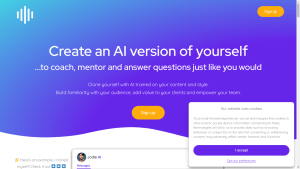
Are you an entrepreneur, coach, or content creator looking to expand your reach and engage with a larger audience? Imagine

Are you tired of fumbling through job interviews, struggling to find the right answers to impress your potential employer? Look

Are you tired of spending countless hours on customer service, answering the same questions over and over again? Do you

Are you tired of spending hours reading and trying to make sense of complex research papers? Look no further –

Are you tired of waiting weeks for development when it comes to building advanced AI chatbots? Imagine being able to

Are you an expectant mother with a million questions about your pregnancy? Look no further than HappyMama, the AI-powered tool
❌ Please Login to Bookmark!