
Open Incubator
Are you a developer looking to collaborate on open source apps? If so, we have just the tool for you!
Home » AI Tools » AI-Powered SaaS Tools » Startup Tools » ChatOrg


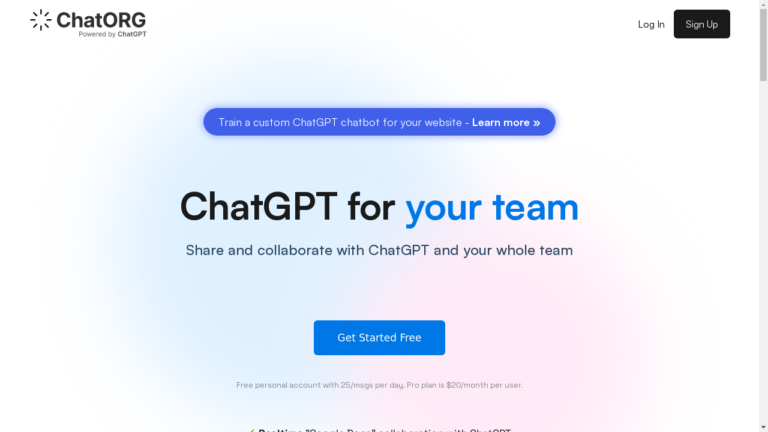
Are you looking for a powerful AI tool to enhance your website or team collaboration? Look no further than ChatOrg!
This incredible tool allows you to train a custom ChatGPT chatbot for your website, providing an interactive and engaging experience for your visitors. But that’s not all – ChatOrg also offers real-time collaboration features, powerful assistants to help you with various tasks, and the ability to organize chats into folders.
Let’s delve into the features of ChatOrg and discover how it can revolutionize your online presence and team communication.
With ChatOrg, you can train a custom ChatGPT chatbot for your website. This means you can create a chatbot that understands the specific needs and preferences of your audience.
By tailoring the responses to match your brand’s voice and tone, you can provide a more personalized and engaging experience for your visitors. Imagine having an AI-powered assistant that can handle customer inquiries, provide product recommendations, and even perform simple tasks – all in a conversational and natural manner.
Collaboration is key in any team or project, and ChatOrg makes it easier than ever. With its “Google Docs” style real-time collaboration feature, you and your team can work together seamlessly.
Start and share conversations, invite multiple people to join the chat, and see responses from ChatGPT in real-time. This means you can brainstorm ideas, discuss strategies, and make decisions on the fly, all within the ChatOrg platform.
No more back-and-forth emails or delayed responses – everything happens in real-time, fostering efficient and productive teamwork.
Assistants are like virtual teammates that help you with various tasks. ChatOrg offers over a dozen powerful assistants that you can leverage to customize the prompt, language, tone, and style of ChatGPT.
Whether you need assistance with customer support, content creation, or data analysis, there’s an assistant for every use case. Furthermore, you can even create your own custom assistants to suit your team’s specific needs.
The ability to specify output formats like tables, lists, code, or JSON adds another layer of flexibility and convenience.
Keeping your chats organized is vital, especially when collaborating with a team. ChatOrg allows you to not only share chats with your team but also organize them into helpful folders.
Create folders that are shared with your team, seamlessly move private chats into folders, and keep everything manageable and organized. This feature ensures that you can easily locate and access the relevant chats whenever needed, improving efficiency and reducing the time spent searching for information.
ChatOrg offers different pricing plans to cater to varying needs. Let’s take a look at the available options:
Get familiar with ChatOrg with the free Personal account. This plan includes access to ChatGPT, the ability to use preset assistants, and create custom prompts.
You get 25 messages per day and a 30-day chat history. This plan is perfect for individuals or small businesses looking to explore the capabilities of ChatOrg.
For $20 per month, the Pro plan provides access to additional features, including team collaboration and custom assistants. With the Pro plan, you can invite members to collaborate in real-time, enjoy unlimited messages and chat history, create shared folders, and export chats to txt or JSON.
This plan is ideal for teams or businesses that require advanced collaboration and customization options.
If you’re looking for an organization-wide solution, the Business plan offers custom options tailored to your specific requirements. Enjoy features such as custom domain and branding, custom models fine-tuned with your data, single sign-on and access controls, and the ability to monitor company-wide ChatGPT usage.
For more information and personalized pricing, reach out to the ChatOrg team.
Absolutely! ChatOrg’s Personal plan is designed for individuals and small businesses, allowing you to train a custom ChatGPT chatbot for your website and engage with your visitors.
Yes, you can! ChatOrg offers real-time collaboration features similar to “Google Docs.”.
You and your team can start and share conversations, invite multiple people to join, and see responses from ChatGPT in real-time, ensuring efficient teamwork.
Absolutely! ChatOrg provides over a dozen powerful assistants for various use cases.
Additionally, you can create your own custom assistants, tailoring them to match your team’s specific needs and requirements.
ChatOrg is a game-changer when it comes to enhancing website interactivity and team collaboration. With features such as training custom ChatGPT chatbots, real-time collaboration, powerful assistants, and organized chats, ChatOrg empowers businesses and teams to deliver personalized experiences and work together seamlessly.
Whether you’re an individual, a small business, or an organization, ChatOrg has the right plan for you. Take your online presence and team communication to the next level with ChatOrg!

Are you a developer looking to collaborate on open source apps? If so, we have just the tool for you!

Introduction: ReleaseNote.AI is a game-changing tool designed to streamline the release management process for software development teams. With its integration

Are you tired of spending hours creating content, designing images, and transcribing audio files? Look no further! Cosmos AI is

Are you tired of complex database queries and technical jargon? Introducing DataLang, a simple yet powerful tool that allows you
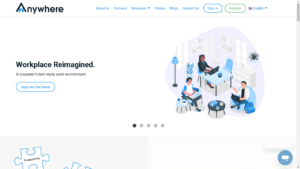
Are you tired of the limitations of traditional office spaces? Do you want to create a future-ready work environment that

Are you tired of sifting through countless documents to find the information you need? Imagine if you could chat with
❌ Please Login to Bookmark!