
Research PAL
Are you tired of spending hours researching and struggling to generate high-quality content? Introducing the AI-Powered Research Assistant for Google
Are you tired of juggling multiple tools and apps to manage your work? Introducing Coda AI, your new work assistant that brings all your words, data, and teamwork into one powerful doc.
With Coda, you can consolidate your tool stack, build docs as powerful as apps, and integrate all your tools into one space. Say goodbye to tool sprawl and hello to a seamless and efficient work experience.
But what sets Coda apart from other workflow tools? Let’s dive into its features and explore how they can benefit you and your team.
Coda comes with a set of powerful building blocks that allow you to create customized tools for your team. Whether it’s a to-do list, project tracker, or meeting agenda, you can build it all in Coda.
No more switching between different apps or tools to get things done. With Coda’s building blocks, you have the flexibility to design and adapt your doc according to your team’s needs.
Coda feels familiar like a doc and engaging like an app. It combines the simplicity of a document with the interactivity of an application, making it easy for your team to jump in and collaborate effectively.
Say goodbye to complex interfaces and steep learning curves. Coda’s user-friendly design ensures that everyone can quickly get up to speed and start working together seamlessly.
With Coda, your data is connected across tables, so when you make changes in one place, it reflects everywhere. This eliminates the hassle of manual updates and ensures that everyone is working with the most up-to-date information.
Whether you’re rolling up your team’s plan to an executive dashboard or syncing updates automatically, Coda’s connected data feature saves you time and keeps everyone on the same page.
Coda seamlessly integrates with thousands of external apps, allowing you to embed, synchronize, and take action from within your doc. Whether it’s connecting to your project management tool, CRM, or communication platform, Coda brings all your favorite tools together in one place.
Say goodbye to switching between different tabs and apps. With Coda, you can streamline your workflow and increase productivity.
These are just a few of the many features that Coda AI offers. With its powerful building blocks, familiar interface, connected data, and seamless app integration, Coda revolutionizes the way teams work together.
Sorry, but the content does not mention any pricing models or plans for Coda. Please reach out to the Coda team for more information.
Yes, Coda allows real-time collaboration, so you can work together with your team on the same document simultaneously. Say goodbye to version control issues and hello to seamless teamwork.
Absolutely! Coda supports data import from various file formats, such as CSV and Excel.
You can easily bring your existing data into Coda and start working with it in a more organized and efficient manner.
Yes, Coda is designed to cater to teams of all sizes. Whether you’re a startup or an enterprise, Coda’s flexibility and scalability make it a suitable choice for teams of any scale.
You can start small and grow your usage as your team and requirements expand.
Coda AI is the ultimate work assistant that brings all your tools, data, and teamwork into one powerful doc. With its powerful building blocks, familiar interface, connected data, and seamless app integration, Coda revolutionizes the way teams collaborate and work together.
Say goodbye to tool sprawl and hello to a streamlined and efficient work experience with Coda AI.

Are you tired of spending hours researching and struggling to generate high-quality content? Introducing the AI-Powered Research Assistant for Google

Are you tired of spending hours manually entering data and performing repetitive tasks in your Google Sheets? Wish there was

Are you looking for a game-changing AI tool that can revolutionize your business? Look no further than Graphy HQ! This
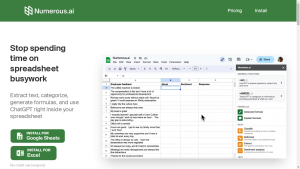
Are you tired of spending hours performing repetitive tasks in spreadsheets? Imagine if you had an AI-powered tool that could
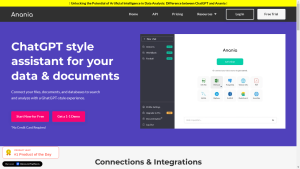
Are you looking for a powerful AI tool to revolutionize decision-making in your organization? Look no further than Anania, a

Are you tired of querying one-by-one on a chat interface? Do you wish there was a way to bulk process
❌ Please Login to Bookmark!