
LogoAi.com
Are you looking for a quick and easy way to create a professional logo for your business? Look no further
Home » AI Tools » Art & Design Tools » Design Assistant » ColorMagic



Are you tired of spending hours trying to find the perfect color palette for your latest design project? Look no further than ColorMagic, the AI-powered color palette generator that takes the guesswork out of color selection.
With ColorMagic, you can effortlessly generate your ideal color palette in just a few clicks. Whether you’re a graphic designer, web developer, or marketing professional, this tool will revolutionize the way you approach color selection.
So, how does ColorMagic work? Let’s dive into its features and discover how it can transform your creative process.
ColorMagic utilizes the power of AI to generate colors based on specific keywords or images. Simply enter a keyword or upload an image, and let ColorMagic work its magic.
It will analyze the input and generate a stunning color palette that perfectly complements your project.
Imagine you’re designing a website for a nature-themed brand. Instead of manually browsing through countless color swatches, you can enter keywords like “forest,” “earth,” or “leaf,” and ColorMagic will instantly generate a palette inspired by nature’s beauty.
This feature saves you time and ensures your design aligns with your vision.
ColorMagic makes creating color palettes a breeze. Once the AI has generated a palette, you can easily fine-tune it to your liking.
You can adjust the brightness, saturation, and contrast of each color, ensuring the palette perfectly matches your desired aesthetic.
Let’s say you’re designing a logo for a sports team. With ColorMagic, you can generate a palette based on the team’s colors and then tweak the shades to create a visually appealing and cohesive design.
The flexibility of this feature allows you to achieve the exact look and feel you want for your project.
ColorMagic provides a real-time preview of your color palette as you make adjustments. This allows you to see the changes instantly and make informed decisions about the color scheme of your design.
For instance, if you’re designing a poster and want to ensure the colors stand out against the background, you can preview different color combinations in real-time. This feature empowers you to experiment with various options and choose the one that best captures your vision.
Once you’ve created your perfect color palette, ColorMagic allows you to export it in various formats, such as CSS, SCSS, or JSON. This makes it easy to seamlessly integrate your color scheme into your design workflow.
Let’s say you’re a web developer working on a new project. With ColorMagic, you can export your color palette in CSS format and directly apply it to your website’s stylesheet.
This feature streamlines your workflow and ensures consistency across your design assets.
Unfortunately, the content does not provide any information about the pricing models and plans for ColorMagic. However, rest assured that ColorMagic offers flexible pricing options to suit various needs and budgets.
Visit the ColorMagic website for the latest pricing details.
Yes, ColorMagic can be used for both personal and commercial projects. Whether you’re designing a logo for a client or creating visuals for your own business, ColorMagic has got you covered.
Absolutely! ColorMagic allows you to save your color palettes for future reference.
You can easily revisit and reuse your palettes across different projects, saving you time and effort.
Yes, ColorMagic is designed to be mobile-friendly. You can access and use the tool on your smartphone or tablet, making it convenient for on-the-go design inspiration.
ColorMagic is a game-changer for designers and creatives. Its AI-powered color generation, easy palette creation, real-time preview, and seamless integration capabilities make it an indispensable tool in your design arsenal.
Say goodbye to the tedious process of manually selecting color palettes and let ColorMagic do the heavy lifting. With its intuitive interface and powerful features, ColorMagic will elevate your designs and help you bring your creative vision to life.

Are you looking for a quick and easy way to create a professional logo for your business? Look no further
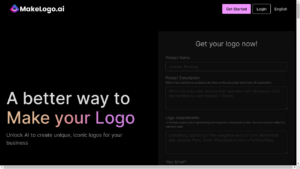
Are you tired of spending hours trying to create the perfect logo for your business? Look no further! MakeLogo AI
Are you tired of staring at a blank screen, struggling to come up with innovative ideas and solutions? Look no

Are you tired of spending hours designing logos for your business? Look no further than Logoscapes.ai, the revolutionary AI-powered tool

Are you ready to explore the exciting world of the AI tool Made with Softr? This powerful tool is designed
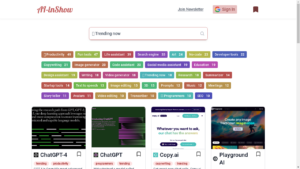
Are you looking for a powerful AI tool that can revolutionize your productivity and creativity? Look no further than Ai-InShow!
❌ Please Login to Bookmark!