
Nunchi
Are you tired of spending hours analyzing data and trying to make sense of it all? Look no further! Introducing

Have you ever found yourself overwhelmed by the sheer volume of Slack conversations you need to read through? Well, fear not!
Crux is here to save the day. With its powerful features and user-friendly interface, Crux is the ultimate tool for summarizing Slack conversations into short, actionable summaries.
Imagine being able to reduce your reading time by over 60%. That’s right, with Crux, you can quickly get to the heart of the matter and focus on what’s truly important.
Whether you’re a busy professional, a team leader, or a project manager, Crux is designed to make your life easier and more efficient.
So, what exactly does Crux bring to the table? Let’s take a closer look at some of its key features:
Crux allows you to effortlessly condense lengthy Slack threads into concise summaries with just a click. No more scrolling endlessly through endless messages trying to find the relevant information.
Crux does the heavy lifting for you, saving you time and effort.
With Crux, you can easily stay up to date with all the important discussions happening in your Slack channels. Crux automatically generates summaries of the latest conversations, highlighting key points and important insights.
Say goodbye to information overload and hello to clarity.
Crux goes a step further by providing daily digests of your Slack channels. You’ll receive a curated overview of the most significant discussions and decisions made each day.
Stay in the loop without having to sift through the noise. It’s like having your own personal assistant keeping you informed.
Crux seamlessly integrates with Notion, a popular productivity tool. Whenever a decision is made in Slack, Crux automatically creates a document in Notion, ensuring that important information is captured and organized.
No more worrying about losing track of critical decisions or details.
These are just a few of the incredible features that Crux has to offer. By streamlining the way you consume Slack conversations, Crux empowers you to be more productive and efficient in your work.
Crux offers flexible pricing options to suit your needs. Let’s take a look at the different plans:
– Standard Plan ($9/month): This plan is perfect for individuals or small teams who want to benefit from Crux’s powerful features. You’ll enjoy unlimited access to thread and channel summaries, priority chat support, and the ability to save thread decisions to Notion.
– Premium Plan ($14/month): If you’re part of a larger team or an organization with more extensive Slack usage, the Premium Plan is for you. In addition to all the features included in the Standard Plan, you’ll also get access to custom analytics, custom integrations, and everything else the Premium Plan has to offer.
Whether you’re an individual or part of a team, Crux has a pricing plan that fits your needs and budget. It’s time to take control of your Slack conversations and maximize your productivity.
Yes! Crux offers a 7-day free trial for you to explore all its features and see how it can benefit you.
Take it for a spin and experience the power of summarized Slack conversations.
Absolutely. Crux prioritizes privacy and adheres to the highest security guidelines.
Your data is encrypted and protected, ensuring that only authorized individuals have access to it. Rest assured, your conversations are in safe hands.
While Crux offers standard pricing plans, it also provides custom plans for different user counts and requirements. If you have specific customization needs, feel free to reach out to the Crux sales team for more information.
They’ll be happy to assist you.
In a world where information overload is the norm, Crux is a breath of fresh air. With its innovative features and seamless integrations, Crux revolutionizes the way we consume Slack conversations.
Say goodbye to endless scrolling and hello to concise, actionable summaries. Try Crux today and unlock a new level of productivity.

Are you tired of spending hours analyzing data and trying to make sense of it all? Look no further! Introducing

Are you ready to experience the next level of artificial intelligence? Look no further than OpenAI. With its cutting-edge technology
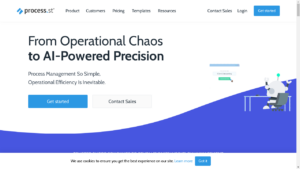
Are you tired of dealing with operational chaos and inefficient processes? Do you want to streamline your workflows and improve

Are you tired of dealing with data silos and inconsistent metrics in your organization? Do you wish there was a
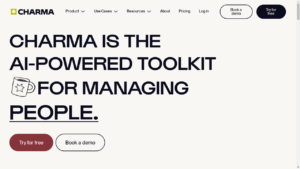
Are you tired of unproductive meetings, unclear goals, and ineffective feedback? Look no further! Introducing Charma, the AI-powered toolkit for
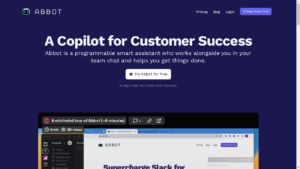
Are you looking for a smart assistant to help you streamline your customer success process? Look no further than Abbot.
❌ Please Login to Bookmark!