
LogoAi.com
Are you looking for a quick and easy way to create a professional logo for your business? Look no further
Home » AI Tools » Art & Design Tools » Design Assistant » Design System OS


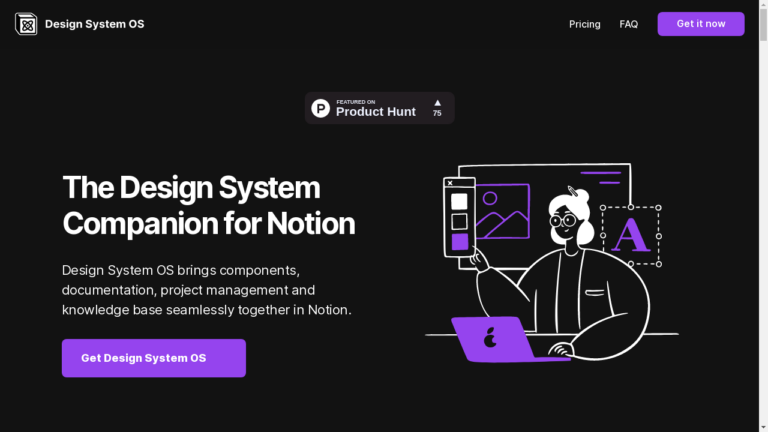
Are you tired of juggling multiple tools and platforms to manage your design system? Introducing Design System OS, the ultimate companion for Notion that brings together components, documentation, project management, and knowledge base seamlessly.
Whether you’re a seasoned design professional or just starting out, Design System OS has everything you need to build and maintain a robust design system. Say goodbye to scattered resources and hello to a centralized hub that streamlines collaboration and boosts efficiency.
Let’s dive into the features that make Design System OS a game-changer.
Master your design system with the guidance of in-depth tutorials. From advanced tips to task automation, these tutorials will transform you into a design system pro.
Say goodbye to trial and error and hello to expert-level knowledge.
The smart component database in Design System OS is a game-changer. It seamlessly feeds your documentation and project management board, ensuring that your design system stays up-to-date and organized.
No more manual updates or information gaps.
Designing a new project from scratch can be overwhelming. But with Design System OS, you get a head start with 30 boilerplate components.
These components come with design checklists and tips, allowing you to kickstart your projects with confidence. Simply add your Figma frames and code snippets, and you’re ready to go.
Design System OS goes beyond just providing templates and components. It also includes a wealth of curated resources to get you started.
From helpful tools and Figma plugins to articles and videos, Design System OS has you covered. No more searching the web for hours on end.
With these features, Design System OS empowers designers to work smarter and faster. But what about the pricing?
Let’s take a look at the different pricing models and plans.
Design System OS offers two pricing options to cater to different needs:
Design System OS: For a one-time payment of $99, you get lifetime access to the complete Design System OS package.
This includes the smart component database, design system documentation, full guidance and tutorials, and lifetime access to updates. And here’s the cherry on top – you can enjoy a 25% discount until March 27th with the discount code: launchweek25.
Consultation Package: If you’re looking for personalized guidance and support, the Consultation Package is the perfect fit. For a one-time payment of $249, you get all the benefits of Design System OS, plus a 60-minute consultation call.
This call will give you the opportunity to discuss your specific design system needs and receive expert advice tailored to your project. And of course, the 25% discount applies here too until March 27th with the discount code: launchweek25.
Now that we’ve covered the pricing options, let’s answer some frequently asked questions.
Upon purchasing Design System OS, you’ll receive a link to replicate the Design System OS template on your Notion app. If you’re new to Notion, don’t worry – a video tutorial is included to guide you through the setup process.
It’s quick and easy!
Absolutely! For a small investment, you gain lifetime access to Design System OS without any monthly fees.
With the incredible boilerplate and extensive tutorials, you’ll save countless hours compared to starting from scratch. Plus, having a single source of truth for your design system is invaluable.
Yes, you will receive free updates. However, since Design System OS is a Notion template that you copy into your own workspace, updates won’t automatically apply.
But don’t worry – each update comes with a detailed video upgrade guide that shows you exactly how to incorporate any changes made to the template. It’s hassle-free!
Still have more questions? Feel free to reach out to Chris Lüders, the creator of Design System OS, via Twitter or email.
Now is the time to revolutionize your design system workflow.
Design System OS is a game-changer for design professionals and teams. With its seamless integration with Notion, comprehensive tutorials, smart component database, and curated resources, it provides everything you need to build and maintain a robust design system.
Whether you’re a freelancer or part of a larger team, Design System OS empowers you to work smarter and faster. Say goodbye to scattered resources and hello to a centralized hub for your design system.
Get started with Design System OS today and unlock the true potential of your design workflow.

Are you looking for a quick and easy way to create a professional logo for your business? Look no further
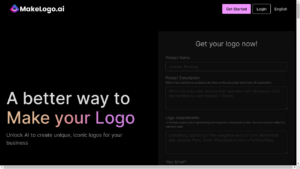
Are you tired of spending hours trying to create the perfect logo for your business? Look no further! MakeLogo AI
Are you tired of staring at a blank screen, struggling to come up with innovative ideas and solutions? Look no

Are you tired of spending hours designing logos for your business? Look no further than Logoscapes.ai, the revolutionary AI-powered tool

Are you ready to explore the exciting world of the AI tool Made with Softr? This powerful tool is designed
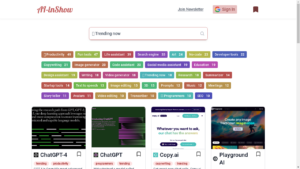
Are you looking for a powerful AI tool that can revolutionize your productivity and creativity? Look no further than Ai-InShow!
❌ Please Login to Bookmark!