
LogoAi.com
Are you looking for a quick and easy way to create a professional logo for your business? Look no further
Home » AI Tools » Art & Design Tools » Design Assistant » FlutterFlow



Are you tired of spending countless hours building applications from scratch? Do you wish there was an easier way to create beautiful and functional UIs?
Look no further than FlutterFlow, the revolutionary AI-powered tool that will transform the way you build apps. With FlutterFlow, you can generate clean code, deploy to app stores or the web in just one click, and customize everything to your heart’s content.
Say goodbye to complex development processes and hello to a streamlined and efficient workflow. Whether you’re a seasoned developer or a beginner, FlutterFlow is here to make your app-building journey faster and more enjoyable than ever before.
So, what sets FlutterFlow apart from other development tools? Let’s dive into its features and discover how they can benefit you:
FlutterFlow’s visual builder allows you to create stunning apps with ease. With its drag-and-drop interface, you can build your UI 10x faster, saving you valuable time and effort.
No more struggling with complex coding or design processes – simply drag and drop elements to create your desired layout. Whether you’re a design enthusiast or a developer, the visual builder is your gateway to building beautiful and functional apps.
Integrating data and APIs into your app has never been easier. FlutterFlow offers Firebase support, making it a breeze to connect your app to live data.
Additionally, you can utilize their API support to connect with any third-party API or your own RESTful backend. Say goodbye to manual data handling and hello to seamless integration, allowing your app to interact with external services effortlessly.
Expand your app’s reach by translating it into multiple languages. FlutterFlow’s built-in Google Translate integration enables you to translate your entire app with just a click of a button.
Localization has never been easier, allowing you to cater to a global audience and increase user engagement. Break down language barriers and make your app accessible to users worldwide.
Take customization to the next level with FlutterFlow’s custom functions. You can write and test Dart code directly in the platform or leverage OpenAI’s Codex to generate code for you.
This feature empowers you to add complex functionality to your app without the need for extensive coding knowledge. Unlock endless possibilities and create apps that truly stand out.
These are just a few of the incredible features that FlutterFlow has to offer. By harnessing the power of AI, FlutterFlow simplifies the app development process, allowing you to build beautiful, functional, and customized apps in record time.
FlutterFlow offers various pricing models and plans to cater to different needs. Here’s a breakdown of their available options:
1. Free Plan: The free plan allows you to explore and experience the basic features of FlutterFlow at no cost.
It’s perfect for beginners or those who want to try out the platform before committing to a paid plan.
2. Pro Plan: The Pro plan is designed for individuals and small businesses who require advanced features and customization options.
With this plan, you’ll have access to premium features, priority support, and the ability to export clean code. It’s ideal for developers and designers looking to take their app-building skills to the next level.
3. Enterprise Plan: The Enterprise plan caters to larger organizations and agencies with complex app development needs.
It offers additional features such as team collaboration, advanced security, and dedicated support. If you’re running a business or managing multiple projects, the Enterprise plan provides the scalability and support you need.
Now that you’re aware of the pricing options, you can choose the plan that best suits your requirements and budget.
Absolutely! FlutterFlow is designed to be user-friendly, allowing individuals with no coding experience to build apps effortlessly.
The visual builder and drag-and-drop interface make it easy for beginners to create stunning UIs without writing a single line of code.
Yes, FlutterFlow supports both mobile and web app development. Whether you’re looking to build a mobile app for iOS and Android or a web app, FlutterFlow provides the necessary tools and features to bring your ideas to life on any platform.
Yes, FlutterFlow allows you to export clean code directly or deploy your app to app stores or the web. This gives you the flexibility to further customize your code or publish your app to the desired platform with ease.
FlutterFlow is a game-changer in the world of app development. With its powerful features, user-friendly interface, and AI-driven capabilities, it empowers developers and designers to create stunning and functional apps in a fraction of the time.
Whether you’re a beginner or an experienced professional, FlutterFlow has something to offer. Say goodbye to complex coding and hello to a streamlined app-building experience.
Try FlutterFlow today and witness the future of app development.

Are you looking for a quick and easy way to create a professional logo for your business? Look no further
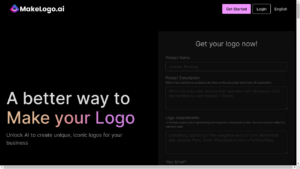
Are you tired of spending hours trying to create the perfect logo for your business? Look no further! MakeLogo AI
Are you tired of staring at a blank screen, struggling to come up with innovative ideas and solutions? Look no

Are you tired of spending hours designing logos for your business? Look no further than Logoscapes.ai, the revolutionary AI-powered tool

Are you ready to explore the exciting world of the AI tool Made with Softr? This powerful tool is designed
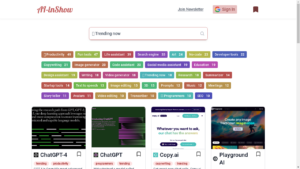
Are you looking for a powerful AI tool that can revolutionize your productivity and creativity? Look no further than Ai-InShow!
❌ Please Login to Bookmark!