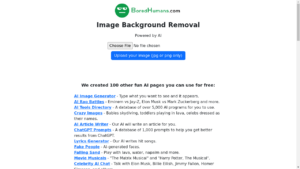
BoredHumans Image Background Removal
Are you tired of spending hours manually removing the background from your images? Well, look no further! BoredHumans Image Background
Are you a Photoshop user looking to take your editing workflow to the next level? Look no further than flying dog AI Studio.
This revolutionary AI-powered tool will transform the way you work, making your editing process faster and more efficient than ever before. With its powerful AI connectors and a range of features designed specifically for designers, flying dog AI Studio is a game-changer in the world of Photoshop editing.
So, what sets flying dog AI Studio apart from other editing tools? Let’s dive into its features to find out.
Gyre is the go-to AI connector for Stable Diffusion. With its advanced Outpainting capabilities, it allows you to enlarge and modify images effortlessly.
Whether you need to create more artistic illustrations or make specific corrections, Gyre has got you covered. Its CLIP Guidance feature ensures accurate results, making it the best overall Stable Diffusion experience available.
Plus, it offers seamless integration with Photoshop, allowing you to leverage the full power of layers, grouping, and selection.
DALL-E 2 takes image generation to the next level. This cloud-based AI connector offers the highest resolution and superior image quality.
Using text-to-image conversion, you can bring your ideas to life with stunning visuals. Mac users will rejoice as DALL-E 2 is compatible with their systems.
Say goodbye to limitations and unleash your creativity with DALL-E 2.
If you’re looking for a server with a wide range of applications, Automatic1111 is the answer. With its special features like HiResFix, Tiling, and Face restoration, it offers unique capabilities for image generation using text-to-image AI.
While its Outpainting quality may not be on par with Gyre, it still delivers excellent results. The plugin’s support for multiple connectors means you can use both Gyre and Automatic1111 to expand your creative possibilities.
When all else fails, StabilityAI Cloud comes to the rescue. This cloud-based solution ensures that you can continue working even when other options are unavailable.
While it may not match the quality of other connectors, its stability and reliability make it a valuable addition to your editing toolkit. Keep an eye on StabilityAI as future improvements are expected to enhance its performance.
These four features of flying dog AI Studio revolutionize the way Photoshop users approach image editing. From Stable Diffusion to image generation and seamless integration, flying dog AI Studio has it all.
Pricing information for flying dog AI Studio is not available in the provided content. Please refer to the official website or contact flying dog software for detailed pricing information.
Yes, you can use DALL-E 2 or a Dreamstudio account as alternatives to running your own server. However, please note that the cloud version of StabilityAI does not offer the same features as the local server installation.
Stay tuned for instructions on setting up your own server in the cloud, coming soon.
Automatic1111 offers unique features for text-to-image generation, but its Outpainting quality may not be as good as Gyre. However, it excels in other areas such as HiRes Fix, Tiling, and Face Restoration.
We recommend using Gyre as your primary server and considering Automatic1111 as an additional option for specific requirements.
If you encounter any issues with the plugin itself, you can reach out to flying dog software’s Discord community or contact their support via email at support@flyingdog.de. For Automatic1111, please note that installation support is not provided.
However, you can still seek community support on their Discord server.
flying dog AI Studio is a game-changing tool for Photoshop users. With its powerful AI connectors, including Gyre, DALL-E 2, Automatic1111, and StabilityAI Cloud, it brings a new level of efficiency and creativity to your editing workflow.
Whether you’re a beginner or an AI expert, flying dog AI Studio is sure to elevate your editing experience. Embrace the future of image editing with flying dog AI Studio.
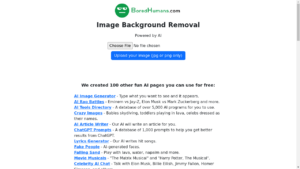
Are you tired of spending hours manually removing the background from your images? Well, look no further! BoredHumans Image Background

Are you tired of constantly losing your belongings? Have you ever wished there was a way to easily track and

Are you tired of spending hours editing your photos? Do you wish there was an easier and more efficient way

Are you tired of struggling with photo editing software that doesn’t give you the results you want? Look no further!
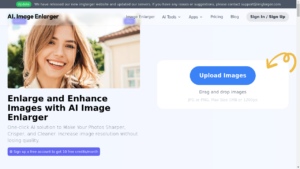
Are you tired of pixelated, blurry, and low-quality photos? Do you wish there was a way to enhance and enlarge

Are you tired of spending hours editing images manually? Do you wish there was a faster and more efficient way
❌ Please Login to Bookmark!