
Testkit Public Beta
Are you looking for a powerful AI tool that can streamline your testing process and enhance your productivity? Look no
Home » AI Tools » Coding Tools » Developer Tools » Git Assistant


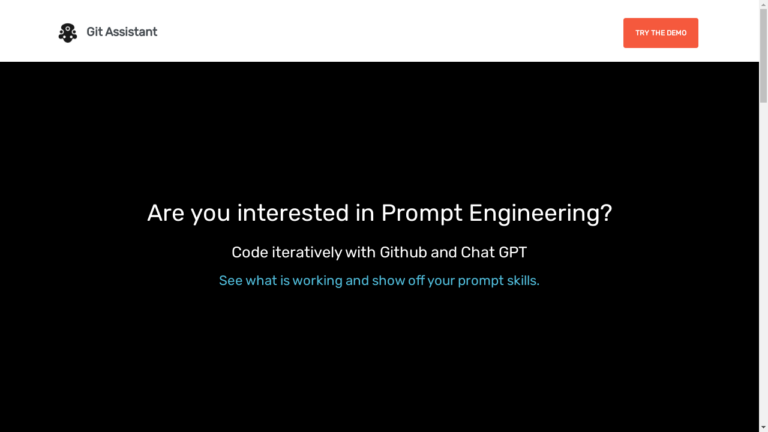
Are you tired of the traditional coding process? Do you wish there was a tool that could make your coding experience more efficient and collaborative?
Look no further than Git Assistant, the ultimate AI-powered coding companion. With Git Assistant, you can take your coding skills to the next level by harnessing the power of Github and Chat GPT.
Say goodbye to the limitations of your IDE and hello to a new way of coding iteratively. Whether you’re a seasoned developer or just starting out, Git Assistant has something to offer everyone.
Imagine being able to code with ease, knowing that you have a virtual assistant by your side. Git Assistant offers a range of features that will revolutionize the way you code.
Let’s take a closer look at some of the key features and their benefits:
With Git Assistant, you can unleash the power of Github and Chat GPT to code in a more iterative and collaborative manner. Gone are the days of working in isolation with your IDE.
By integrating Github and Chat GPT, Git Assistant allows you to add prompts to previous entries, building up a working process that evolves over time. This iterative approach not only enhances productivity but also encourages creativity and experimentation.
Git Assistant makes it incredibly easy to compare changes in your repository. By simply clicking the “Pull Request” link, you can effortlessly compare the changes provided by Chat GPT.
This feature streamlines the code review process, saving you time and effort. With Git Assistant, you can stay on top of your codebase and ensure that nothing goes unnoticed.
Are you tired of spending hours on mundane coding tasks? Git Assistant has got you covered.
By leveraging the power of Chat GPT, Git Assistant can handle the heavy lifting for you. Let Chat GPT assist you in writing code snippets, generating documentation, or even suggesting improvements.
With Git Assistant, you can focus on the more critical aspects of your project, knowing that you have a reliable assistant to take care of the rest.
For those who value privacy and security, Git Assistant offers a private pull request option. This ensures that your code remains confidential and accessible only to authorized individuals.
With the private pull request feature, you can collaborate with peace of mind, knowing that your code is protected.
These are just a few of the incredible features that Git Assistant has to offer. Whether you’re a solo developer or part of a larger team, Git Assistant will revolutionize the way you code and collaborate.
But what about the pricing? Let’s explore the different pricing models and plans:
Git Assistant offers flexible pricing models to cater to the needs of different users. Here are the pricing plans available:
Free Demo: Not sure if Git Assistant is right for you? Try out the free demo and experience the power of this incredible tool firsthand.
The demo version allows you to explore the basic features and get a taste of what Git Assistant has to offer. It’s a great way to test the waters before committing to a plan.
Premium Plan – $2/month: For just $2 per month, you can unlock the full feature set of Git Assistant. This plan is perfect for individual developers or small teams who want to take their coding experience to the next level.
With the premium plan, you’ll have access to all the advanced features and benefits that Git Assistant has to offer.
Private Pull Request Option: If privacy and security are a top priority for you, Git Assistant offers a private pull request option. This feature is available as an add-on to the premium plan and ensures that your code remains confidential and accessible only to authorized individuals.
Now, let’s address some common questions that potential users might have:
A: Absolutely! Git Assistant is language-agnostic and can be used with any programming language of your choice.
Whether you’re coding in Python, Java, JavaScript, or any other language, Git Assistant will enhance your coding experience and boost your productivity.
A: Yes, Git Assistant caters to both individual developers and teams. Whether you’re working solo or collaborating with a team, Git Assistant provides valuable tools and features that will streamline your coding process and foster better collaboration.
A: Git Assistant is designed to be user-friendly and easy to set up. Simply follow the provided instructions, and you’ll be up and running in no time.
Git Assistant seamlessly integrates with Github and Chat GPT, ensuring a smooth and hassle-free coding experience.
In conclusion, Git Assistant is a game-changer in the world of coding. With its innovative features and powerful capabilities, it empowers developers to code more efficiently and collaboratively.
Whether you’re a seasoned developer or just starting out, Git Assistant has something to offer everyone. Try out the free demo today and witness the magic of Git Assistant firsthand!

Are you looking for a powerful AI tool that can streamline your testing process and enhance your productivity? Look no

Introducing OGEN.AI Introducing OGEN.AI – the revolutionary tool that uses cutting-edge AI technology to automate Open Graph (OG) image generation.

Are you looking for an AI tool that can help you build mission-critical integrations, automations, and workflows? Look no further
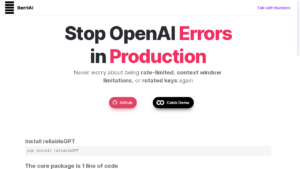
Are you tired of spending hours searching for the right AI tool to enhance your business productivity? Look no further

Are you tired of struggling with clunky and outdated online tools for formatting and editing JSON data? Look no further

Are you looking for a way to turn visitors into loyal customers? Look no further than Mottle Bot, the AI
❌ Please Login to Bookmark!