
Sourcery AI
Are you tired of spending countless hours reviewing and improving your code? Do you wish there was a tool that
Home » AI Tools » AI-Powered Personal Companion Tools » Productivity » GitMind AI


Are you looking for a collaborative mind mapping software that can help you generate and develop ideas effortlessly? Look no further, because GitMind is here to revolutionize the way you brainstorm and plan.
With its free and user-friendly platform, GitMind offers a wide range of features and benefits that will surely stimulate your creativity and boost your productivity.
GitMind is not just your ordinary mind mapping tool. It is a powerful software designed to promote idea co-creation and facilitate the flow of ideas among team members.
Whether you are working on a project, planning a business strategy, or organizing your thoughts, GitMind provides an orderly and beautiful way to create mind maps, flowcharts, organizational charts, UML diagrams, and swimlanes.
One of the standout features of GitMind is its ability to visualize knowledge points and ideas, allowing them to connect and flow seamlessly. This feature promotes feedback and iteration, enabling you to refine and improve your ideas collaboratively.
Say goodbye to messy and disorganized brainstorming sessions, and say hello to a more structured and efficient approach to idea generation.
GitMind is not just limited to capturing inspiration and creativity. It goes beyond that by helping you create your own metaverse of ideas.
With its customizable templates, you can easily create mind maps that suit your specific needs. Whether you are planning a project timeline, organizing your thoughts, or visualizing complex concepts, GitMind has got you covered.
But what sets GitMind apart from other mind mapping software? Well, it’s the positive reviews and ratings from various users that speak volumes about its versatility, ease of use, and collaborative features.
Users have praised GitMind for its intuitive interface, seamless collaboration capabilities, and the ability to access it on both web and mobile platforms. It’s the go-to tool for individuals, teams, and organizations looking to streamline their brainstorming and planning processes.
GitMind allows you to visually represent your knowledge points and ideas in a clear and organized manner. By creating mind maps, flowcharts, and other visual diagrams, you can easily connect and link related concepts, making it easier to understand complex information.
This feature not only helps you grasp concepts more effectively but also facilitates collaboration and feedback.
With GitMind, you have access to a wide range of customizable templates that cater to various industries and purposes. Whether you are planning a marketing campaign, organizing a project, or designing a website, GitMind has a template that fits your specific needs.
These templates provide a solid foundation for your mind maps and save you time by eliminating the need to start from scratch.
Collaboration is at the core of GitMind. It allows multiple users to work on the same mind map simultaneously, making it ideal for team projects and brainstorming sessions.
You can easily share your mind maps with team members, track changes in real-time, and leave comments and feedback. This fosters a collaborative environment where ideas can flow freely, leading to more innovative and well-rounded solutions.
GitMind offers both a web version and a mobile app for iOS and Android devices. This means you can access your mind maps and collaborate with your team anytime, anywhere.
Whether you’re in the office, on the go, or working remotely, you can stay connected and keep the creative juices flowing.
Unfortunately, the content provided does not mention any pricing information. However, it’s always a good idea to visit the official GitMind website to explore their pricing options and choose a plan that suits your needs.
Absolutely! GitMind offers seamless collaboration features that allow you to work with team members in real-time.
You can share your mind maps, track changes, and leave comments and feedback, making it easy to collaborate and co-create ideas.
Yes, you can! GitMind offers a mobile app for both iOS and Android devices.
This means you can access your mind maps and collaborate with your team even when you’re on the go.
Definitely! GitMind provides a wide range of customizable templates to choose from.
Whether you’re working on a marketing plan, project timeline, or organizational chart, you can find a template that suits your needs and helps you get started quickly.
GitMind is a game-changer when it comes to collaborative mind mapping software. With its intuitive interface, powerful features, and seamless collaboration capabilities, it is the go-to tool for individuals and teams looking to boost their productivity and stimulate idea co-creation.
Whether you’re a student, a professional, or an entrepreneur, GitMind has got you covered. So why wait?
Start exploring the world of GitMind and unlock your full creative potential today!

Are you tired of spending countless hours reviewing and improving your code? Do you wish there was a tool that

Are you tired of spending hours typing away at your keyboard, trying to write code? Introducing Serenade, the open-source voice

Are you tired of spending hours on research and writing? Do you wish there was a tool that could help
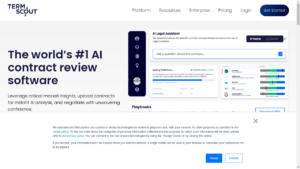
Are you tired of spending hours poring over contracts, trying to understand all the legal jargon? Do you wish there

Are you tired of guessing which version of your landing page will convert better? Do you want to optimize your

Are you tired of struggling to manage your personal and professional relationships? Look no further than Clay, an AI-powered platform
❌ Please Login to Bookmark!