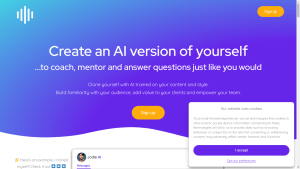
Coachvox AI
Are you an entrepreneur, coach, or content creator looking to expand your reach and engage with a larger audience? Imagine
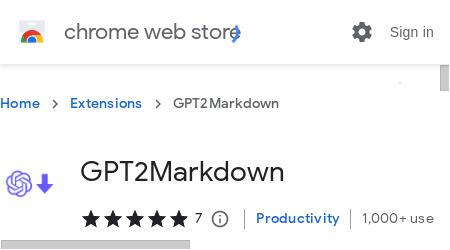
Tired of the hassle of manually exporting your ChatGPT conversations to your notes, Notion, or other platforms? Well, fret no more because the GPT2Markdown extension is here to save the day!
With just one click, you can effortlessly export your conversations with ChatGPT to Markdown format, making it easier than ever to store and organize your chats digitally.
But what exactly is Markdown? It’s a lightweight markup language that uses plain text formatting to create richly formatted documents.
By exporting your conversations to Markdown, you can easily import them into tools like Notion or store them in a dedicated folder on your external hard drive. The choice is yours!
Now, let’s dive into the exciting features that GPT2Markdown has to offer:
The most essential feature of GPT2Markdown is its ability to export your conversations with ChatGPT to Markdown format. By doing so, you can preserve the structure and formatting of the conversations, making them easy to read and navigate.
Whether you want to review past discussions, share them with others, or simply keep a record, exporting to Markdown ensures that your chats are neatly organized and accessible.
GPT2Markdown takes advantage of ChatGPT’s auto-labelling feature to name your exported files automatically. This means that you won’t have to spend extra time coming up with filenames or sorting through a pile of unnamed files.
The extension intelligently labels your files based on the content, making it effortless to find the conversation you’re looking for.
GPT2Markdown is an open-source project, which means that its source code is publicly available for anyone to review and contribute to. This transparency ensures that the tool is trustworthy and can be audited for any potential security concerns.
Additionally, being open source allows the development community to collaborate and improve the tool further, making it even more reliable and feature-rich.
The beauty of GPT2Markdown lies in its simplicity. With just one click, you can export your conversations with ChatGPT to Markdown format.
No complicated setup or convoluted processes—just a seamless and efficient exporting experience. This one-click functionality saves you time and effort, allowing you to focus on what matters most—your conversations and the insights they hold.
Now that you’re familiar with the fantastic features of GPT2Markdown, you might be wondering about the pricing models and plans. Let’s explore that in the next section.
Unfortunately, the provided content does not include any information about the pricing models or plans for GPT2Markdown. However, rest assured that the tool offers great value with its free and open-source nature.
You can enjoy all the features without having to worry about any financial commitments.
No, GPT2Markdown is specifically designed to work with ChatGPT. It seamlessly integrates with the ChatGPT interface, allowing you to export your conversations to Markdown format effortlessly.
If you’re using ChatGPT for your conversations, GPT2Markdown is the perfect companion for organizing and archiving them.
Yes, GPT2Markdown is compatible with both Windows and Mac operating systems. It is a browser extension that works within your chosen web browser, allowing you to export your conversations to Markdown format regardless of your operating system.
No, GPT2Markdown does not collect or store any user data. It only requires the bare minimum permissions necessary to function properly.
Your conversations and exported files remain entirely private and under your control.
GPT2Markdown is a game-changer for anyone who frequently uses ChatGPT and wants an effortless way to export conversations to Markdown format. With its impressive features, including one-click exporting, auto-labelling, and open-source nature, GPT2Markdown simplifies the process of organizing and storing your chats digitally.
Say goodbye to the hassle of manual exporting and enjoy the convenience of neatly formatted Markdown files. Try GPT2Markdown.
today and unlock a new level of productivity and organization!
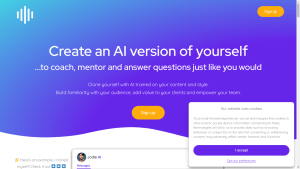
Are you an entrepreneur, coach, or content creator looking to expand your reach and engage with a larger audience? Imagine

Are you tired of fumbling through job interviews, struggling to find the right answers to impress your potential employer? Look

Are you tired of spending countless hours on customer service, answering the same questions over and over again? Do you

Are you tired of spending hours reading and trying to make sense of complex research papers? Look no further –

Are you tired of waiting weeks for development when it comes to building advanced AI chatbots? Imagine being able to

Are you an expectant mother with a million questions about your pregnancy? Look no further than HappyMama, the AI-powered tool
❌ Please Login to Bookmark!