
Sourcery AI
Are you tired of spending countless hours reviewing and improving your code? Do you wish there was a tool that
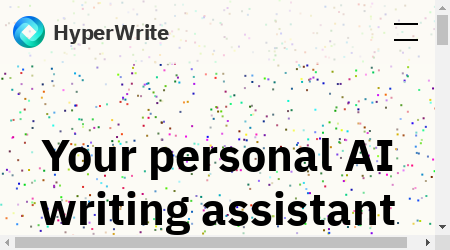
Are you tired of staring at a blank page, struggling to come up with the perfect words for your marketing copy or business communications? Look no further!
HyperWrite is here to revolutionize the way you write. With its powerful AI-driven tools and personalized suggestions, HyperWrite helps you work smarter, faster, and with ease.
Imagine having access to hundreds of powerful tools that can transform your writing. From the flexible AutoWrite feature that helps you generate content effortlessly, to the Summarizer that can condense lengthy articles into concise points, HyperWrite has got you covered.
And that’s just the beginning!
One of the standout features of HyperWrite is the Chrome Extension. With this extension, you can use AI on any website, getting personalized suggestions and integrating the tools seamlessly into your workflow.
Whether you’re crafting an email, editing a document, or writing a blog post, HyperWrite has your back.
But what sets HyperWrite apart is its ability to understand your unique writing style and preferences. As you use the tool, it learns from you, providing personalized suggestions that match your tone and voice.
Say goodbye to writer’s block and hello to effortless writing!
Now, let’s dive into the features of HyperWrite and explore how they can transform your writing experience.
With AutoWrite, you can harness the power of AI to help you write or create anything. Whether you need to come up with a catchy headline, write a persuasive email, or even generate a blog introduction, AutoWrite has got you covered.
It uses advanced AI systems like GPT-4 to create high-quality content in seconds. No more struggling to find the right words – AutoWrite does the heavy lifting for you.
Tired of reading lengthy articles and trying to extract the key points? The Summarizer feature in HyperWrite does the job for you.
Simply input the text or article, and it will summarize the main points and key information in a concise format. Whether you’re conducting research or need a quick overview, the Summarizer saves you time and effort.
Explaining complex topics in a simple and understandable way is a skill in itself. Luckily, HyperWrite’s Explain Like I’m 5 feature can help you simplify any topic.
Just provide the complex text, and it will generate a simplified version that’s easier to understand. Whether you’re writing for a broad audience or just need to simplify your own thoughts, this feature is a game-changer.
We all know how time-consuming crafting email responses can be. With HyperWrite’s Email Responder, you can save time and still send well-written replies.
Simply provide the email and a short response, and the AI will generate a well-written reply for you. It’s like having a personal assistant to handle your email communication.
These are just a few of the many powerful features HyperWrite has to offer. Now, let’s take a look at the pricing models and plans available.
HyperWrite offers simple and transparent pricing that grows with you. Let’s explore the different plans and their benefits:
Starter (Free): This plan is perfect for those who want to give HyperWrite a try. With the Starter plan, you get free access to 15 generations per month, including tools like AutoWrite and HyperChat.
You also get 500 TypeAheads per day, providing personalized suggestions as you type. Additionally, you have 15 rewrites per month to generate variations of your text.
Premium ($19.99/month): The Premium plan is the best option for most people. It includes unlimited generations, typeaheads, and rewrites.
You also get 400 assistant actions per month, where each message the assistant sends counts as an action. With the Premium plan, you have access to priority support and longer generations, making it perfect for professionals.
Ultra ($44.99/month): The Ultra plan is designed for pro users who need even more. In addition to everything included in the Premium plan, you get longer-term AI memory, 1000 assistant actions per month, and priority support.
This plan is ideal for those who rely heavily on AI-powered writing assistance and want the utmost flexibility and support.
Now, let’s address some frequently asked questions about HyperWrite.
A: Absolutely! HyperWrite’s powerful AI tools can help you work faster and more efficiently.
By automating tasks like content generation, summarization, and email responses, you’ll have more time to focus on other important aspects of your work.
A: Yes!
HyperWrite understands the importance of maintaining your unique writing style. As you use the tool, it learns from you and provides personalized suggestions that match your tone and voice.
It’s like having a virtual assistant that adapts to your preferences.
A: Absolutely! HyperWrite’s Chat with AI feature allows you to ask questions and get expert advice on any topic.
Whether you need help with research or problem-solving, HyperWrite can be your go-to resource. Additionally, you can create custom AI tools tailored to your workflows, further enhancing your research capabilities.
Now that we’ve covered the features, pricing models, and.

Are you tired of spending countless hours reviewing and improving your code? Do you wish there was a tool that

Are you tired of spending hours typing away at your keyboard, trying to write code? Introducing Serenade, the open-source voice

Are you tired of spending hours on research and writing? Do you wish there was a tool that could help
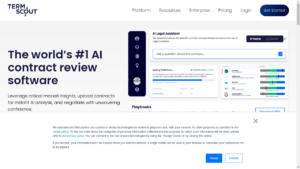
Are you tired of spending hours poring over contracts, trying to understand all the legal jargon? Do you wish there

Are you tired of guessing which version of your landing page will convert better? Do you want to optimize your

Are you tired of struggling to manage your personal and professional relationships? Look no further than Clay, an AI-powered platform
❌ Please Login to Bookmark!