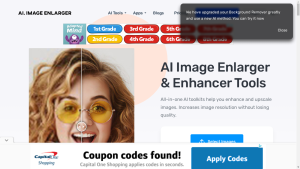
AI Image Enlarger
Are you tired of low-quality, pixelated images? Do you wish there was a way to enhance and enlarge your photos
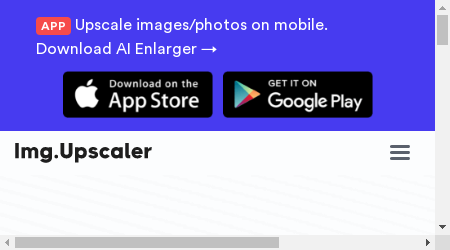
Are you tired of low-resolution images that lack detail and clarity? Do you wish you could enhance and upscale your images to create stunning visuals?
Look no further! Introducing Img Upscaler, the latest AI-powered image upscaling and enhancement tool.
With Img Upscaler, you can take your images to the next level, adding sharpness, detail, and resolution like never before. Whether you’re a photographer, graphic designer, or just someone who loves sharing beautiful images, Img Upscaler has got you covered.
In this article, we’ll explore the features and benefits of Img Upscaler, discuss possible pricing models, and answer some frequently asked questions. So, let’s dive in and discover how Img Upscaler can revolutionize your image editing workflow.
Img Upscaler utilizes the latest AI technology to upscale and enhance your images. Say goodbye to pixelated and blurry images.
With Img Upscaler, you can transform low-resolution images into high-quality visuals with just a few clicks. Whether you’re working with PNG or JPG files, Img Upscaler has you covered.
Experience the power of AI upscaling and see your images come to life like never before.
Removing backgrounds from images can be a tedious and time-consuming task. But with Img Upscaler’s background eraser feature, it’s a breeze.
Whether you want to create a transparent background or replace the existing background with a new one, Img Upscaler makes it easy. Simply upload your image, select the background eraser tool, and let Img Upscaler do the rest.
Say goodbye to manual background removal and hello to effortless editing.
We’ve all had those moments where an unwanted object sneaks into our perfect shot. But fret not!
With Img Upscaler’s free object remover, you can bid farewell to unwanted distractions. Whether it’s a photobomber, an unsightly object, or even an annoying watermark, Img Upscaler’s object remover tool can make them disappear in an instant.
Simply select the object you want to remove, and let Img Upscaler work its magic. Say hello to picture-perfect images, minus the distractions.
Time is precious, especially when you have a lot of images to edit. That’s why Img Upscaler offers a batch processing feature.
With this feature, you can upscale and enhance multiple images simultaneously, saving you valuable time and effort. Whether you’re working on a photo shoot, designing a website, or creating a presentation, Img Upscaler’s batch process will streamline your workflow and ensure consistent results across all your images.
Say goodbye to manual editing and hello to efficiency.
These are just a few of the exciting features that Img Upscaler has to offer. Whether you’re a professional photographer, a graphic designer, or just someone who enjoys editing images, Img Upscaler is a powerful tool that can take your visuals to the next level.
Unfortunately, the content provided does not mention any pricing information for Img Upscaler. However, based on similar image enhancement tools in the market, it is common for such tools to offer both free and premium plans.
The free plan typically provides users with a limited number of credits or features, while the premium plans offer unlimited access and additional benefits.
It is important to note that pricing models and plans may vary depending on the tool’s features, usage limits, and target audience. Some tools may offer different tiers of pricing plans, catering to the needs of individuals, small businesses, and enterprises.
The higher-tier plans often provide advanced features, priority support, and larger usage limits.
While we don’t have specific pricing details for Img Upscaler, we can anticipate that it might follow a similar pricing structure. This would allow users to choose a plan that best suits their needs and budget, ensuring they have access to all the powerful features Img Upscaler has to offer.
Absolutely! Img Upscaler’s AI-powered technology can work wonders even with images captured using low-quality cameras or smartphones.
It leverages sophisticated algorithms to analyze and enhance the details, colors, and resolution of your images, resulting in stunning visuals.
While the content does not mention any specific limits, it is common for image upscaling tools to have certain restrictions on file size or number of images processed at once. However, if you choose a premium plan, you can typically enjoy unlimited access and batch processing capabilities, allowing you to upscale and enhance multiple images without limitations.
The processing time may vary depending on factors such as image size, complexity, and the tool’s server load. However, AI-powered upscaling tools like Img Upscaler are designed to deliver fast results without compromising quality.
In most cases, you can expect near-instantaneous processing, allowing you to save time and achieve professional-looking results efficiently.
Img Upscaler is a game-changer in the world of image upscaling and enhancement. With its AI-powered technology, you can transform low-resolution images into high-quality visuals with just a few clicks.
Whether you’re a professional photographer, a graphic designer, or simply someone who loves sharing beautiful images, Img Upscaler has the features and capabilities to take your images to new heights. Experience the power of AI upscaling and enhance your images like never before.
Try Img Upscaler today and.
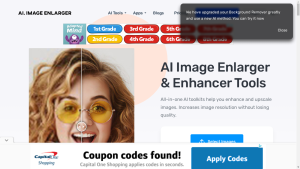
Are you tired of low-quality, pixelated images? Do you wish there was a way to enhance and enlarge your photos

Welcome to the world of Upscale.media – the AI-powered image enhancement tool that takes your images to the next level!
Are you tired of pixelated images and blurry photos? Looking for a solution to enhance the quality and resolution of
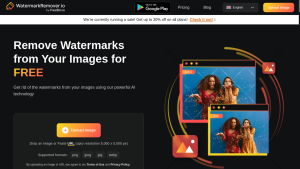
Are you tired of seeing watermarks on your precious images? Want to restore your photos to their original state? Look

Are you tired of spending hours retouching your photos or struggling to remove unwanted objects from your images? Look no
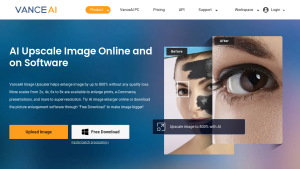
Are you tired of low-resolution images that lack detail and clarity? Do you wish there was a way to enhance
❌ Please Login to Bookmark!