
SellerAi
Are you tired of spending hours creating content for your business? Do you wish there was an easier way to
Home » AI Tools » AI-Powered Marketing Tools » E-commerce » Imgcreator


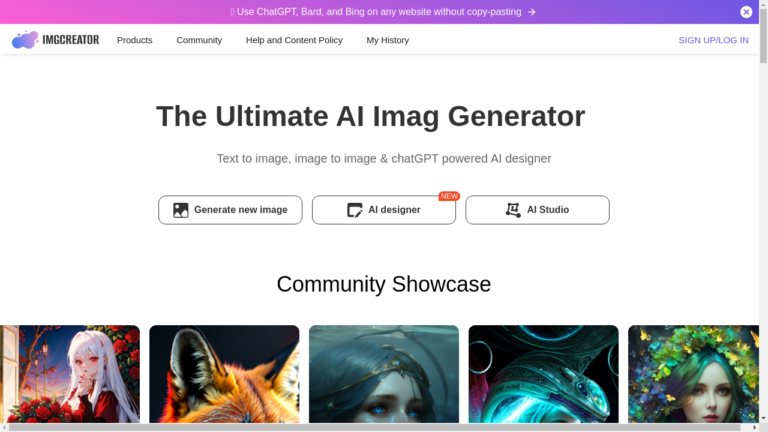
Are you tired of searching for the perfect image to match your text descriptions? Look no further than ImgCreator.
AI, an incredible AI-powered image generation tool that can bring your ideas to life! Whether you need illustrations, anime-style images, or concept designs, ImgCreator.
AI has got you covered. With its user-friendly interface and powerful capabilities, you can create stunning visuals that perfectly complement your content.
Imagine being able to edit or modify specific parts of an existing image just by describing your desired changes. With ImgCreator.
AI, it’s as simple as providing a text description and watching the magic happen. Say goodbye to the days of struggling to find the right image or spending hours in Photoshop trying to make adjustments.
Let ImgCreator. AI do the hard work for you!
So, what can you do with this amazing tool? The possibilities are endless!
Whether you’re a blogger looking for stock photos, a business professional in need of eye-catching illustrations for presentations, or a social media enthusiast who wants to create visually appealing images, ImgCreator. AI has got you covered.
You can even change elements in photos, such as hairstyles or backgrounds, to create the perfect image for your needs. The only limit is your imagination!
One of the standout features of ImgCreator. AI is its ability to generate images based on text descriptions.
Simply input your desired image description using the text selector input, and watch as ImgCreator. AI brings your vision to life.
This feature is perfect for those times when you have a clear idea of what you want but can’t find the right image anywhere. With ImgCreator.
AI, you can create unique visuals that perfectly match your text.
ImgCreator. AI takes image editing to a whole new level with its text-based editing feature.
If you have an existing image that needs some modifications, simply describe the changes you want to make using text descriptions. Whether you want to edit specific parts of the image or completely transform it, ImgCreator.
AI can make it happen. This feature is a game-changer for anyone who wants to save time and effort in their image editing process.
ImgCreator. AI is a versatile tool that can be used in various industries and scenarios.
From creating stock photos for blog posts to generating design inspirations, the possibilities are endless. Bloggers, marketers, designers, and social media managers can all benefit from the convenience and power of ImgCreator.
AI. No matter what industry you’re in, ImgCreator.
AI has the potential to revolutionize your image creation process.
When it comes to image generation, quality is key. ImgCreator.
AI understands this and ensures that the output images are of the highest quality possible. The free version provides images with a resolution of 512×512 pixels, while subscription users can access finalized images in 1024×1024 pixels.
If you have specific POD needs or printing requirements, higher resolutions are also available. With ImgCreator.
AI, you can create stunning visuals that are perfect for any platform or medium.
ImgCreator. AI offers a range of pricing models and plans to suit different user needs.
The free version of ImgCreator. AI is available to everyone, allowing users to experience the power of image generation and editing.
However, there are limitations on the output resolution and some advanced features.
For users who require higher resolutions and additional features, ImgCreator. AI offers subscription plans.
These plans provide access to higher-resolution images, priority support, and advanced editing options. Whether you’re a professional designer or a business owner in need of high-quality visuals, the subscription plans offer great value for money.
Higher-tier plans also come with additional benefits such as faster processing times and priority access to new features and updates. If you’re serious about image creation and want the best possible experience, the subscription plans are definitely worth considering.
Who could benefit from each plan? The free version of ImgCreator.
AI is great for casual users who need basic image generation and editing capabilities. The subscription plans, on the other hand, are ideal for professionals and businesses that require high-quality images and advanced editing options.
If you’re looking to take your image creation process to the next level, the subscription plans are a perfect fit.
Yes, you can use ImgCreator. AI for commercial purposes.
Whether you need images for your website, social media posts, or marketing materials, ImgCreator. AI allows you to create visuals that perfectly match your brand and message.
Yes, the free version of ImgCreator. AI has some limitations.
The output resolution is limited to 512×512 pixels, and there are restrictions on certain advanced features. However, it still provides a powerful image generation and editing experience that can be incredibly useful for casual users.
Yes, you can edit specific parts of an existing image using ImgCreator. AI.
Simply describe the changes you want to make using text descriptions, and ImgCreator. AI will modify the image accordingly.
This feature is perfect for making precise adjustments or adding unique elements to an existing image.
In conclusion, ImgCreator. AI is a game-changing AI-powered image generation tool that brings your ideas to life.
With its powerful features and user-friendly interface, you can create stunning visuals that perfectly complement your text descriptions. Whether you’re a blogger, marketer, designer, or.

Are you tired of spending hours creating content for your business? Do you wish there was an easier way to
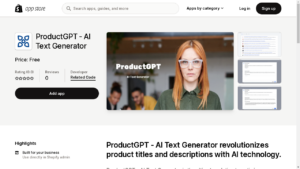
Are you tired of spending hours writing product titles and descriptions? Do you want to optimize your content to attract

Are you looking for a way to take your product marketing to the next level? Look no further than Lumiere
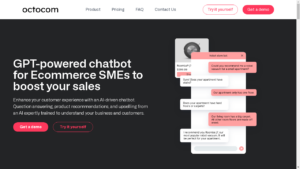
Are you looking for an AI chatbot that can revolutionize your e-commerce store? Look no further than Octocom, the best
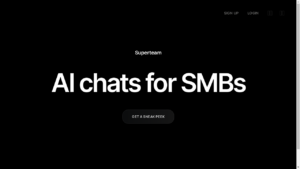
Are you tired of juggling multiple tools and platforms to manage your team’s tasks, projects, and collaboration? Look no further!

Are you tired of the complexity of managing your online marketplace presence on platforms like Amazon, eBay, and Etsy? Look
❌ Please Login to Bookmark!