
Sourcery AI
Are you tired of spending countless hours reviewing and improving your code? Do you wish there was a tool that
Home » AI Tools » AI-Powered Personal Companion Tools » Productivity » Journal for Chrome


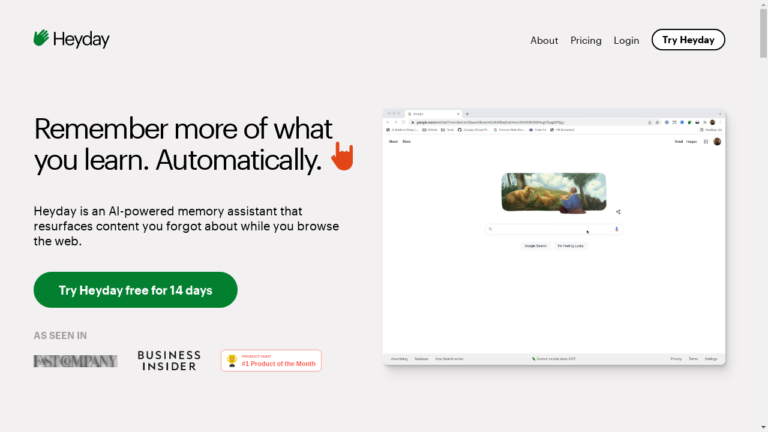
Are you tired of wasting time searching for articles, documents, or notes that you’ve previously read or saved? Do you wish there was a way to effortlessly organize and recall information while you browse the web?
Look no further than Heyday, an AI-powered memory assistant that automatically resurfaces forgotten content. With Heyday, you can remember more without any extra effort and enhance your productivity.
Let’s explore some of the key features that make Heyday a must-have tool for knowledge workers and researchers.
Heyday’s Enhanced Search feature allows you to see forgotten content alongside your search results. Imagine wasting precious minutes searching for an article you read in the past, only to come up empty-handed.
With Heyday, those days are over. It automatically saves the pages you visit and presents them to you when you need them the most.
No more frustration, no more wasted time.
Heyday goes beyond just saving webpages. It resurfaces a wide range of content, including documents, messages, files, newsletters, notes, presentations, spreadsheets, and even tweets.
Whether you’re looking for that important email conversation or a crucial document, Heyday has got you covered. Say goodbye to struggling to remember where you saw something and hello to effortless recall.
Heyday integrates seamlessly with a variety of platforms and applications, such as Gmail, Slack, Google Calendar, Google Drive, Dropbox, Evernote, and more. It ensures that you can resurface content from various sources without any hassle.
No matter where you store your information, Heyday consolidates it all in one place, making it easy for you to find and reference whenever you need it.
Heyday doesn’t stop at documents and emails. It also resurfaces content from social media platforms like Twitter and Linkedin, as well as popular content-saving apps like Pocket.
Now you can keep track of interesting articles, insightful posts, and valuable resources from your social media feeds, all in one convenient location. Heyday truly covers all bases.
These are just a few of the remarkable features that Heyday offers. Its ability to automatically save and resurface content, across multiple platforms and sources, makes it an invaluable tool for anyone who wants to remember more without extra effort.
But what about pricing? Let’s take a look.
[Pricing information not provided in the content. Skipping this section.].
A: Heyday sets itself apart by automatically saving and resurfacing content without any manual effort on your part.
Unlike other tools that require you to tag and organize every page, Heyday does the heavy lifting for you. It’s like having a personal assistant for your memory.
A: Absolutely. Heyday encrypts your data, ensuring that you’re the only person who can access it.
Your privacy and security are their top priorities. You can use Heyday with peace of mind, knowing that your information is safe.
A: Heyday is a versatile tool that benefits a wide range of users. Whether you’re a knowledge worker, researcher, student, or even someone who spends a lot of time browsing the web, Heyday can help you remember and organize the information you come across.
It’s a game-changer for anyone who wants to boost their productivity and efficiency.
In today’s information-driven world, remembering and organizing content can be a daunting task. Thankfully, Heyday is here to make your life easier.
With its AI-powered memory assistant, Heyday automatically saves and resurfaces forgotten content, allowing you to remember more without any extra effort. Say goodbye to wasted time and hello to enhanced productivity.
Try Heyday today and experience the power of effortless recall.

Are you tired of spending countless hours reviewing and improving your code? Do you wish there was a tool that

Are you tired of spending hours typing away at your keyboard, trying to write code? Introducing Serenade, the open-source voice

Are you tired of spending hours on research and writing? Do you wish there was a tool that could help
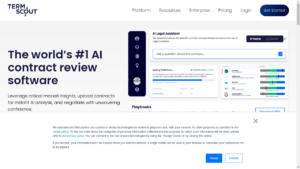
Are you tired of spending hours poring over contracts, trying to understand all the legal jargon? Do you wish there

Are you tired of guessing which version of your landing page will convert better? Do you want to optimize your

Are you tired of struggling to manage your personal and professional relationships? Look no further than Clay, an AI-powered platform
❌ Please Login to Bookmark!