
Sourcery AI
Are you tired of spending countless hours reviewing and improving your code? Do you wish there was a tool that
Home » AI Tools » AI-Powered Personal Companion Tools » Productivity » Komandi


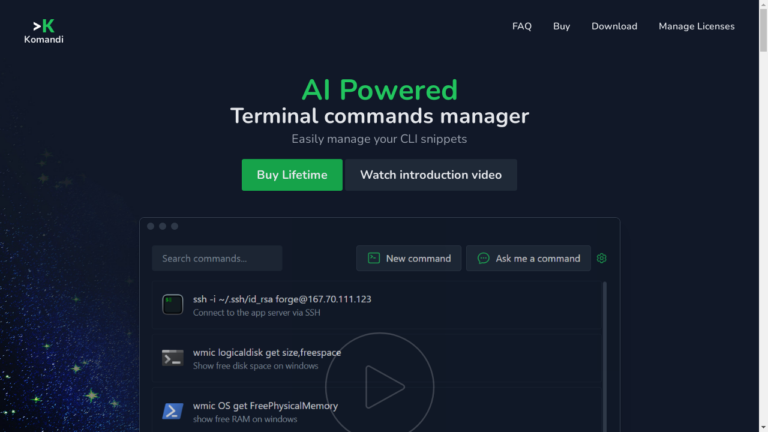
Are you tired of searching for complicated terminal commands every time you need them? Do you wish there was an easier way to manage and execute your most used CLI snippets?
Well, look no further because Komandi is here to revolutionize your command-line experience!
Komandi is an AI-powered terminal commands manager that allows you to easily manage your CLI snippets and generate commands from natural language prompts. With its intuitive interface and powerful features, Komandi is a must-have tool for developers and system administrators.
Let’s dive into some of the key features that make Komandi stand out:
Komandi allows you to insert, favorite, copy, and execute your commands with just a few clicks. Whether you’re a seasoned developer or a beginner, this feature will save you valuable time and effort.
No more digging through your command history or searching through multiple files to find that one command you need.
Accidentally executing a dangerous command can have disastrous consequences. Luckily, Komandi has your back.
It automatically detects and marks potentially dangerous commands, helping you avoid accidental execution. This feature provides an extra layer of safety and peace of mind.
With Komandi, you can easily copy and execute commands directly from the application. No more switching between your terminal and other applications.
This seamless integration makes your workflow smoother and more efficient.
Komandi supports various terminal environments such as Windows Terminal, PowerShell, iTerm2, Gnome Terminal, and more. You can execute your commands on different environments without any hassle.
This flexibility ensures that Komandi is compatible with your preferred terminal setup.
These are just a few of the many features that Komandi offers. It truly is a game-changer when it comes to managing and executing terminal commands.
Unfortunately, the provided content does not mention any pricing information. Please refer to the official Komandi website for more details on pricing and plans.
Komandi is a versatile tool that caters to the needs of developers and system administrators. It allows you to manage your most used CLI commands, detect potentially dangerous commands, and generate commands from natural language prompts.
Whether you’re working on a small project or managing a complex system, Komandi is the perfect companion.
Yes, you can download the app for free from the official Komandi website. However, please note that the trial version has some limitations, and AI commands generation may not be available.
To unlock the full potential of Komandi, you will need to purchase a license.
A Komandi license allows you to use the app on a device indefinitely. When you purchase a license, you will receive 10,000 AI tokens for generating commands.
These tokens can be used within the desktop application. If you run out of tokens, you can purchase more from the Komandi website.
Yes, Komandi offers a 7-day money-back guarantee. If you are not satisfied with your purchase, you can request a refund within 7 days of the purchase date.
Simply send a request to contato@kingofcode.com.br, and the team will process your refund promptly.
Yes, you can change your device without any hassle. Simply deactivate your license either from within the Komandi application or by using the Licenses Manager.
Once deactivated, you can activate your license on a new device and continue using Komandi seamlessly.
Komandi is a powerful AI-powered terminal commands manager that simplifies the way you work with the command line. Its intuitive interface, robust features, and seamless integration make it an essential tool for developers and system administrators.
Say goodbye to complicated commands and hello to a more efficient and streamlined workflow with Komandi.

Are you tired of spending countless hours reviewing and improving your code? Do you wish there was a tool that

Are you tired of spending hours typing away at your keyboard, trying to write code? Introducing Serenade, the open-source voice

Are you tired of spending hours on research and writing? Do you wish there was a tool that could help
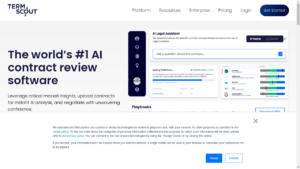
Are you tired of spending hours poring over contracts, trying to understand all the legal jargon? Do you wish there

Are you tired of guessing which version of your landing page will convert better? Do you want to optimize your

Are you tired of struggling to manage your personal and professional relationships? Look no further than Clay, an AI-powered platform
❌ Please Login to Bookmark!