
MagicBlog.ai
Are you tired of spending hours writing long-form blog content that is both high-quality and SEO optimized? Look no further
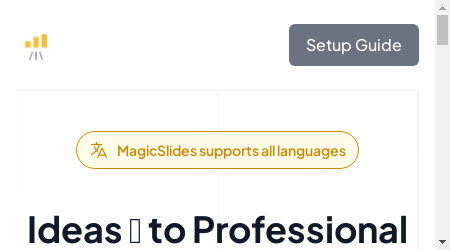
Are you tired of spending hours creating boring and laborious presentations? Do you wish there was an easier way to transform your ideas into professional slides?
Well, look no further than MagicSlides App! This incredible tool harnesses the power of AI to generate stunning presentations in seconds, saving you time and energy.
Say goodbye to blank slides and hello to captivating visuals that will impress your audience. Whether you’re a student, a business professional, or anyone in between, MagicSlides App is the perfect solution for all your presentation needs.
So, what sets MagicSlides App apart from other presentation tools? Let’s dive into its amazing features and discover how they can benefit you:
With MagicSlides, you can experience the magic of turning any text into captivating visuals. This feature allows you to create slides that are not only informative but also visually appealing.
The AI technology integrated into MagicSlides ensures that your presentations have the right balance of text and images, resulting in a truly stunning end product. Whether you’re presenting complex data or telling a story, MagicSlides has got you covered.
No more struggling to come up with ideas for your presentation. With MagicSlides, all you need is a topic and the desired slide count.
The AI-powered algorithm will then generate the slides for you, saving you the hassle of brainstorming and creating each slide from scratch. You can even personalize your presentation by adding reference text for a unique touch.
It’s like having your own personal assistant that knows exactly what you need.
With MagicSlides, you don’t have to worry about your presentation looking dull or monotonous. The app offers a wide range of themes, font choices, color palettes, and layouts to choose from.
This means you can customize your presentation to match your style and make it visually appealing. Whether you prefer a clean and minimalist look or a vibrant and colorful design, MagicSlides has the options to suit your preferences.
Compatibility is key when it comes to presentation tools. MagicSlides understands this and ensures that you can use your generated slides seamlessly with both PowerPoint and Google Slides.
This means you can easily integrate your presentations into your existing workflow and collaborate with others without any compatibility issues. Whether you’re a fan of PowerPoint or prefer the versatility of Google Slides, MagicSlides has you covered.
These are just a few of the amazing features that MagicSlides App has to offer. The combination of AI technology, ease of use, and compatibility makes it a must-have tool for anyone who wants to create professional presentations effortlessly.
Yes! MagicSlides supports all languages, allowing you to create presentations in any language you prefer.
Whether you’re presenting in English, Spanish, French, or any other language, MagicSlides has got you covered.
If you encounter any issues with installation, licensing, or usage, you can reach out to the MagicSlides support team by sending an email to support@magicslides.app. They will assist you with any problems you may face during your support period.
In terms of pricing, a user is defined as one Google Account email address. MagicSlides add-ons are licensed per user, meaning you can use the license on any computer as long as you are signed in with the same email address.
MagicSlides App is a game-changer when it comes to creating presentations. With its AI-powered features, you can transform text into stunning visuals, create the perfect presentation from just a topic, and make your slides look visually appealing with different themes and layouts.
Whether you’re a student, a business professional, or anyone in between, MagicSlides App is the ultimate tool to save you time and energy while creating professional presentations. Give it a try today and experience the magic for yourself!

Are you tired of spending hours writing long-form blog content that is both high-quality and SEO optimized? Look no further

Are you tired of spending hours creating and optimizing content for your marketing campaigns? Look no further! NeuralText has introduced

Are you tired of spending hours writing and rewriting content? Do you wish there was a tool that could simplify

Are you tired of spending hours creating content, conducting research, and optimizing your SEO? Look no further – Shopia is
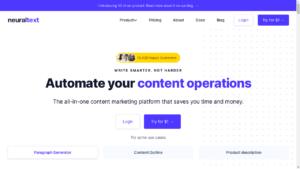
Are you tired of spending hours researching and creating content for your marketing campaigns? Look no further than Neuraltext V2,

Are you struggling to come up with catchy and creative blog titles? Look no further! Introducing the AI-powered RR-Blog Title
❌ Please Login to Bookmark!