
MagicSlides
Are you tired of spending hours creating presentations from scratch? Do you wish you had a tool that could magically
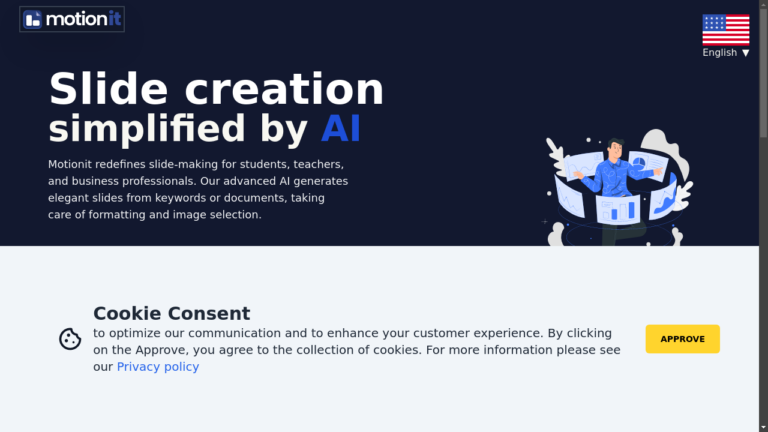
Are you tired of spending hours creating slides for your presentations? Do you want to impress your audience with professional-looking visuals without the hassle of formatting and design?
Look no further than Motionit.ai, the revolutionary AI-powered tool that simplifies slide creation for students, teachers, and business professionals.
With Motionit, you can say goodbye to the tedious task of manually designing and formatting slides. Our advanced AI technology takes care of all the hard work, generating elegant slides from keywords or documents.
Whether you’re preparing a pitch deck, a conference presentation, or an educational slideshow, Motionit has got you covered.
Let’s dive into the exciting features that make Motionit the go-to tool for creating stunning slides:
Motionit’s AI algorithm automatically designs and formats your slides, allowing you to focus on the content. Say goodbye to spending hours tweaking layouts and aligning elements.
Our intelligent system analyzes your keywords or documents and generates visually appealing slides that captivate your audience.
Forget about searching for the perfect visuals to complement your slides. Motionit’s smart system chooses the most suitable images based on your content.
Whether you need eye-catching graphics, informative charts, or inspiring photographs, our AI technology selects the ideal visuals to enhance your presentation.
Have an existing document that you want to convert into a professional slide deck? Motionit makes it effortless.
Simply upload your document, and our tool instantly transforms it into a visually appealing presentation. You’ll save valuable time and energy, as Motionit handles the entire conversion process seamlessly.
After creating your impressive slides, Motionit allows you to export them to various formats, including Google Slides, PowerPoint, and PDF. Whether you prefer collaborating with others on Google Slides or need to present offline using PowerPoint, Motionit ensures that your slides are accessible and compatible with your preferred platform.
Now, let’s address some common questions you might have about Motionit.ai:
A: While Motionit’s AI algorithm takes care of the design and formatting, you can still customize the slides to suit your preferences. Add your personal touch by adjusting colors, fonts, and layouts to align with your branding or presentation style.
A: Although Motionit primarily focuses on slide creation, it can also be used to generate video presentations.
While the content provided does not elaborate on the video creation feature, the tool mentioned in the review comment that it helps create videos as well. So, you can explore the possibilities of creating engaging video content using Motionit.
A: Motionit spans across various industries, making it a versatile tool for professionals in education, marketing, sales, consulting, and more. Whether you’re a student presenting research findings, a business professional pitching a new product, or a teacher delivering a lesson, Motionit streamlines the slide creation process for everyone.
Motionit.ai revolutionizes slide-making by harnessing the power of AI. With its AI-driven slide design, automatic image selection, document-to-slide transformation, and seamless export options, Motionit simplifies the process of creating professional presentations.
Whether you’re a student, teacher, or business professional, Motionit saves you time and effort while ensuring your slides impress your audience. Say goodbye to the days of tedious formatting and design and say hello to Motionit.ai.

Are you tired of spending hours creating presentations from scratch? Do you wish you had a tool that could magically

Are you looking for an innovative AI tool that can elevate your online communication to new heights? Look no further

Are you tired of spending hours creating presentations from scratch? Do you want to impress your audience with beautiful slides

Are you ready to take your productivity to the next level? Introducing PowerMode AI, the revolutionary tool designed to supercharge
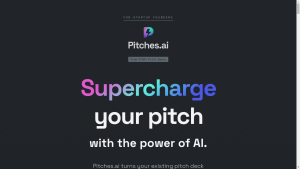
Are you struggling to create a compelling pitch deck that leaves a lasting impression on your audience? Look no further!
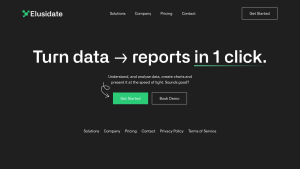
Are you tired of spending hours analyzing data and creating reports? Introducing Elusidate, the AI-powered tool that allows you to
❌ Please Login to Bookmark!