
Sourcery AI
Are you tired of spending countless hours reviewing and improving your code? Do you wish there was a tool that
Home » AI Tools » AI-Powered Personal Companion Tools » Productivity » Notion AI



Are you tired of juggling multiple tools and systems to manage your work? Do you wish there was a way to centralize your knowledge, streamline your projects, and harness the power of AI, all in one place?
Look no further than Notion AI. This connected workspace is designed to revolutionize the way teams collaborate and get things done.
With its intuitive interface, powerful features, and endless possibilities, Notion AI is the ultimate solution for better, faster work. Let’s dive deeper into its features and benefits.
With Notion AI, you can say goodbye to scattered information and endless searches. Its Product Wikis feature allows you to centralize all your knowledge in one place.
Whether it’s documentation, guidelines, or best practices, you can create a comprehensive knowledge base that is easily accessible to your entire team. No more wasting time looking for information – it’s all right there in Notion AI.
Managing projects can be a daunting task, especially when you have multiple teams and stakeholders involved. Notion AI’s Projects feature simplifies project management by providing a unified platform for teams of all sizes.
Whether you’re a small startup or an established enterprise, you can easily create and manage projects, assign tasks, track progress, and collaborate seamlessly. No more switching between clunky systems – Notion AI has got you covered.
Communication is key in any team, and Notion AI’s Docs feature makes it easier than ever to collaborate and share information. Its next-generation docs are simple, powerful, and beautiful.
You can create documents, write collaboratively, and communicate more efficiently with your team. From meeting notes to brainstorming sessions, Notion AI’s Docs feature is designed to enhance productivity and streamline communication.
Notion AI takes productivity to the next level with its integrated AI assistant. This powerful feature allows you to access the limitless power of AI right inside Notion.
From intelligent suggestions to automated tasks, Notion AI helps you work smarter and faster. Whether it’s organizing your tasks, suggesting relevant content, or automating repetitive processes, Notion AI is your personal assistant that adapts to your needs.
These are just a few of the features that make Notion AI a game-changer in the world of work management. With its intuitive interface, powerful capabilities, and seamless integration, Notion AI empowers teams to collaborate more effectively, streamline workflows, and achieve better results.
Notion AI offers a range of pricing models and plans to cater to the needs of different users. Whether you’re an individual, a small business, or an enterprise, there’s a plan that fits your requirements.
Here are some of the pricing options:
Personal: Notion AI offers a free plan for individuals who want to get started and explore the platform. This plan provides basic features and functionality, making it ideal for personal use or small projects.
Small Business: For small businesses, Notion AI offers affordable plans that provide additional features and benefits. These plans are designed to help small teams collaborate, manage projects, and streamline workflows effectively.
Enterprise: If you’re part of a larger organization, Notion AI’s enterprise plans offer advanced features and capabilities tailored to meet the needs of complex, enterprise-level projects. These plans provide enhanced security, customization options, and dedicated support for large teams.
Notion AI’s flexible pricing models ensure that you can choose a plan that aligns with your specific requirements and budget. Whether you’re an individual, a small business, or an enterprise, Notion AI has a pricing plan that suits your needs.
Absolutely! Notion AI is designed for collaboration.
You can invite team members, assign tasks, share documents, and communicate seamlessly within the platform. Whether you’re working on a small project or managing a large team, Notion AI provides the tools you need to collaborate effectively.
Yes, you can! Notion AI offers a feature called Connections, which allows you to connect your favorite tools and services to Notion.
Whether it’s project management tools, communication platforms, or cloud storage services, you can integrate them with Notion AI to streamline your workflows and access all your tools in one place.
Absolutely! Notion AI is an ideal solution for remote teams.
With its powerful collaboration features, seamless communication capabilities, and integrated AI assistant, Notion AI provides remote teams with the tools they need to stay connected, productive, and organized, regardless of their physical location.
Notion AI is a game-changer in the world of work management. With its intuitive interface, powerful features, and seamless integration, it empowers teams to collaborate more effectively, streamline workflows, and achieve better results.
Whether you’re an individual, a small business, or an enterprise, Notion AI has the tools and capabilities to meet your specific needs. Say goodbye to scattered information, clunky systems, and endless searches – with Notion AI, you can centralize your knowledge, manage projects efficiently, and harness the power of AI, all in one place.
Try Notion AI today and experience the future of work management.

Are you tired of spending countless hours reviewing and improving your code? Do you wish there was a tool that

Are you tired of spending hours typing away at your keyboard, trying to write code? Introducing Serenade, the open-source voice

Are you tired of spending hours on research and writing? Do you wish there was a tool that could help
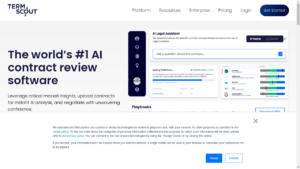
Are you tired of spending hours poring over contracts, trying to understand all the legal jargon? Do you wish there

Are you tired of guessing which version of your landing page will convert better? Do you want to optimize your

Are you tired of struggling to manage your personal and professional relationships? Look no further than Clay, an AI-powered platform
❌ Please Login to Bookmark!