
Autonomous
Are you tired of sitting for long hours at your desk, feeling uncomfortable and experiencing back pain? Well, it’s time
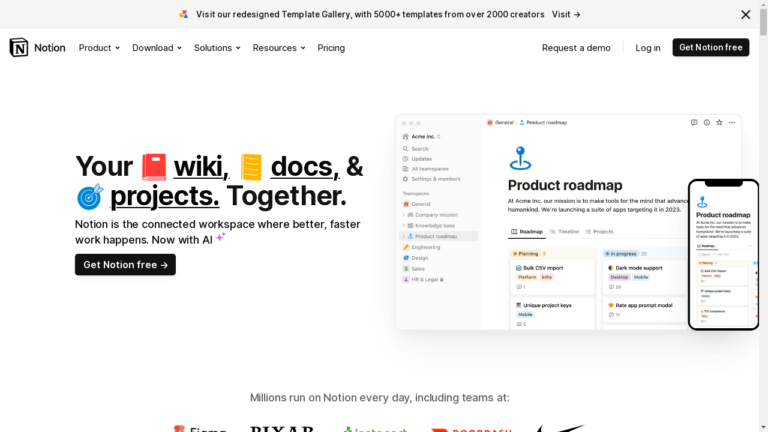
Are you tired of juggling multiple tools to manage your projects, documents, and knowledge? Look no further!
Notion is here to revolutionize the way you work. With its powerful features and seamless integration of AI, Notion is the ultimate workspace for teams of any size.
Say goodbye to scattered information and hello to centralized knowledge and streamlined collaboration. In this review, we will explore the key features of Notion, their real-world benefits, possible pricing models, and answer some frequently asked questions.
So, let’s dive in and discover how Notion can transform your work!
With Notion’s Product Wikis, you can say goodbye to the frustration of searching for important information. Centralize all your knowledge in one place, making it easily accessible to your entire team.
Whether it’s documentation, guidelines, or best practices, you can create a comprehensive knowledge base that empowers your team to work more efficiently and collaboratively.
No matter the size or complexity of your projects, Notion has got you covered. With its flexible project management features, you can easily organize and track tasks, set deadlines, assign responsibilities, and collaborate seamlessly with your team.
From small teams to large enterprises, Notion adapts to your needs and helps you stay on top of your projects.
Communicating and collaborating on documents has never been easier with Notion’s next-generation docs. Say goodbye to clunky systems and hello to simplicity and power.
Notion’s intuitive interface allows you to create beautiful, organized, and feature-rich documents that enhance productivity and foster effective collaboration. Whether it’s meeting notes, product specifications, or team updates, Notion has the tools you need to communicate more efficiently.
Experience the limitless power of AI right inside Notion. Notion’s integrated AI assistant empowers you with intelligent suggestions, automation, and data analysis.
From smart task prioritization to data-driven insights, Notion AI enhances your productivity and helps you make informed decisions. Let AI take care of the repetitive tasks so you can focus on what truly matters.
These are just a glimpse of the incredible features Notion offers. With its powerful building blocks, customizable templates, and vibrant community, the possibilities are endless.
Let’s take a deeper look into the benefits of each feature:
Notion offers flexible pricing plans tailored to different user needs:
1. Personal: Ideal for individuals looking to manage their personal projects and tasks.
This plan is free and provides access to all the basic features of Notion.
2. Small Business: Designed for small teams and startups, this plan offers advanced features for better collaboration and project management.
Pricing starts at $10 per user per month.
3. Enterprise: Perfect for established enterprises, this plan provides advanced features, enhanced security, and dedicated support. Custom pricing is available based on the organization’s requirements.
Notion’s pricing plans ensure that users can choose the most suitable option based on their team size and specific needs. Whether you’re an individual, a small business, or an enterprise, Notion has a plan for you.
A: Absolutely! Notion is available on iOS and Android devices, Mac and Windows computers, and can be accessed via the web.
You can seamlessly switch between devices and continue working on your projects without any hassle.
A: Yes, Notion is perfect for remote teams.
Its collaborative features, real-time updates, and centralized knowledge base make it an ideal tool for remote collaboration. Keep your team connected, organized, and productive, no matter where they are located.
A: Absolutely! Notion allows you to connect your favorite tools seamlessly.
Whether it’s project management tools, communication platforms, or file storage services, you can integrate them with Notion to streamline your workflow and eliminate the need for multiple applications.
In conclusion, Notion is a game-changer when it comes to managing projects, documents, and knowledge. Its powerful features, intuitive interface, and AI integration make it the ultimate workspace for teams of any size.
With Notion, you can centralize your knowledge, streamline your projects, and communicate more efficiently. Whether you’re an individual, a small business, or an enterprise, Notion has the perfect plan for you.
So, why wait? Try Notion today and experience the future of work!

Are you tired of sitting for long hours at your desk, feeling uncomfortable and experiencing back pain? Well, it’s time
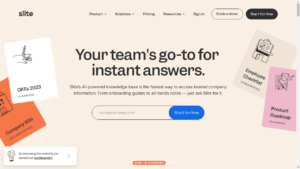
Are you tired of wasting valuable time searching for information within your company? Do you wish there was a faster
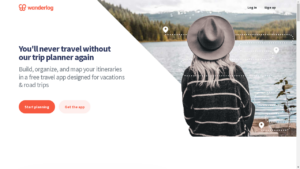
Are you tired of juggling between different apps, tabs, and tools to plan and organize your trips? Look no further!

Are you tired of dealing with slow and ineffective bug tracking? Do you wish there was a modern bug tracker
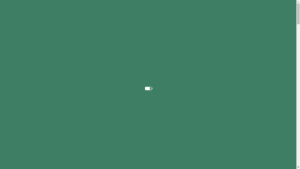
Are you tired of constantly misplacing your belongings and wasting time searching for them? Look no further, because LyfAI is

Welcome to Optic Weather, where you can access real-time weather information tailored to your location. Are you tired of relying
❌ Please Login to Bookmark!