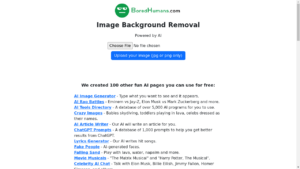
BoredHumans Image Background Removal
Are you tired of spending hours manually removing the background from your images? Well, look no further! BoredHumans Image Background
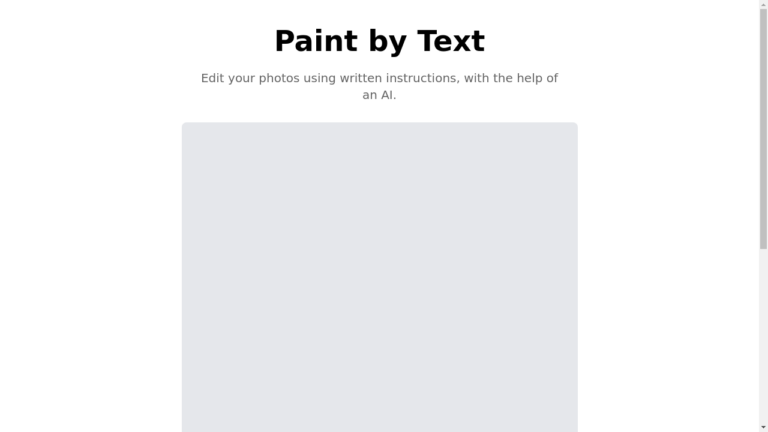
Are you tired of spending hours editing photos, trying to achieve the perfect look? Do you wish there was an easier way to bring your creative vision to life?
Look no further than Paint by Text, an innovative AI tool that allows you to edit your photos using written instructions.
With Paint by Text, you can say goodbye to complicated editing software and hello to a simple, intuitive process. Let the power of AI transform your photos with just a few words.
Whether you’re a professional photographer, a social media influencer, or just someone who loves capturing memories, Paint by Text will revolutionize the way you edit your images.
So, what exactly is Paint by Text? It’s an AI-powered tool that leverages the capabilities of InstructPix2Pix, Replicate, Vercel, and GitHub to bring you a seamless editing experience.
Gone are the days of fumbling through complex menus and sliders. Now, all you need to do is provide written instructions, and Paint by Text will work its magic.
Paint by Text allows you to edit your photos using nothing but written instructions. Simply describe the changes you want to make, and the AI will analyze your words and apply the necessary edits.
Whether you want to enhance the colors, remove blemishes, or add artistic effects, the power of Paint by Text is at your fingertips.
Imagine the possibilities. No longer do you need to spend hours tinkering with sliders and filters.
Now, you can express your creative vision through words and watch as the AI brings it to life. It’s like having a personal photo editor in the palm of your hand.
Paint by Text boasts an intuitive user interface that makes the editing process a breeze. With its clean design and user-friendly layout, you’ll be able to navigate the tool effortlessly, even if you’re new to photo editing.
Don’t let the simplicity fool you, though. Behind the scenes, powerful AI algorithms are working tirelessly to analyze your instructions and apply the most accurate edits.
The combination of ease-of-use and advanced technology sets Paint by Text apart from other photo editing tools on the market.
Thanks to the efficiency of Paint by Text, you can say goodbye to time-consuming editing sessions. No more trial and error.
No more endless tweaking. With Paint by Text, you can achieve your desired look in a fraction of the time.
By eliminating the need for manual adjustments, Paint by Text streamlines the editing process, allowing you to focus on what truly matters – your creativity. Spend less time behind the screen and more time capturing moments that matter.
Whether you’re a professional photographer, a content creator, or an everyday user, Paint by Text is designed to cater to your unique needs. With its wide range of editing capabilities, you can use it for everything from portrait retouching to landscape enhancements, and everything in between.
Paint by Text adapts to your style and preferences, ensuring that your photos reflect your unique vision. With each edit, the AI learns from your instructions, fine-tuning its algorithms to deliver even better results in the future.
Unfortunately, the provided information does not mention any pricing models or plans. However, based on the features and benefits offered by Paint by Text, we can expect a range of pricing options tailored to different user needs.
Whether you’re a casual user or a professional, there will likely be a plan that suits your requirements.
Yes, Paint by Text is designed to be accessible across various devices. Whether you prefer to edit photos on your desktop, laptop, tablet, or mobile phone, you can enjoy the convenience of Paint by Text wherever you go.
Absolutely! Paint by Text is designed with simplicity in mind, making it accessible for users of all skill levels.
Even if you’re new to photo editing, you’ll find the intuitive interface and AI-powered capabilities of Paint by Text incredibly user-friendly.
Yes, Paint by Text provides an undo feature that allows you to revert any changes you’ve made. If you’re not satisfied with the results or want to try a different approach, simply click the undo button, and your photo will be restored to its previous state.
Paint by Text is a game-changer in the world of photo editing. With its revolutionary AI-powered technology, intuitive user interface, and time-saving efficiency, it’s a tool that every photographer, content creator, and photo enthusiast should have in their arsenal.
Say goodbye to complicated editing software and hello to a simpler, more creative process. Let Paint by Text bring your vision to life with just a few words.
Experience the future of photo editing today.
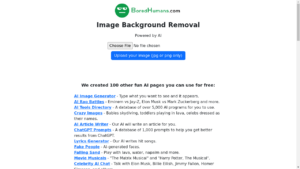
Are you tired of spending hours manually removing the background from your images? Well, look no further! BoredHumans Image Background

Are you tired of constantly losing your belongings? Have you ever wished there was a way to easily track and

Are you tired of spending hours editing your photos? Do you wish there was an easier and more efficient way

Are you tired of struggling with photo editing software that doesn’t give you the results you want? Look no further!
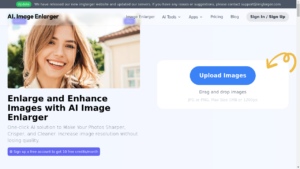
Are you tired of pixelated, blurry, and low-quality photos? Do you wish there was a way to enhance and enlarge

Are you tired of spending hours editing images manually? Do you wish there was a faster and more efficient way
❌ Please Login to Bookmark!