
Sourcery AI
Are you tired of spending countless hours reviewing and improving your code? Do you wish there was a tool that
Home » AI Tools » AI-Powered Personal Companion Tools » Productivity » Parseur



Are you tired of spending countless hours manually extracting data from documents? Look no further, because Parseur is here to revolutionize your data entry process.
Whether you’re dealing with emails, PDFs, or invoices, Parseur is an advanced data entry automation software that will save you time, increase productivity, and improve the quality of your data entry.
With Parseur, you can extract text from various documents with ease. Let’s take a closer look at some of its key features:
Parseur’s template-based extraction allows you to create custom templates to extract data from your documents accurately and efficiently. Simply define the fields you want to extract, and Parseur will automatically recognize and extract the relevant information.
This feature eliminates the need for manual data entry, saving you valuable time and reducing the risk of errors.
Parseur utilizes OCR (Optical Character Recognition) software to recognize and extract text from scanned documents or images. This powerful feature ensures that no data is missed, even if your documents are not in a digital format.
By converting physical documents into structured data, you can streamline your data entry process and enhance productivity.
Parseur’s zonal OCR takes document parsing to the next level by allowing you to extract data from specific zones within a document. Whether you’re dealing with invoices, receipts, or any other structured documents, you can define custom zones and extract the relevant information with precision.
This feature is particularly useful when dealing with complex documents that require specific data extraction.
Parseur’s dynamic OCR feature enables you to extract fields that move or change size within a document. This is especially useful when dealing with documents that have varying layouts or formats.
Whether you’re extracting data from invoices with different table structures or emails with variable content, Parseur’s dynamic OCR ensures accurate and reliable data extraction.
These are just a few of the many features that Parseur offers to simplify your data entry process. Let’s move on to pricing options for this powerful tool.
Parseur offers flexible pricing models to cater to different business needs. Here’s a breakdown of the available plans:
1. Free Plan: Parseur offers a free plan that allows you to get started with basic document parsing.
This plan is ideal for individuals or small businesses with limited parsing requirements.
2. Enterprise Plans: For larger organizations or businesses with high-volume document parsing needs, Parseur offers enterprise plans tailored to meet specific requirements. These plans provide enhanced features, priority support, and scalability to handle large volumes of documents.
Now that we’ve covered the pricing options, let’s address some frequently asked questions about Parseur.
Absolutely! Parseur is designed to handle a wide range of document formats, including emails, PDFs, Excel files, text files, MS Word documents, and HTML documents.
No matter how complex your documents are, Parseur’s advanced parsing capabilities ensure accurate and reliable data extraction.
Yes, Parseur is incredibly user-friendly. It features a no-code point and click editor that allows you to create custom templates without any programming knowledge.
The intuitive interface and step-by-step guidance make the setup process a breeze, allowing you to start automating your data entry in no time.
Definitely! Parseur offers seamless integrations with various applications, such as Excel, Google Sheets, and other third-party software.
This means you can easily export your extracted data in real-time to your preferred destination, eliminating the need for manual data transfer and further enhancing your workflow efficiency.
Now that we’ve covered some FAQs, let’s wrap up with a summary of the key points.
Parseur is a game-changer when it comes to data entry automation. With its advanced features like template-based extraction, OCR software, zonal OCR, and dynamic OCR, you can streamline your data entry process and save valuable time and resources.
Whether you’re an individual or a large organization, Parseur offers flexible pricing plans to cater to your unique needs. Don’t waste any more time on manual data entry – give Parseur a try and experience the power of automated text extraction!

Are you tired of spending countless hours reviewing and improving your code? Do you wish there was a tool that

Are you tired of spending hours typing away at your keyboard, trying to write code? Introducing Serenade, the open-source voice

Are you tired of spending hours on research and writing? Do you wish there was a tool that could help
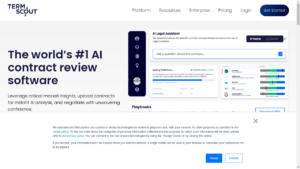
Are you tired of spending hours poring over contracts, trying to understand all the legal jargon? Do you wish there

Are you tired of guessing which version of your landing page will convert better? Do you want to optimize your

Are you tired of struggling to manage your personal and professional relationships? Look no further than Clay, an AI-powered platform
❌ Please Login to Bookmark!