
Sourcery AI
Are you tired of spending countless hours reviewing and improving your code? Do you wish there was a tool that
Home » AI Tools » AI-Powered Personal Companion Tools » Productivity » Peek AI


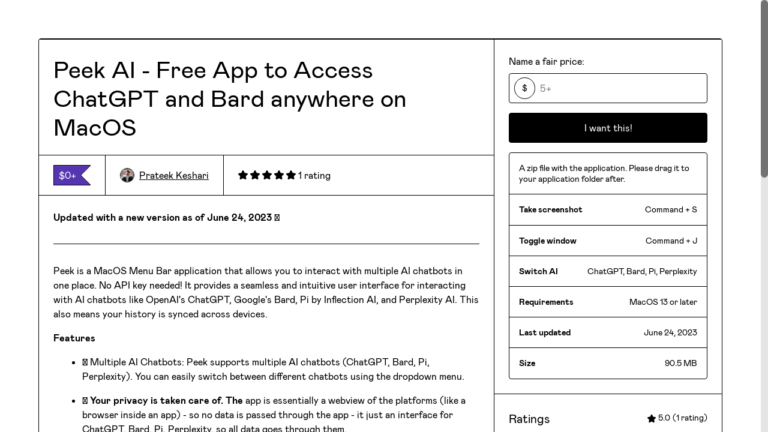
Are you looking for a convenient way to interact with multiple AI chatbots on your MacOS? Look no further than Peek AI, a powerful and user-friendly application that brings together various AI chatbots in one place.
Whether you’re a developer, a writer, a student, or simply curious about AI, Peek AI is designed to enhance your experience and make your life easier. Let’s dive into the features and benefits of this innovative tool.
Peek AI supports multiple AI chatbots, including ChatGPT, Bard, Pi, and Perplexity. With the ability to switch between different chatbots using the dropdown menu, you can easily access the AI chatbot of your choice and enjoy a seamless conversation.
Whether you’re seeking assistance with coding, brainstorming ideas, or getting help with homework, Peek AI has got you covered.
Your privacy is a top priority with Peek AI. The application acts as a webview of the AI platforms, ensuring that no data is passed through the app itself.
It serves as an interface for ChatGPT, Bard, Pi, and Perplexity, meaning that all your data goes directly through these platforms. You can rest assured that your sensitive information remains secure, giving you peace of mind while interacting with AI chatbots.
Peek AI eliminates the hassle of dealing with API keys. Instead, you can simply log in with your accounts and start using the application right away.
This streamlined process makes it easy for anyone to get started and enjoy the benefits of AI chatbots without any technical barriers.
Peek AI offers a range of convenient features to enhance your experience. The floating window feature allows you to summon the app with a simple keyboard shortcut, ensuring that it’s always accessible whenever you need it.
Taking beautiful screenshots of your chat conversations is a breeze with the dedicated shortcut, making it easy to capture and save valuable information. Additionally, the app sits in your system Menu Bar for quick and easy access, and it even features a dark mode for optimal viewing in any lighting conditions.
With these powerful features, Peek AI empowers you to make the most of AI chatbots in a seamless and user-friendly way. Whether you’re a developer looking for coding assistance, a writer seeking inspiration, a student needing homework help, or simply an AI enthusiast, Peek AI is the perfect co-pilot to assist you on your journey.
Unfortunately, the content provided does not mention any pricing information. Please refer to the developer’s website or contact them directly for information on Peek AI’s pricing models and plans.
No, Peek AI is specifically designed for MacOS and is not compatible with other operating systems. It offers a seamless and intuitive user experience specifically tailored for MacOS users.
Peek AI is a standalone application that resides on your MacOS device. However, it requires an internet connection to communicate with the AI chatbots and provide you with real-time responses and assistance.
At present, the content does not mention any customization options for Peek AI’s appearance. It is recommended to explore the application’s settings or contact the developer for more information on customization features.
Peek AI is a game-changer for MacOS users who want to access and interact with multiple AI chatbots in one place. With its seamless user interface, privacy-focused approach, and convenient features, Peek AI empowers developers, writers, students, and AI enthusiasts to make the most of AI chatbot technology.
Whether you’re seeking coding assistance, brainstorming ideas, or getting help with homework, Peek AI is your go-to tool. Enhance your AI chatbot experience with Peek AI and unlock a world of possibilities.

Are you tired of spending countless hours reviewing and improving your code? Do you wish there was a tool that

Are you tired of spending hours typing away at your keyboard, trying to write code? Introducing Serenade, the open-source voice

Are you tired of spending hours on research and writing? Do you wish there was a tool that could help
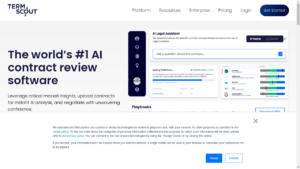
Are you tired of spending hours poring over contracts, trying to understand all the legal jargon? Do you wish there

Are you tired of guessing which version of your landing page will convert better? Do you want to optimize your

Are you tired of struggling to manage your personal and professional relationships? Look no further than Clay, an AI-powered platform
❌ Please Login to Bookmark!