
Pirate Diffusion
Are you an artist or a creator looking for innovative ways to bring your imagination to life? Look no further
Home » AI Tools » Art & Design Tools » Generative Art » PhotoRoom



Are you tired of spending hours editing photos and trying to remove unwanted backgrounds? Do you wish there was a faster and more efficient way to create professional-looking images?
Look no further than PhotoRoom, the all-in-one creative photo editing platform that will revolutionize the way you edit your photos!
With PhotoRoom, you can easily remove backgrounds, retouch images, add text, and so much more. Say goodbye to complicated editing software and hello to a simple and user-friendly tool that will make your photos shine.
Whether you’re in the clothing and apparel industry, beauty industry, or furniture industry, PhotoRoom has got you covered.
Let’s dive into the features of PhotoRoom and see how they can transform your photo editing experience.
PhotoRoom’s background removal feature allows you to automatically remove the background from your images with just a few clicks. No more tedious manual selection or complicated editing techniques.
Whether you’re selling products online or creating content for your website, this feature will save you time and effort, ensuring that the focus remains on the subject of your photo.
With PhotoRoom’s instant backgrounds feature, you can generate realistic backgrounds in less than a second. Say goodbye to boring and plain backgrounds and give your photos a professional touch.
Whether you want to create a natural outdoor scene or a sleek and modern backdrop, this feature has a wide range of options to suit your needs.
PhotoRoom’s retouching feature allows you to easily remove unwanted parts of your image with a simple swipe. Whether it’s a distracting object in the background or a blemish on your subject’s face, this feature will help you achieve a flawless and polished look.
Say goodbye to imperfections and hello to picture-perfect photos.
With PhotoRoom’s batch editing feature, you can save time and edit hundreds of photos in seconds. Whether you’re a reseller on platforms like Amazon, eBay, or Depop, or you simply have a large number of images to edit, this feature will streamline your workflow and make your editing process more efficient.
Get your listings live up to 3x faster and watch your business thrive.
These are just a few of the incredible features that PhotoRoom has to offer. With its user-friendly interface and powerful editing capabilities, it’s no wonder why millions of users have already downloaded this app.
Unfortunately, the content does not provide information about pricing models. However, based on the features and benefits mentioned, it’s safe to assume that PhotoRoom offers different pricing plans to cater to the needs of different users.
Whether you’re a casual user looking for basic editing features or a professional who requires advanced editing capabilities, PhotoRoom is likely to have a plan that suits your requirements.
Absolutely! PhotoRoom offers free apps for both iPhone and Android devices.
You can edit your photos on the go and unleash your creativity anytime, anywhere.
While PhotoRoom is designed for all users, including professionals, it may not have the advanced features and capabilities that dedicated professional editing software offers. However, for quick and efficient editing tasks, PhotoRoom can certainly be a valuable tool in a professional photographer’s arsenal.
Yes, you can easily change the background color of your images with PhotoRoom. Whether you want a white background for a clean and minimalist look or a black background for a bold and dramatic effect, PhotoRoom allows you to customize the background color to suit your preferences.
PhotoRoom is a game-changer in the world of photo editing. With its powerful features, intuitive interface, and affordable pricing, it’s a must-have tool for anyone looking to create professional-looking images quickly and effortlessly.
Whether you’re a small business owner, a content creator, or a reseller, PhotoRoom will help you take your photos to the next level. Say goodbye to complicated editing software and hello to a seamless and enjoyable editing experience with PhotoRoom.

Are you an artist or a creator looking for innovative ways to bring your imagination to life? Look no further
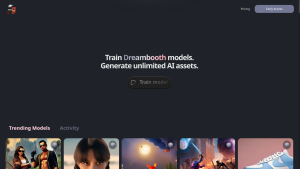
Are you looking for a powerful AI tool that can generate unlimited assets for your projects? Look no further! TrainEngine.ai
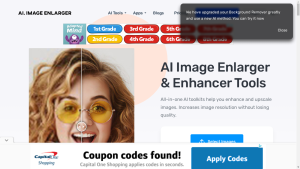
Are you tired of low-quality, pixelated images? Do you wish there was a way to enhance and enlarge your photos
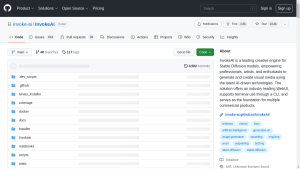
Are you a professional, artist, or enthusiast looking to unleash your creativity and generate stunning visual media? Look no further

Welcome to the world of Upscale.media – the AI-powered image enhancement tool that takes your images to the next level!
Are you tired of pixelated images and blurry photos? Looking for a solution to enhance the quality and resolution of
❌ Please Login to Bookmark!