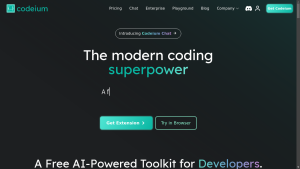
Codeium
Do you ever wish you had a coding superpower that could save you time, help you ship products faster, and
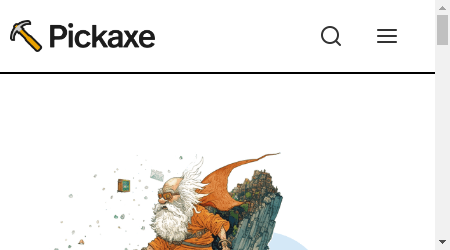
Are you looking to take your website or online store to the next level? Look no further than Pickaxe, the powerful AI tool that allows you to create and embed GPT-4 apps into your website with no coding required!
In just minutes, you can enhance your website’s functionality and provide an interactive and personalized experience for your visitors. Whether you’re running an online course, managing a blog, or selling products online, Pickaxe has got you covered.
Let’s explore the features of Pickaxe and see how it can elevate your online presence.
Pickaxe’s unique visual prompt-framing builder is designed with non-technical users in mind. You don’t need any coding experience to create powerful AI apps for your website.
The intuitive interface makes it easy to customize and configure your apps to suit your specific needs. With Pickaxe, you can build something amazing without the hassle of coding.
Take control of how and where you want to embed AI on your website. With Pickaxe, you can write your prompt, give it an interface, and share it anywhere with anyone.
Whether you want to integrate AI into specific pages of your website or create standalone AI tools, Pickaxe gives you the flexibility to embed AI on your own terms.
Once you’ve embedded AI apps into your website, Pickaxe allows you to monitor their activity. You can view responses, give feedback, and continuously improve your apps as you gather more data.
This iterative process ensures that your AI apps are constantly evolving, becoming smarter and more effective over time.
Pickaxe supports the latest generative models, including GPT4, ChatGPT, GPT3, DALL-E 2, Stable Diffusion, and more. This means you have access to cutting-edge AI technology to power your apps.
Whether you need language generation, image synthesis, or any other AI capability, Pickaxe has the models you need to create powerful and engaging user experiences.
These are just a few of the standout features that Pickaxe offers. With its user-friendly interface, flexible embedding options, monitoring capabilities, and access to the latest AI models, Pickaxe empowers you to take your website or online store to new heights.
Unfortunately, the content does not provide any information about the pricing models and plans for Pickaxe. However, based on the powerful features and capabilities of Pickaxe, it is likely that there are different pricing tiers available to cater to the needs of different users.
Pricing plans could include free options with limited credits, standard plans with higher credit limits and additional features, and enterprise plans for advanced users with specific requirements. The exact pricing details would need to be obtained from the Pickaxe website or by contacting their support team.
Yes, you can easily embed a Pickaxe on your website. After creating a Pickaxe, simply visit it on your dashboard and click the “embed” button.
You’ll be able to customize the sizing and design of the embedded Pickaxe. Once you’re done customizing, you can copy the embed link and paste it into your website.
Pickaxes can be embedded on various platforms, including Wix, Squarespace, Webflow, Notion, Kajabi, WordPress, and any other website that supports embeds.
While you cannot natively monetize Pickaxes, many users have found success in building profitable businesses by placing their Pickaxes behind paywalls on their websites. Platforms like Kajabi or Memberspace can be used to monetize Pickaxes and generate revenue from their usage.
You can improve your Pickaxe by focusing on prompt design. Writing effective prompts is key to getting accurate and relevant responses from the AI models.
Pickaxe provides a guide to basic prompt design tips that can help you create prompts that yield better results. By refining and iterating on your prompts, you can enhance the performance and quality of your Pickaxe.
Pickaxe is a game-changer for anyone looking to enhance their website or online store with powerful AI capabilities. With its intuitive no-code interface, flexible embedding options, monitoring capabilities, and access to cutting-edge AI models, Pickaxe empowers users to create and embed AI apps in minutes.
Whether you’re running an online course, managing a blog, or selling products online, Pickaxe has the tools you need to take your online presence to the next level. Explore the possibilities of AI with Pickaxe and unlock a world of innovation and personalization for your website.
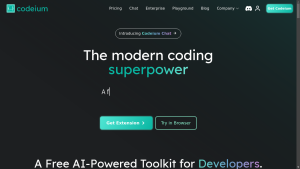
Do you ever wish you had a coding superpower that could save you time, help you ship products faster, and

Welcome to the world of Upscale.media – the AI-powered image enhancement tool that takes your images to the next level!
Are you tired of pixelated images and blurry photos? Looking for a solution to enhance the quality and resolution of
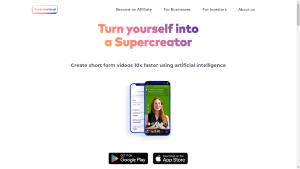
Are you tired of spending hours creating videos for your content? Look no further, because Supercreator is here to revolutionize

Are you looking for a powerful sketch-based modeling and animation tool that brings your characters to life in 3D? Look
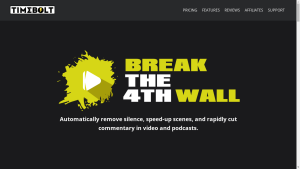
Are you tired of spending hours editing videos and podcasts? Do you wish there was a way to remove silence,
❌ Please Login to Bookmark!