
Sourcery AI
Are you tired of spending countless hours reviewing and improving your code? Do you wish there was a tool that
Home » AI Tools » Coding Tools » Developer Tools » Quickbot AI



Convert the following text into an article format using appropriate HTML tags.
Quickbot AI is a web-based tool that enables users to build customer support chatbots using OpenAI’s technology, providing a fast and easy way to create powerful chatbots without any coding knowledge required. Let’s take a look at some of the key features and advantages of Quickbot AI.
Quickbotai is a stand-alone software that can be used to train GPT on your custom data instantly and test it and host it on your own VPS. This feature guarantees that your chatbot is of high quality and can handle customer queries without any glitches.
Quickbot AI provides full source code which you can deploy on your cloud hosting. This feature ensures that you have complete control over your data and your users.
Quickbot AI made this tool simple so that everyone can easily use it. You don’t need any coding knowledge to use Quickbot AI, and the user interface is intuitive and straightforward.
Quickbotai allows you to train your bot personality. You can assign a name, write rules for the chatbot, and all the rules will be in simple English language. This feature enables you to customize your chatbot and make it more engaging and personalized.
Quickbotai can work very well with E-commerce customer support. This feature allows you to provide quick and accurate responses to your customers’ queries, leading to increased customer satisfaction and loyalty.
Quickbotai allows you to completely customize your chat-widget with no branding. This feature ensures that your chatbot blends seamlessly with your website’s design and enhances the overall user experience.
Quickbot AI provides a simple and effortless process with four easy steps: deploy code on VPS, upload files and OpenAI key, train and test the bot, and deploy on the website. This feature ensures that you can set up your chatbot quickly and easily.
Quickbot AI offers three pricing plans: Small, Standard, and Premium.
Quickbot AI is a trusted solution for businesses looking to improve their customer support services with the help of chatbots. With its easy-to-use interface, quick setup, and powerful features, Quickbot AI can help businesses save time and resources while providing excellent customer support services.

Are you tired of spending countless hours reviewing and improving your code? Do you wish there was a tool that

Are you tired of spending hours typing away at your keyboard, trying to write code? Introducing Serenade, the open-source voice

Are you tired of spending hours on research and writing? Do you wish there was a tool that could help
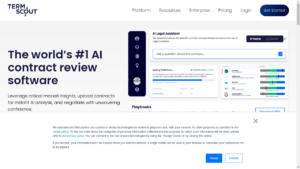
Are you tired of spending hours poring over contracts, trying to understand all the legal jargon? Do you wish there

Are you tired of guessing which version of your landing page will convert better? Do you want to optimize your

Are you tired of struggling to manage your personal and professional relationships? Look no further than Clay, an AI-powered platform
❌ Please Login to Bookmark!