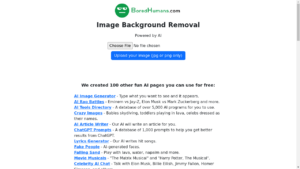
BoredHumans Image Background Removal
Are you tired of spending hours manually removing the background from your images? Well, look no further! BoredHumans Image Background
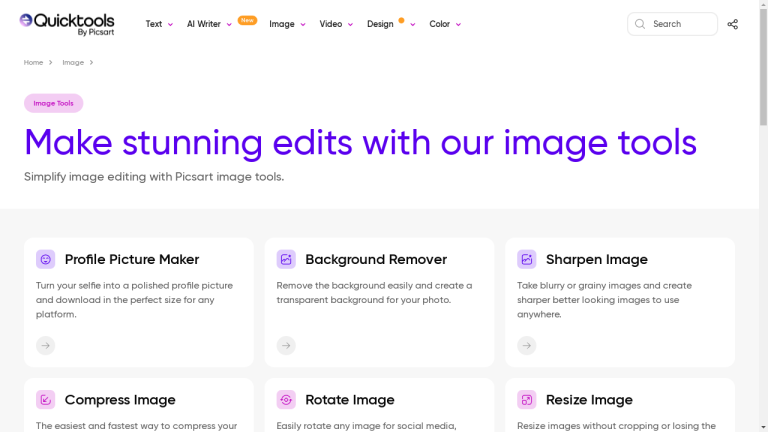
Are you looking for a powerful and user-friendly AI tool that can enhance your images, videos, and designs? Look no further than QuickTools by Picsart!
This innovative tool offers a range of features that allow you to transform your creative projects with ease. Whether you need to resize an image, remove backgrounds, or add text to a photo, QuickTools has got you covered.
With its fast and easy-to-use interface, you’ll be able to achieve professional-looking results in no time. Let’s dive into the features of QuickTools and discover how they can elevate your creative game.
One of the standout features of QuickTools is its Background Remover tool. With just a few clicks, you can remove the background from any image and create a transparent background.
This feature is incredibly useful for creating professional-looking product photos, social media graphics, and more. Say goodbye to complicated photo editing software – with QuickTools, background removal is a breeze.
Have you ever taken a blurry or grainy photo that you wished could be salvaged? QuickTools’ Sharpen Image feature is here to save the day.
With this tool, you can enhance the sharpness and clarity of your images, making them look more polished and professional. Whether you’re a photographer looking to enhance your portfolio or a social media enthusiast wanting to level up your image game, Sharpen Image is a must-have feature.
Adding text to your photos can take them from ordinary to extraordinary. QuickTools’ Add Text to Photo feature allows you to easily overlay text in fancy and cool fonts, making your images pop and stand out.
Whether you’re creating social media posts, designing invitations, or making personalized gifts, this feature gives you the power to add a personal touch to your visuals.
Need to resize an image without compromising its quality? QuickTools’ Resize Image feature has got you covered.
Whether you’re preparing images for social media, optimizing them for your website, or simply adjusting their dimensions, this tool allows you to resize images effortlessly. Say goodbye to pixelated or stretched images – with QuickTools, resizing is a breeze.
These are just a few of the powerful features that QuickTools by Picsart has to offer. With its user-friendly interface and wide range of tools, this AI-powered tool is a game-changer for creators and designers of all levels.
Unfortunately, the provided content does not mention any pricing information for QuickTools by Picsart. However, as a user, you can rest assured that QuickTools is 100% free to use and does not require any sign-up.
Enjoy the full range of features without any additional costs or limitations.
To resize an image, simply use QuickTools’ Resize Image feature. Upload your image, choose the desired dimensions, and download the resized version.
It’s quick, easy, and hassle-free.
Absolutely! QuickTools’ Background Remover tool allows you to remove the background from an image and create a transparent background.
This is especially useful for creating graphics with overlay effects or for integrating images seamlessly into different designs.
Adding an image to HTML is as simple as using the HTML “img” tag and specifying the image source file. You can also add attributes such as alt text and width/height dimensions for accessibility and responsive design.
QuickTools by Picsart is a game-changing AI tool that empowers creators and designers to enhance their images, videos, and designs with ease. With features like Background Remover, Sharpen Image, Add Text to Photo, and Resize Image, you’ll be able to take your creative projects to the next level.
Best of all, QuickTools is completely free to use, making it accessible to everyone. Give QuickTools a try and unlock your creative potential today!
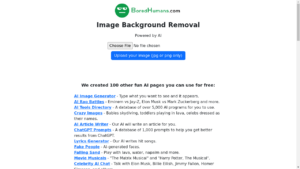
Are you tired of spending hours manually removing the background from your images? Well, look no further! BoredHumans Image Background

Are you tired of constantly losing your belongings? Have you ever wished there was a way to easily track and

Are you tired of spending hours editing your photos? Do you wish there was an easier and more efficient way

Are you tired of struggling with photo editing software that doesn’t give you the results you want? Look no further!
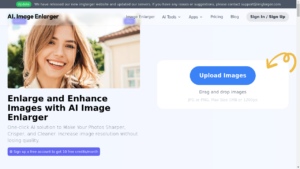
Are you tired of pixelated, blurry, and low-quality photos? Do you wish there was a way to enhance and enlarge

Are you tired of spending hours editing images manually? Do you wish there was a faster and more efficient way
❌ Please Login to Bookmark!