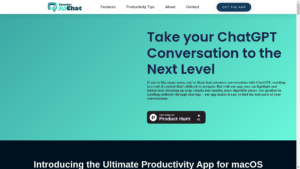
Thunder AI Chat
Are you tired of scrolling through endless chat logs, struggling to find the best parts of your conversations? Imagine if
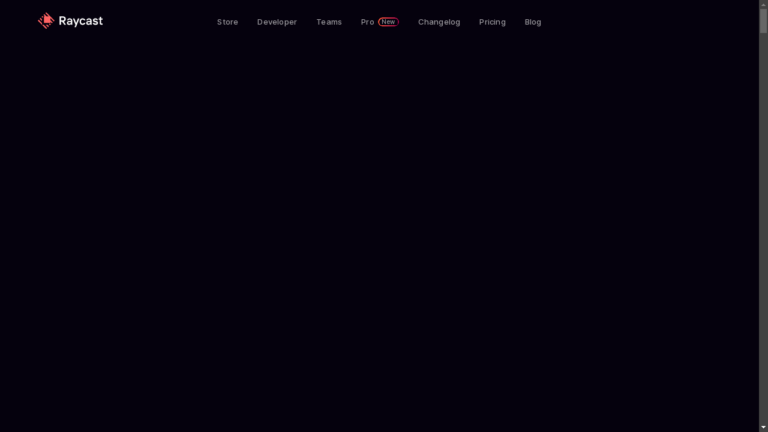
Are you tired of juggling multiple tasks and applications on your computer? Do you wish there was a way to streamline your workflow and boost your productivity?
Look no further than Raycast, a blazingly fast and totally extendable launcher that will revolutionize the way you work.
With Raycast, you can complete tasks, calculate, share common links, and so much more. It’s like having a personal assistant right at your fingertips.
Whether you’re a developer, designer, or business professional, Raycast has features that will benefit you in your daily work.
Let’s take a closer look at some of the amazing features that Raycast has to offer:
Raycast introduces a Store, a home for Extensions published by the community of Developers using the Raycast API. You can find extensions for the tools you use in your day-to-day work.
On top of the core Raycast Extensions, you can also install Extensions built by Developers from the community. Everything you’ve ever asked for is now in one place, making it easier than ever to enhance your productivity.
Raycast’s Floating Notes feature is a quick way to jot down thoughts while working on something else. It’s always handy when you need it, allowing you to capture ideas without interrupting your workflow.
Say goodbye to forgetting important thoughts and hello to increased efficiency.
With Raycast’s Quicklinks, you can open links in the browser, folders in the terminal, or projects in any text editor. It makes searching the web much more efficient, allowing you to perform searches on Google, Dribbble, and other websites without leaving the application.
Say goodbye to switching between multiple applications and hello to streamlined browsing.
Raycast’s Script Commands feature allows you to write scripts in your favorite programming language to connect to web APIs, control apps, tools, and more. With over 600 scripts available from the community, you can automate tasks, save time, and boost your productivity.
It’s like having a coding wizard by your side.
These are just a few of the incredible features that Raycast offers. Whether you’re looking to streamline your workflow, save time, or increase your productivity, Raycast has you covered.
Unfortunately, the information provided does not include any details about Raycast’s pricing models and plans. Please refer to the official Raycast website for more information on pricing.
Yes, Raycast allows you to extend and personalize the tool to tailor it to your unique requirements. With the Raycast API, you can build your own custom extensions and tools, making Raycast truly your own.
No, Raycast is currently only available for Mac. It is compatible with macOS 12 and above.
However, there is no information provided about Windows compatibility at this time.
Yes, Raycast prioritizes security and privacy. Everything is stored encrypted on your local disk, and nothing sensitive is tracked.
You and your personal data remain anonymous and protected.
In conclusion, Raycast is a game-changer when it comes to boosting productivity and streamlining workflows. With its blazingly fast performance, extensive list of features, and customization options, Raycast is a must-have tool for anyone looking to optimize their work process.
Say goodbye to juggling multiple applications and hello to increased efficiency with Raycast.
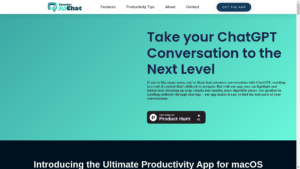
Are you tired of scrolling through endless chat logs, struggling to find the best parts of your conversations? Imagine if
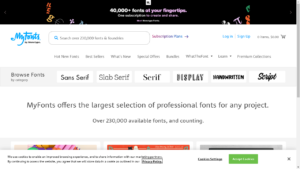
Are you tired of searching for the perfect font for your creative projects? Look no further! MyFonts is here to

Welcome, Product Hunt Community! Are you tired of using outdated terminals that slow you down and hinder your productivity? Well,

Are you looking for a tool that can boost your productivity and help you achieve more? Look no further than

Are you tired of struggling with complicated website building software? Do you want to create a stunning website without any
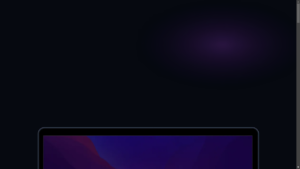
Are you tired of taking endless notes during meetings, only to miss out on important details? Introducing Superpowered, the AI
❌ Please Login to Bookmark!