
Sourcery AI
Are you tired of spending countless hours reviewing and improving your code? Do you wish there was a tool that
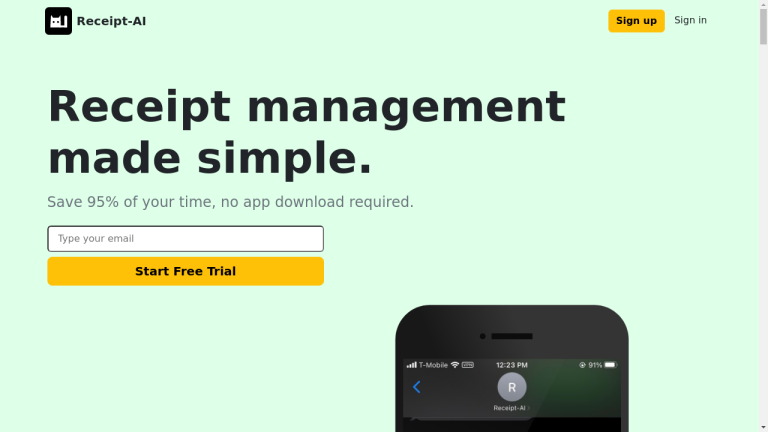
Are you tired of the hassle of managing receipts for your business? Look no further than Receipt-AI, the revolutionary tool that can save you time and make your life easier.
With Receipt-AI, you can upload your receipts to popular accounting software like Xero or QuickBooks directly from your phone or laptop. But that’s not all – you can even text your receipts with ease in just 5 seconds!
Say goodbye to the days of manually recording and organizing receipts. Let’s dive into the features of Receipt-AI and see how it can transform your receipt management process.
The first feature of Receipt-AI is the ability to take a picture of your receipt and upload it directly to your accounting software. But what sets Receipt-AI apart is its AI-powered technology.
With machine learning algorithms, Receipt-AI can automatically retrieve key information from your receipt, such as the date, merchant name, and total amount. This eliminates the need for manual data entry and saves you valuable time.
Whether you’re a small business owner or a busy professional, this feature can streamline your expense management process.
Receipt-AI understands that managing receipts is not just an individual task, but often a team effort. That’s why the tool allows you to collaborate with your team by inviting them to upload their receipts.
Simply add their phone numbers, and they can easily contribute to the receipt management process. This feature is especially beneficial for businesses with multiple employees or departments that need to track expenses.
With Receipt-AI, everything is in one place, making it easier than ever to stay organized and in sync.
Downloading your receipt data should be a breeze, and Receipt-AI ensures just that. With its user-friendly interface, you can easily download your receipt data in CSV format with just a click of a button.
No more manual extraction or complex processes – Receipt-AI simplifies the data download process, allowing you to access and analyze your receipt information effortlessly. Whether you need to import the data into other software or perform in-depth analysis, Receipt-AI has got you covered.
If you’re already using popular accounting software like Xero or QuickBooks, Receipt-AI seamlessly integrates with these platforms. You can connect Receipt-AI to your accounting software and upload your receipts in seconds.
This integration ensures that your receipt data is accurately and efficiently transferred to your accounting software, eliminating any manual errors or duplicate entries. Whether you’re a small business owner or a seasoned accountant, this feature simplifies your workflow and saves you valuable time and effort.
Now that we’ve explored the powerful features of Receipt-AI, let’s take a look at the pricing models and plans offered by Receipt-AI.
Unfortunately, the provided content does not mention any pricing information. However, Receipt-AI offers various pricing plans tailored to different business needs.
From individual entrepreneurs to larger companies, there is a plan that suits everyone. The pricing plans typically offer different levels of features, such as the number of receipt uploads, the number of employees supported, and additional functionalities like business insights and auto reconciliation.
We recommend visiting the Receipt-AI website for detailed pricing information and to choose the plan that best fits your requirements.
Yes, you can still benefit from Receipt-AI even if you don’t have Xero or QuickBooks. Receipt-AI allows you to extract and parse information from your receipts, providing you with valuable insights and simplifying your expense tracking process.
Good financial knowledge is key to making smart decisions, and Receipt-AI can help you gain those insights, even if you’re not currently using accounting software.
Receipt-AI calculates the 97% higher productivity by comparing the time required for the traditional method of uploading receipts to a computer, renaming receipts, and uploading them to Xero, with the time needed for the Receipt-AI process. Through manual testing, Receipt-AI found that their process reduces repetitive work time by 97%, saving you valuable time and effort.
To find your uploaded receipts on Xero, simply click on your company name, then click on ‘Files.’ All your uploaded receipts will be stored there, easily accessible for future reference or analysis.
Receipt-AI revolutionizes receipt management by leveraging AI technology and text messaging capabilities. With its features like receipt upload with AI, collaborative receipt management, hassle-free data downloads, and seamless integration with Xero and QuickBooks, Receipt-AI simplifies the receipt management process and saves you valuable time.
Whether you’re a business owner or an accountant, Receipt-AI is the ultimate tool for effortless receipt management. Say goodbye to manual data entry and embrace the future of expense management with Receipt-AI.

Are you tired of spending countless hours reviewing and improving your code? Do you wish there was a tool that

Are you tired of spending hours typing away at your keyboard, trying to write code? Introducing Serenade, the open-source voice

Are you tired of spending hours on research and writing? Do you wish there was a tool that could help
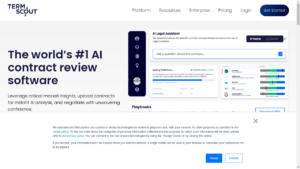
Are you tired of spending hours poring over contracts, trying to understand all the legal jargon? Do you wish there

Are you tired of guessing which version of your landing page will convert better? Do you want to optimize your

Are you tired of struggling to manage your personal and professional relationships? Look no further than Clay, an AI-powered platform
❌ Please Login to Bookmark!