
AI Image Upscaler
Welcome to the world of Upscale.media – the AI-powered image enhancement tool that takes your images to the next level!
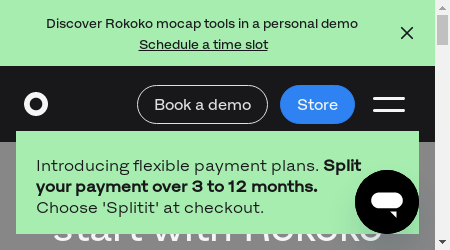
Are you looking for a motion capture system that takes your character animation to the next level? Look no further than Rokoko, the world’s most intuitive real-time full body motion capture system.
With its advanced features and user-friendly interface, Rokoko is revolutionizing the way animators bring their characters to life. Whether you’re a filmmaker, game developer, or educator, Rokoko has the tools you need to create stunning animations.
Let’s explore some of the key features of Rokoko and how they can benefit you.
Rokoko’s Full Performance Capture feature allows you to track the movements of your entire body, including fingers and face, with unmatched precision. This means you can capture every subtle gesture and expression, resulting in incredibly lifelike animations.
Whether you’re working on a complex action sequence or a heartfelt dialogue scene, Full Performance Capture gives you the freedom to bring your characters to life in ways you never thought possible.
With Rokoko’s Smartgloves, you can achieve precise finger tracking, adding an extra layer of realism to your animations. Whether your character is playing the piano, making a fist, or simply pointing, the Smartgloves accurately capture the movements of each individual finger.
This level of detail allows you to create nuanced performances and truly convey the emotions and intentions of your characters.
Rokoko’s Coil Pro takes motion capture precision to a whole new level. By combining inertial sensors with electromagnetic field (EMF) technology, the Coil Pro offers unparalleled accuracy and eliminates the issue of drift that can occur with other systems.
Whether you’re working on a small indie project or a high-budget production, the Coil Pro ensures that your motion capture data is as precise as possible, giving you the freedom to focus on your creativity.
Rokoko Studio software is your all-in-one solution for character animation. With its intuitive interface and powerful features, you can manipulate mocap animation data, import custom characters, and apply pose correction tools.
The software seamlessly integrates with popular 3D software such as Unreal Engine, Unity, Blender, Maya, and Cinema 4D, making it easy to incorporate your mocap animations into your existing workflow. Whether you’re a seasoned animator or just starting out, Rokoko Studio software has everything you need to bring your characters to life.
These are just a few of the incredible features that Rokoko offers. With its cutting-edge technology and user-friendly design, Rokoko is empowering animators around the world to create breathtaking animations.
Now, let’s take a look at the pricing models and plans Rokoko offers.
Unfortunately, the provided content does not mention any pricing information. However, Rokoko offers a range of pricing plans to suit different needs and budgets.
From individual creators to large studios, there is a plan for everyone. The pricing plans typically include different levels of access to Rokoko’s features and support, allowing users to choose the plan that best fits their requirements.
To get detailed pricing information and explore the available plans, visit Rokoko’s official website.
A: Absolutely! Rokoko is designed to be flexible and scalable, making it suitable for projects of all sizes.
Whether you’re a solo creator or part of a large production team, Rokoko’s motion capture tools can adapt to your needs.
A: Rokoko requires a motion capture suit, such as the Smartsuit Pro II, to capture your body movements. Additionally, the Smartgloves can be used to track finger movements, and the Coil Pro provides enhanced precision.
These tools, combined with Rokoko Studio software, form a complete motion capture system.
A: Yes, Rokoko allows you to export your mocap animations in various industry-standard formats, such as .FBX and .BVH.
This means you can easily integrate your animations into popular 3D software like Unreal Engine, Unity, Blender, and more.
Rokoko is a game-changer in the world of motion capture. With its advanced features, intuitive software, and flexible pricing plans, Rokoko empowers animators to bring their characters to life in ways they never thought possible.
Whether you’re a filmmaker, game developer, or educator, Rokoko has the tools you need to create stunning animations. Say goodbye to limitations and hello to limitless creativity with Rokoko.

Welcome to the world of Upscale.media – the AI-powered image enhancement tool that takes your images to the next level!
Are you tired of pixelated images and blurry photos? Looking for a solution to enhance the quality and resolution of
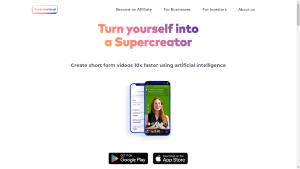
Are you tired of spending hours creating videos for your content? Look no further, because Supercreator is here to revolutionize

Are you looking for a powerful sketch-based modeling and animation tool that brings your characters to life in 3D? Look
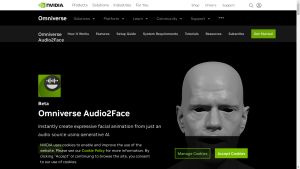
Are you looking for a powerful AI tool that can bring your 3D character animations to life? Look no further
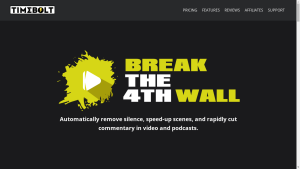
Are you tired of spending hours editing videos and podcasts? Do you wish there was a way to remove silence,
❌ Please Login to Bookmark!