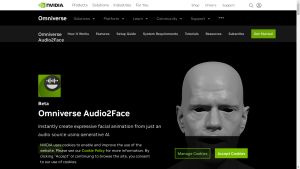
Omniverse Audio2Face
Are you looking for a powerful AI tool that can bring your 3D character animations to life? Look no further
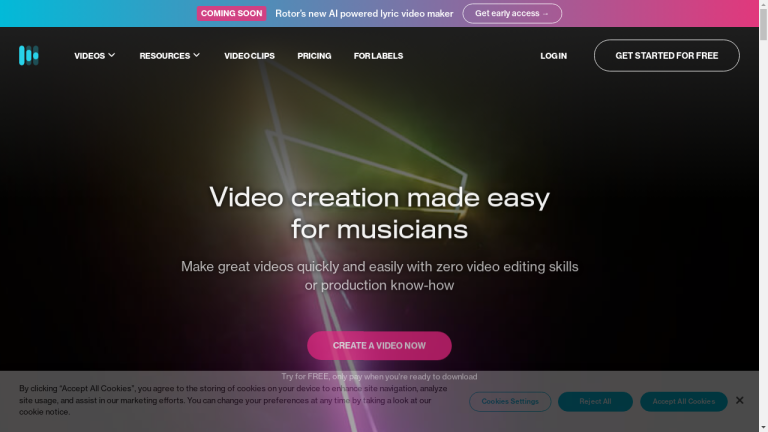
Are you a musician looking to create professional-quality videos for your music without any video editing skills or production know-how? Look no further than Rotor’s new AI-powered lyric video maker.
With Rotor Videos, you can easily create stunning music videos, visualizer videos, promo videos, and even Spotify Canvas videos to elevate your music and captivate your audience. Let’s explore the features and benefits of Rotor Videos to see how it can revolutionize your video creation process.
With Rotor’s engine powered by AI, all you need to do is add your music and chosen clips, and within minutes, a professional-quality video cut to your music is automatically generated. Say goodbye to the tedious process of manual video editing and let Rotor do the hard work for you.
This feature saves you time and effort, allowing you to focus on what you do best – creating music.
Finding high-quality stock footage to complement your music can be a challenge. However, Rotor makes it easy by providing over 1 million high-quality stock video clips that are all included in the price of a download.
With such a vast library at your fingertips, you can easily find the right visuals to showcase your song and create a visually stunning video that resonates with your audience.
Even if you have zero video editing skills, Rotor Videos has got you covered. Their toolkit includes everything you need to create amazing video assets.
Trim your video, add text or promotional messaging throughout, and resize it for different social media apps. Rotor even handles the resizing for you, ensuring your videos look great on every platform.
It’s never been easier to turn your music videos into promotional content for social media and Spotify Canvas videos in just a few seconds.
Make each video your own with Rotor’s wide range of audio-reactive visual effects, styles, and filters. Choose from over 150 professionally-designed video edit styles and apply filters to add your personal touch.
Whether you prefer a VHS Vision Style, Glitch Style, or Retro Filter, Rotor has the tools to help you create a visually captivating video that perfectly complements your music.
These are just a few of the features that make Rotor Videos a game-changer for musicians. Now, let’s take a look at the different pricing models and plans offered by Rotor Videos.
While there is no specific pricing information mentioned in the content, Rotor Videos offers flexible pricing plans to suit every budget. Whether you’re an independent artist or a label, Rotor has a plan to meet your needs.
From short videos perfect for Spotify Canvas and social media promotions to music videos and artwork videos, Rotor offers a variety of credit bundles to choose from. These credit bundles allow you to download videos without expiring, ensuring you can use them whenever you need them.
The pricing is designed to be affordable, allowing you to create standout videos for a fraction of the cost of hiring a production team.
Yes! Rotor Videos provides easy-to-use tools that allow you to customize your videos.
You can add text or promotional messaging, apply filters and visual effects, and even resize your videos for different social media platforms. The goal is to make each video your own and perfectly align with your music and brand.
Rotor Videos offers different credit options based on the length of the videos. You can choose shorter videos under 1 minute, which are perfect for Spotify Canvas and social media promotions.
However, if you need longer videos, Rotor has options available to suit your needs. The flexibility allows you to create videos of varying lengths to match your music.
Absolutely! Rotor Videos allows you to upload your own clips in addition to the extensive stock footage library.
This gives you the freedom to include your own personal touch and create a video that truly represents your music and artistic vision.
With Rotor Videos, musicians can easily create professional-quality videos without any video editing skills or production know-how. From automatic, smart editing to an extensive clip library and easy-to-use tools, Rotor Videos offers a range of features that simplify and enhance the video creation process.
While specific pricing information is not provided, Rotor Videos offers flexible credit bundles to suit every budget, making it an affordable and accessible option for musicians of all levels. Say goodbye to expensive production teams and hello to creative control with Rotor Videos.
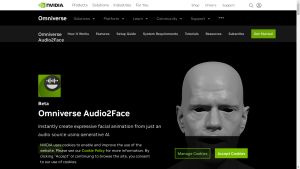
Are you looking for a powerful AI tool that can bring your 3D character animations to life? Look no further
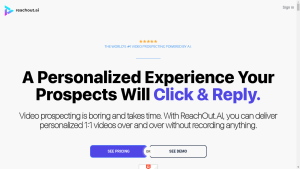
Are you tired of sending generic emails that go unnoticed in your customers’ inboxes? Do you wish there was a
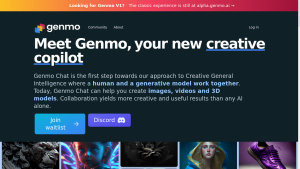
Meet Genmo, your new creative copilot. Are you ready to take your creativity to the next level? Genmo is an
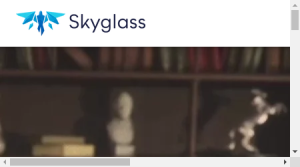
Are you ready to revolutionize the world of filmmaking? Introducing Skyglass, the AI tool that brings Hollywood-level 3D effects right
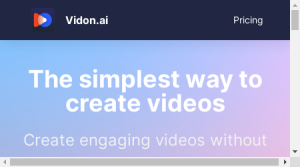
Are you looking for an easy and efficient way to create engaging videos without the need for a camera? Look
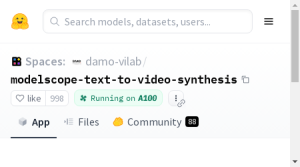
Are you looking for an AI tool that can transform text into captivating videos? Look no further! We are here
❌ Please Login to Bookmark!