
Sourcery AI
Are you tired of spending countless hours reviewing and improving your code? Do you wish there was a tool that
Home » AI Tools » AI-Powered Personal Companion Tools » Productivity » Templify



Are you tired of spending hours editing photos and videos for your social media content? Do you wish there was an easier way to create visually appealing and engaging videos?
Look no further than Templify, the ultimate AI tool for content creation. Whether you’re a small business owner, a social media influencer, or just someone who loves sharing their adventures online, Templify has everything you need to boost the virality of your content.
With its wide variety of templates, text effects, and high-quality animations, creating amazing social content has never been easier. Let’s dive into the features that make Templify a game-changer for content creators.
One of the standout features of Templify is its auto-editing capability. Instead of manually adjusting every aspect of your videos, Templify analyzes your footage and automatically applies edits to enhance the overall quality.
This saves you time and effort, allowing you to focus on creating captivating content. Whether you’re a beginner or a seasoned content creator, the auto-editing feature is a game-changer that simplifies the editing process and ensures your videos look professional.
Templify offers a vast collection of business-proof video templates that are not only easy to use but also regularly updated. Whether you need a template for showcasing your products, promoting your services, or telling your brand story, Templify has you covered.
With just a few clicks, you can customize these templates to match your brand and create visually stunning videos that captivate your audience. Say goodbye to boring, generic content and hello to professionally designed templates that elevate your brand’s image.
In order to make your videos more visually appealing, Templify provides a range of filters and effects that you can apply with just a few taps. Whether you want to achieve a vintage look, add an aperture effect, or experiment with other visual styles, Templify’s user-friendly editing tools make it easy to enhance your content.
These filters and effects help you create videos that stand out from the crowd and leave a lasting impression on your viewers.
Templify understands that music plays a crucial role in setting the mood of your videos. That’s why it allows you to add your own music tracks, as well as choose from a library of professionally curated, royalty-free music.
This gives you the freedom to create videos that perfectly align with your brand’s personality. Additionally, Templify lets you use your own fonts, allowing you to maintain consistency in your visual branding.
With the ability to customize the audio and typography of your videos, you can create a cohesive and memorable brand experience for your audience.
These are just a few of the standout features that make Templify a must-have tool for content creators. With its auto-editing capabilities, wide variety of video templates, visual enhancement options, and flexibility in music and fonts, Templify empowers you to create high-quality videos that drive engagement and boost your online presence.
Templify offers different pricing models to cater to various needs and budgets. Let’s take a look at the available plans:
The Free Plan gives you limited access to Templify’s features. With this plan, you can try out selected free templates, apply free filters, and access a trendy music library.
While it offers basic functionality, it’s a great starting point for beginners or those who want to test the waters before committing to a paid plan.
The Annual Plan is priced at $99.99 per year, which breaks down to $8.33 per month. With this plan, you get access to 100+ templates, 60+ filters, an advanced text editor, and new templates released every week.
It’s a great option for individuals or businesses that require more advanced features and want to save on the monthly cost compared to the Monthly Plan.
The Monthly Plan is priced at $12.99 per month. It offers the same features as the Annual Plan, including access to 100+ templates, 60+ filters, an advanced text editor, and new templates every week.
This plan is ideal for those who prefer a monthly subscription and don’t want to commit to a yearly plan.
These pricing plans ensure that there’s an option for everyone, whether you’re just starting out or looking to take your content creation to the next level. Templify’s paid plans provide additional features and benefits that enhance the overall content creation experience.
A: Yes, Templify is available for both iOS and Android devices. Simply download the app from the App Store or Google Play Store to get started.
A: Yes, you can cancel your subscription to Templify at any time.
However, please note that canceling your subscription will result in the loss of access to the paid features and templates offered by Templify.
A: Absolutely! Templify provides customer support to assist you with any questions or issues you may encounter.
You can reach out to their support team through their website or within the app.
In conclusion, Templify is a game-changing AI tool for content creators. With its auto-editing capabilities, wide variety of templates, visual enhancement options, and flexibility in music and fonts.

Are you tired of spending countless hours reviewing and improving your code? Do you wish there was a tool that

Are you tired of spending hours typing away at your keyboard, trying to write code? Introducing Serenade, the open-source voice

Are you tired of spending hours on research and writing? Do you wish there was a tool that could help
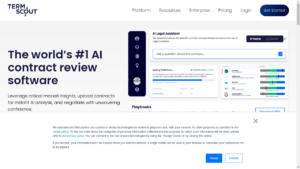
Are you tired of spending hours poring over contracts, trying to understand all the legal jargon? Do you wish there

Are you tired of guessing which version of your landing page will convert better? Do you want to optimize your

Are you tired of struggling to manage your personal and professional relationships? Look no further than Clay, an AI-powered platform
❌ Please Login to Bookmark!