
Studio Amplify
Are you a music enthusiast looking for a cutting-edge tool to take your creativity to the next level? Look no
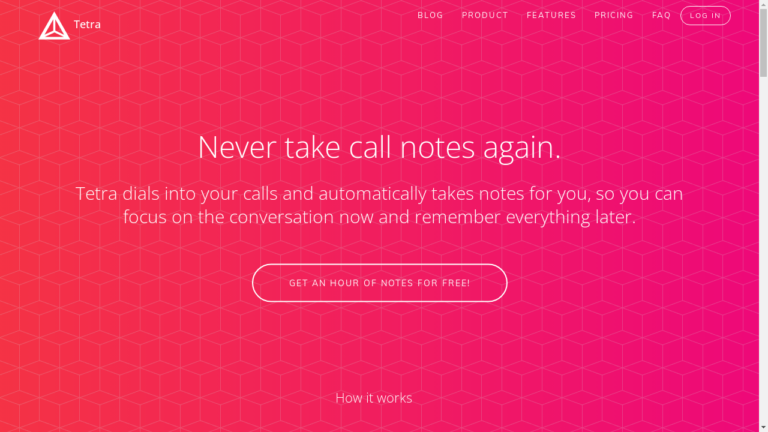
Are you tired of taking notes during important phone calls? Do you find yourself struggling to remember all the key points and action items discussed?
Well, fret no more! Introducing Tetra, the revolutionary AI tool that takes call notes for you automatically.
With Tetra, you can focus on the conversation at hand and rest assured that all the important details will be captured for later reference.
So, how does Tetra work? It’s simple!
Just schedule a call and invite bot@asktetra.com to join. Tetra will dial in at the scheduled time and start transcribing the call in real-time.
Once the call is over, you can access your notes through the Tetra web app. You can read, listen to, and search your notes with ease.
You can even share them with your team and export them to your favorite productivity tools.
Tetra comes with a range of powerful features that make it the ultimate tool for call note-taking. Let’s take a closer look at some of these features and their real-world benefits:
Tetra’s search feature allows you to quickly find any specific phrase or concept discussed during the call. No more scrolling through endless pages of notes or struggling to remember which part of the conversation a certain point was mentioned.
With just a few clicks, you can jump right back into the conversation and retrieve the information you need.
Keeping your team in sync is crucial for effective collaboration. With Tetra, you can easily share your call notes with team members who didn’t participate in the call.
Simply send them a link to your notes, and they can access all the important details and insights from the conversation. This feature ensures that everyone is on the same page and no information gets lost in translation.
Flexibility is key when it comes to organizing and managing your notes. Tetra allows you to export your call notes to popular document tools like Evernote, Dropbox Paper, Slack, Email, and Google Docs.
Whether you prefer to have your notes in a specific format or want to integrate them with your existing workflow, Tetra has got you covered.
Tetra stands apart from other transcription services with its commitment to speed and accuracy. While most services take hours or even days to deliver the transcriptions, Tetra guarantees that you will receive your notes by the end of the day.
Moreover, Tetra employs trained human editors to correct any errors in the automatic speech recognition software, ensuring the highest level of accuracy in your notes.
Now that you know about the amazing features Tetra has to offer, let’s talk about the pricing models:
Unfortunately, the content does not provide information about the pricing models for Tetra. However, you can reach out to Tetra’s sales team at sales@asktetra.com to discuss custom solutions for your business.
Tetra takes privacy and security seriously. While human editors listen to the calls for transcription purposes, they never have access to more than 15 seconds of your call.
Additionally, you can delete your meetings in the Tetra web app, and all your data will be permanently deleted from their servers.
As of now, Tetra is not compatible with Skype. However, they are constantly working on expanding their compatibility with different platforms.
Keep an eye out for updates!
Tetra aims to deliver the automatic transcript within 6 hours of the end of the meeting. However, they strive to provide it as fast as possible.
If they fail to meet the 6-hour deadline, you won’t have to pay for the service.
Tetra is a game-changer when it comes to call note-taking. With its automatic transcription, powerful search capabilities, and seamless sharing and exporting features, Tetra streamlines your workflow and saves you valuable time and effort.
Say goodbye to the tedious task of taking call notes and let Tetra do the work for you. Try it out and experience the difference today!

Are you a music enthusiast looking for a cutting-edge tool to take your creativity to the next level? Look no

Are you tired of blurry, low-light photos? Do you wish you could capture stunning images even in the darkest of

Are you ready to experience the power of AI and data in your business? Look no further than IBM’s groundbreaking
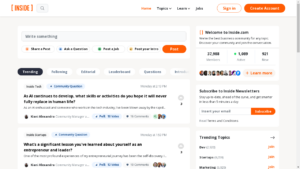
Are you looking for an AI tool that can provide you with valuable insights and information? Look no further! Let

Are you tired of manually tracking your workout music and sharing it with your fitness network? Look no further than

Are you tired of endless Google searches and inefficient productivity tools? Look no further than Complice AI – the #1
❌ Please Login to Bookmark!