
Sourcery AI
Are you tired of spending countless hours reviewing and improving your code? Do you wish there was a tool that
Home » AI Tools » AI-Powered Personal Companion Tools » Productivity » ThunderChatAI


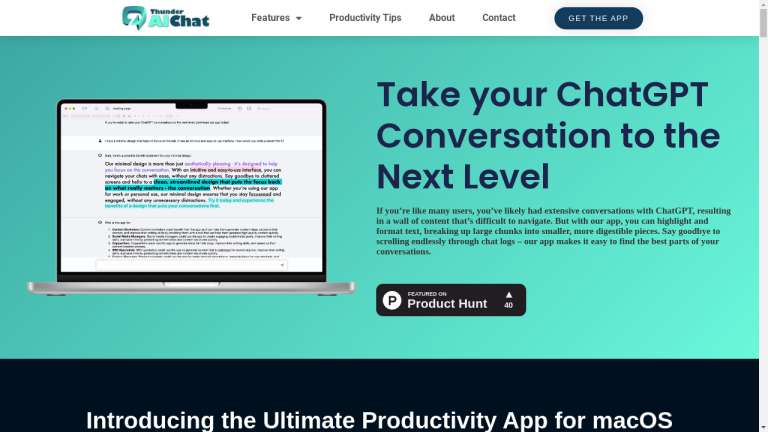
Are you tired of scrolling through endless chat logs to find important parts of your conversations? Do you wish there was a way to break up large walls of text into more digestible pieces?
Look no further – ThunderChatAI is here to revolutionize the way you interact with ChatGPT. With its powerful features and intuitive design, ThunderChatAI is the ultimate productivity app for macOS.
Designed to help you get the most out of ChatGPT, ThunderChatAI allows you to highlight and format text, making it easier to navigate and find the best parts of your conversations. No more wasting time searching for that one brilliant idea buried deep in the chat logs.
ThunderChatAI puts you in control and helps you achieve your goals faster.
So, what are the features that make ThunderChatAI stand out? Let’s dive in and explore:
With ThunderChatAI, you can organize your ChatGPT conversations like never before. Create folders to categorize your chats based on topics, projects, or anything that makes sense to you.
This feature allows you to keep your conversations neatly organized and easily accessible.
Real-world benefit: Imagine having all your brainstorming sessions, project discussions, and important ideas neatly sorted into folders.
No more digging through cluttered chat logs – just open the relevant folder and find what you need in seconds.
Searching for specific messages within a lengthy conversation can be a tedious task. ThunderChatAI simplifies this process by offering an advanced search feature.
Simply type in a keyword or phrase, and ThunderChatAI will instantly filter the results to show you the relevant messages.
Real-world benefit: Whether you’re looking for a specific piece of information, a brilliant idea, or an important decision, ThunderChatAI’s search feature saves you time and effort. No more scrolling endlessly – just type and find what you need.
Have you ever made a typo or wanted to rephrase something in your chat messages? ThunderChatAI allows you to edit the text of your messages, ensuring that your conversations are accurate and polished.
Real-world benefit: Whether you’re preparing a report, crafting a business email, or writing content, ThunderChatAI’s editing feature helps you maintain professionalism and precision in your communication. No more sending messages with embarrassing typos.
ThunderChatAI empowers you to duplicate and split your chats, giving you more flexibility and control over your conversations. Need to share a chat with a colleague?
Duplicate it with a click. Want to separate a lengthy conversation into multiple parts?
Split it effortlessly.
Real-world benefit: Collaboration becomes seamless as you can easily share important chats with your team. Additionally, splitting chats allows you to focus on specific sections, making it easier to explore ideas in detail and maintain clarity.
These are just a few of the powerful features ThunderChatAI offers. With its minimal design, easy-to-use interface, and customizable settings, ThunderChatAI is the perfect companion to ChatGPT, helping you streamline your workflow and boost your productivity.
ThunderChatAI offers different pricing plans to cater to your specific needs. Whether you’re an individual user or a team, there’s a plan for you:
Basic Weekly – $10 Per Week: This plan provides access to ThunderChatAI’s essential features, allowing you to organize and search your ChatGPT conversations effectively.
It’s perfect for individual users who want to enhance their productivity.
Pro Full Experience – $30 Per Month: With this plan, you unlock ThunderChatAI’s full potential. Enjoy all the features ThunderChatAI offers, including advanced search tags, customizable settings, and the ability to duplicate and split chats.
This plan is ideal for professionals and teams who want the complete ThunderChatAI experience.
Both plans come with a free trial, so you can experience the power of ThunderChatAI before committing. Choose the plan that suits your needs and take control of your conversations with ChatGPT.
ThunderChatAI integrates with OpenAI’s language model, ChatGPT, to generate AI content and brainstorm new ideas. OpenAI’s models are known for their powerful text completion capabilities, making ThunderChatAI a valuable tool for content creation.
Yes, ThunderChatAI allows you to adjust ChatGPT’s settings, such as temperature, to fine-tune the output and tailor it to your specific needs. This customization empowers you to achieve the desired results for your content.
ThunderChatAI offers features like text highlighting, formatting, and advanced search filters to help you break up large walls of text into more manageable chunks. These features make it easier to find specific pieces of content within your conversations and keep everything organized.
ThunderChatAI is a game-changer for anyone who wants to maximize their productivity with ChatGPT. With its innovative features, intuitive design, and customizable settings, ThunderChatAI empowers you to take control of your conversations and achieve your goals faster.
Say goodbye to endless scrolling and hello to efficient, organized, and impactful interactions with ChatGPT. Try ThunderChatAI today and unleash the full potential of your.

Are you tired of spending countless hours reviewing and improving your code? Do you wish there was a tool that

Are you tired of spending hours typing away at your keyboard, trying to write code? Introducing Serenade, the open-source voice

Are you tired of spending hours on research and writing? Do you wish there was a tool that could help
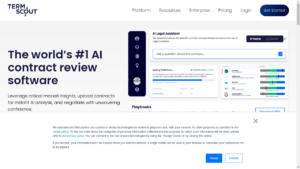
Are you tired of spending hours poring over contracts, trying to understand all the legal jargon? Do you wish there

Are you tired of guessing which version of your landing page will convert better? Do you want to optimize your

Are you tired of struggling to manage your personal and professional relationships? Look no further than Clay, an AI-powered platform
❌ Please Login to Bookmark!