
FineShare
Are you tired of grainy video quality during video conferences? Do you wish you could easily create high-definition videos without
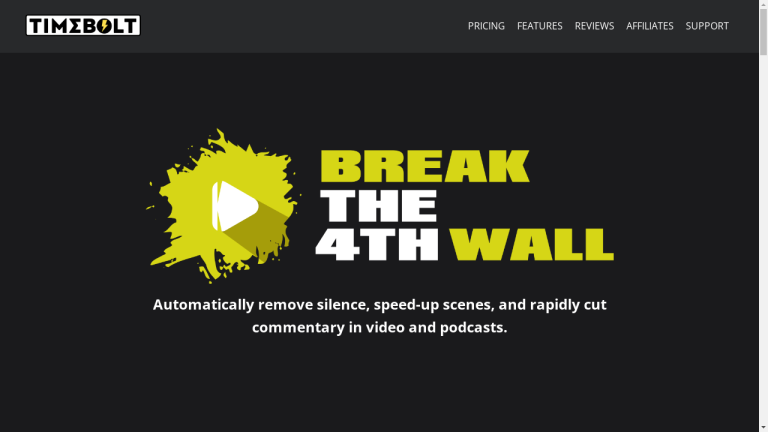
Are you tired of spending hours editing videos and podcasts? Do you wish there was a way to remove silence, speed up scenes, and cut commentary with just a few clicks?
Look no further – Timebolt is here to revolutionize your editing process. Whether you’re a vlogger, gamer, employee, or educator, Timebolt’s AI-powered tools will take your videos to the next level, saving you time and effort.
In this review, we’ll dive into the features of Timebolt and explore how they can benefit you in real-world scenarios.
With Timebolt, you can automatically remove silence, speed up scenes, and rapidly cut commentary in your videos and podcasts. Imagine being able to accomplish in mere seconds what your competitors spend hours on.
Aaron Rutten, with his 193k subscribers, knows the appeal of Timebolt’s efficiency. This feature alone will give you a competitive edge and free up valuable time for other creative pursuits.
Timebolt’s Rapid Video Editor for Windows and MAC is designed to help you edit like a pro without burning out. One of the standout features is the ability to auto-detect silence and jump cut an hour of video in just 13 seconds.
Whether you’re working with video or audio, of any duration, Timebolt has you covered. Say goodbye to tedious manual editing and hello to a streamlined workflow.
With Timebolt’s Sculpt feature, you have the power to cut or keep any word or scene, previewing video and audio at up to 4x speed. This allows you to fine-tune your content and ensure that every moment is impactful.
No more wasting time sifting through hours of footage – Timebolt helps you focus on what truly matters and create engaging videos that resonate with your audience.
Timebolt offers several tools to help you create moments of great impact in your videos. The Punch In feature allows you to zoom in and show people where to focus with a simple right-click.
Fast Forward lets you speed up any silence or scene, emphasizing the show rather than the tell. With Markers, you can assemble high-impact moments for platforms like Instagram and YouTube.
These features give you the ability to captivate your viewers and leave a lasting impression.
Unfortunately, no information about pricing models or plans was provided in the content. However, you can visit the Timebolt website for more information on their pricing options and choose the plan that best suits your needs.
A: Yes, Timebolt is compatible with both Windows and Mac operating systems.
Whether you’re using a PC or a Mac, you can take advantage of Timebolt’s powerful editing features without any compatibility issues.
A: Absolutely! Timebolt allows you to export your edited videos directly to Adobe Premiere, DaVinci Resolve, Camtasia, Final Cut Pro, and even Sony Vegas.
This flexibility enables you to seamlessly integrate Timebolt into your existing editing workflow.
A: Yes, Timebolt is designed to cater to video editors of all skill levels.
Whether you’re a beginner or an experienced editor, Timebolt’s intuitive interface and powerful features will help you create professional-looking videos with ease.
In conclusion, Timebolt is a game-changer for video and podcast editing. Its AI-powered tools save you time and effort by automating tasks that would otherwise take hours to complete.
With features like automatic silence removal, scene speeding, and rapid cutting, Timebolt empowers you to create high-quality content in a fraction of the time. Whether you’re a vlogger, gamer, employee, or educator, Timebolt is your secret weapon for editing like a pro.
Try it out today and experience the afterglow effect of seeing a smarter, faster you in your videos.

Are you tired of grainy video quality during video conferences? Do you wish you could easily create high-definition videos without

Are you tired of spending hours creating videos for your social media platforms? Do you wish there was an easier

Are you ready to unlock the full potential of your data? Introducing CAPTURELAB – the AI tool that revolutionizes data

Are you ready to experience the power of AI in transforming ordinary videos into extraordinary works of art? Look no

Are you tired of struggling with complicated video editing software? Looking for a simple and user-friendly solution to edit your

Are you tired of struggling with complicated video production equipment? Do you want to create studio-quality remote videos easily, using
❌ Please Login to Bookmark!