
Beepbooply
Are you tired of spending hours recording voiceovers for your videos or podcasts? Do you need multilingual support for your
Home » AI Tools » Audio Tools » Text-To-Speech » Translate.video



Are you looking to expand your reach and captivate a global audience with your videos? Look no further than Translate.
Video, the revolutionary AI tool that will take your content to new heights. With just 1-Click, you can translate your videos into over 15 languages, making it easier than ever to connect with billions of people worldwide.
Whether you’re an influencer, a creator, or an enterprise, Translate. Video is the ultimate solution for scaling your content reach and making it accessible to a global audience.
Let’s dive into the features of Translate. Video and see how this powerful tool can revolutionize your video content creation.
Translating your videos into multiple languages requires accurate transcripts and closed captions. With Translate.
Video’s V Video Caption feature, you can generate automated transcripts and closed captions instantly, ensuring that your content is accessible across platforms. Say goodbye to wasting weeks or months on manual transcription and captioning – Translate.
Video streamlines the process and saves you valuable time and effort.
Subtitles are essential for reaching a global audience, especially when language barriers exist. Translate.
Video’s I Instant Subtitle feature allows you to generate and translate subtitles effortlessly. Whether you need to add subtitles to your videos or translate existing subtitles, Translate.
Video simplifies the process and ensures that your message is understood by viewers worldwide.
Adding voiceovers to your videos can enhance the viewing experience and make your content more accessible. Translate.
Video’s D Dubbing feature offers human-like voiceover capabilities, allowing you to seamlessly integrate professional voiceovers into your videos. You can also record your own voice or upload pre-recorded audio files, giving you full control over the dubbing process and enabling you to create engaging, multilingual videos effortlessly.
Creating visually stunning videos is a breeze with Translate. Video’s E Editing feature.
With a wide range of editing styles and elements to choose from, you can customize your videos to match your brand’s aesthetic and captivate your audience. Whether you’re looking to add text overlays, transitions, or special effects, Translate.
Video provides all the tools you need to create professional-quality videos that stand out from the crowd.
Now that you’ve learned about the incredible features of Translate. Video, you may be wondering about the pricing options available.
Unfortunately, the content does not provide information about pricing models. However, rest assured that Translate.
Video offers flexible pricing options to suit your needs and budget. Whether you’re a small business, a content creator, or a large enterprise, Translate.
Video has plans tailored to your specific requirements. Reach out to their team for a free call to discuss pricing and find the perfect plan for you.
Absolutely! Translate.
Video supports translation into over 15 languages, but they are constantly expanding their language options. If you have specific language requirements, reach out to their team to discuss your needs and explore the possibilities.
No, Translate. Video’s voiceover feature is not limited to a specific number of languages.
You can add human-like voiceovers in multiple languages, allowing you to create videos that resonate with global audiences. The possibilities are endless!
Absolutely! Translate.
Video’s editing feature enables you to make adjustments to your videos even after translating and dubbing. You can refine your content, add additional elements, or make any necessary changes to ensure your videos are perfect.
Translate. Video is a game-changer for anyone looking to expand their video content reach and connect with a global audience.
With its powerful features like automated captions, instant subtitle translation, human-like voiceovers, and customizable editing options, Translate. Video simplifies the process of creating multilingual videos and ensures that your message resonates with viewers worldwide.
Don’t miss out on the opportunity to captivate billions of people – sign up for Translate. Video and take your video content to new heights today.

Are you tired of spending hours recording voiceovers for your videos or podcasts? Do you need multilingual support for your

Are you looking for a powerful AI tool that can revolutionize your workflow and boost your productivity? Look no further

Are you tired of spending hours recording voiceovers for your videos? Do you want to add a professional touch to
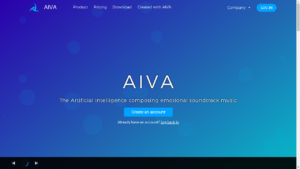
Are you looking for a revolutionary tool that can assist you in your creative process? Look no further! AIVA, the
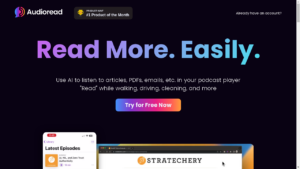
Are you tired of spending hours reading through long articles and documents? What if there was a tool that could

Are you tired of spending hours recording voiceovers for your videos, presentations, or podcasts? Look no further, because Murf is
❌ Please Login to Bookmark!