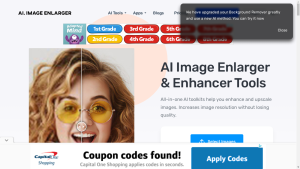
AI Image Enlarger
Are you tired of low-quality, pixelated images? Do you wish there was a way to enhance and enlarge your photos
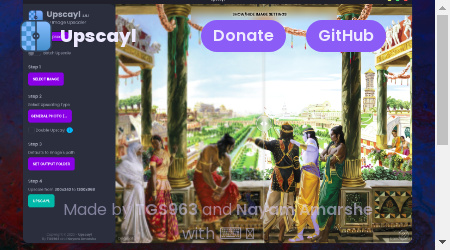
Are you tired of pixelated and low-resolution images? Do you wish there was an easy way to upscale your images without losing quality?
Look no further! Introducing Upscayl – the revolutionary AI Image Upscaler that will transform your images into stunning high-resolution masterpieces.
With Upscayl, you can bid farewell to blurry images and say hello to crystal-clear visuals. Whether you’re a photographer, graphic designer, or simply someone who wants to enhance their personal photos, this powerful tool is here to save the day.
Let’s dive into the features that make Upscayl a game-changer in the world of image upscaling.
Upscayl’s advanced AI technology takes image upscaling to a whole new level. It utilizes complex algorithms to analyze and reconstruct every pixel, resulting in an upscaled image that is remarkably sharp and detailed.
Say goodbye to jagged edges and hello to smooth lines and textures.
Whether you’re upscaling a small thumbnail or enlarging a poster-sized image, Upscayl maintains the integrity of the original image while enhancing its resolution. This feature is a game-changer for photographers and graphic designers who want to showcase their work in the highest quality possible.
Time is of the essence, especially when you have a batch of images that need to be upscaled. Upscayl understands the importance of efficiency and delivers lightning-fast results without compromising on quality.
With Upscayl’s powerful processing capabilities, you can upscale multiple images simultaneously, saving you valuable time and effort. Whether you’re working on a tight deadline or simply want to maximize your productivity, this feature will be your best friend.
Not everyone is a tech wizard, and Upscayl understands that. That’s why it has designed a user-friendly interface that makes the upscaling process a breeze, even for beginners.
Navigating through Upscayl’s intuitive interface is as smooth as gliding on ice. Simply upload your image, select your desired settings, and let Upscayl work its magic.
Whether you’re a seasoned professional or a novice, this feature ensures a seamless experience for all users.
Upscayl believes in inclusivity, which is why it supports multiple operating systems. Whether you’re a macOS aficionado, a Linux enthusiast, or a Windows loyalist, Upscayl has got you covered.
No matter which platform you prefer, you can enjoy the benefits of Upscayl without any compatibility issues. This feature ensures that everyone can access the power of AI image upscaling, regardless of their device of choice.
Unfortunately, the provided content does not mention any pricing information. However, Upscayl is committed to providing flexible pricing options to suit the needs of different users.
It offers various plans, ranging from free options for casual users to premium plans for professionals who require more advanced features.
For more information about Upscayl’s pricing models and plans, please visit their official website.
Absolutely! Upscayl utilizes advanced AI algorithms to upscale images while preserving their quality.
You can upscale your images without worrying about any loss of detail or sharpness.
Thanks to its powerful processing capabilities, Upscayl delivers lightning-fast results. The time it takes to upscale an image depends on its size and complexity, but you can expect quick and efficient processing times.
Definitely! Upscayl is designed to meet the needs of both casual users and professionals.
Its advanced features and user-friendly interface make it a valuable tool for photographers, graphic designers, and anyone who wants to enhance their images to a professional level.
Upscayl is the ultimate solution for anyone seeking to upscale their images with ease and precision. With its advanced AI technology, lightning-fast processing, and user-friendly interface, it sets a new standard for image upscaling tools.
Say goodbye to pixelated images and hello to breathtaking high-resolution visuals. Experience the power of Upscayl and elevate your images to new heights.
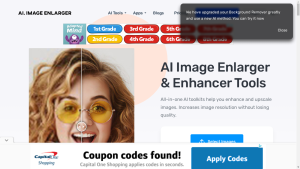
Are you tired of low-quality, pixelated images? Do you wish there was a way to enhance and enlarge your photos

Welcome to the world of Upscale.media – the AI-powered image enhancement tool that takes your images to the next level!
Are you tired of pixelated images and blurry photos? Looking for a solution to enhance the quality and resolution of
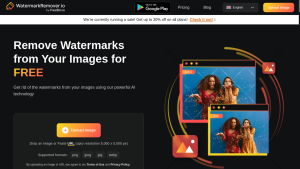
Are you tired of seeing watermarks on your precious images? Want to restore your photos to their original state? Look

Are you tired of spending hours retouching your photos or struggling to remove unwanted objects from your images? Look no
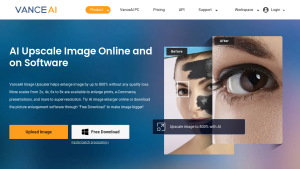
Are you tired of low-resolution images that lack detail and clarity? Do you wish there was a way to enhance
❌ Please Login to Bookmark!