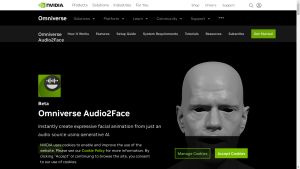
Omniverse Audio2Face
Are you looking for a powerful AI tool that can bring your 3D character animations to life? Look no further
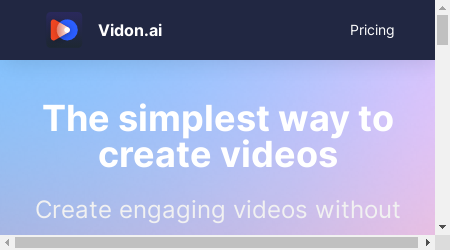
Are you looking for an easy and efficient way to create engaging videos without the need for a camera? Look no further than Vidon.ai!
This powerful AI tool allows you to transform your blog posts into captivating videos, complete with text, images, and your own unique style. Whether you’re looking to repurpose your existing content for social media, improve your SEO ranking, or simply create eye-catching videos to capture your audience’s attention, Vidon.ai has got you covered.
With a range of powerful features, Vidon.ai makes video creation a breeze. You can automatically resize your videos to fit different platforms, translate them into multiple languages, and even choose from a wide selection of ultra-realistic AI voices for voiceovers.
Plus, with the AI Video Assistant, you’ll receive real-time editing tips to enhance the quality of your videos. And when it comes to sharing, Vidon.ai allows you to publish your videos to social media with just a click.
Whether you’re a blogger, marketer, or content creator, Vidon.ai offers a variety of use cases to suit your needs. From creating blog post teasers to generating explainer videos for marketing, training, or support purposes, the possibilities are endless.
And with video content being more likely to get shared and helping you rank higher on Google, there’s no better time to start using Vidon.ai.
Vidon.ai allows you to simply enter the URL of your blog post and generate a video using the text, images, and style of your blog. This feature saves you time and effort by automatically transforming your written content into engaging videos that can capture the attention of your audience.
With Vidon.ai, you can let AI write the script for your video. Simply enter a prompt, and the AI-powered ChatGPT will generate a script for you.
This feature takes the hassle out of creating a script from scratch and ensures that your video content is well-written and engaging.
Vidon.ai makes it easy to adapt your videos to different platforms and audiences. The automatic resizing feature allows your videos to be exported in landscape, square, and portrait formats, ensuring that they look great on any device.
Additionally, the one-click translation feature automatically translates your video into over 20 languages, allowing you to reach a global audience.
With Vidon.ai, you have access to a wide selection of ultra-realistic AI voices for your video’s voiceover. This feature adds a professional touch to your videos and ensures that the narration is clear and engaging.
Furthermore, the AI Video Assistant provides you with real-time editing tips to improve the quality of your videos, making it easier than ever to create high-quality content.
Vidon.ai offers different pricing plans to cater to the needs of various users:
If you’re a solo content creator or blogger, the Individual plan is perfect for you. For just $8 per month, you can create engaging videos without any hassle.
This plan includes features such as the ability to edit colors, fonts, and logos, embed videos on your website, and share them on social media. With Live Chat support, you’ll have assistance whenever you need it.
For teams looking to boost their SEO and social presence, the Team plan is ideal. Priced at $24 per month, this plan allows you to create 4 to 16 articles per month.
In addition to all the features of the Individual plan, the Team plan offers phone support for more personalized assistance.
If you’re an agency or a professional creating videos for yourself and your clients, the Agency plan is the best choice. Priced at $5 per month, this plan offers great value for money.
You can create 16+ articles per month and enjoy all the features of the Individual and Team plans. Plus, you’ll have the added benefit of phone support for any queries or concerns.
No matter which plan you choose, you’ll pay for video credits each month. If you don’t use all your credits, you can keep them for future use.
All plans include the ability to edit colors, fonts, and logos, embed videos on your website, and share them on social media.
Absolutely! Vidon.ai allows you to create videos without needing a camera.
You can simply enter the URL of your blog post or provide a prompt, and the AI-powered tool will generate a video for you.
Yes, you can! Vidon.ai offers a one-click translation feature that automatically translates your videos into over 20 languages.
This allows you to reach a global audience and expand your content’s reach.
Definitely! With Vidon.ai, you have the ability to edit colors, fonts, and logos to match your brand’s style.
This ensures that your videos are consistent with your brand identity and create a cohesive visual experience for your audience.
Vidon.ai is a game-changer when it comes to video creation. With its powerful features, easy-to-use interface, and range of pricing plans, it’s the perfect tool for bloggers, marketers, and content creators alike.
Whether you’re looking to repurpose your existing content, improve your SEO.
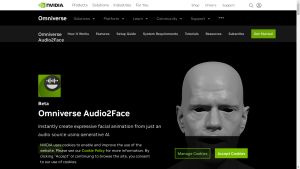
Are you looking for a powerful AI tool that can bring your 3D character animations to life? Look no further
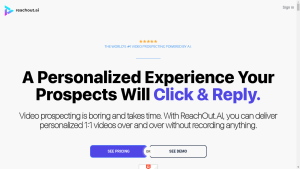
Are you tired of sending generic emails that go unnoticed in your customers’ inboxes? Do you wish there was a
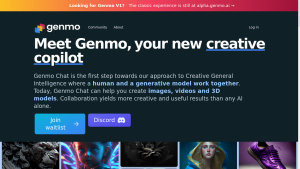
Meet Genmo, your new creative copilot. Are you ready to take your creativity to the next level? Genmo is an
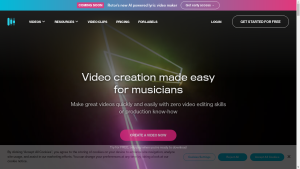
Are you a musician looking to create professional-quality videos for your music without any video editing skills or production know-how?
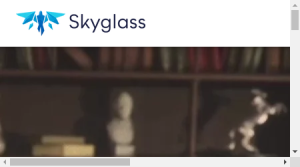
Are you ready to revolutionize the world of filmmaking? Introducing Skyglass, the AI tool that brings Hollywood-level 3D effects right
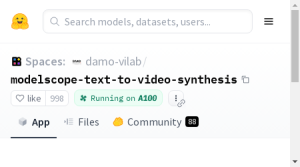
Are you looking for an AI tool that can transform text into captivating videos? Look no further! We are here
❌ Please Login to Bookmark!