
Nunchi
Are you tired of spending hours analyzing data and trying to make sense of it all? Look no further! Introducing
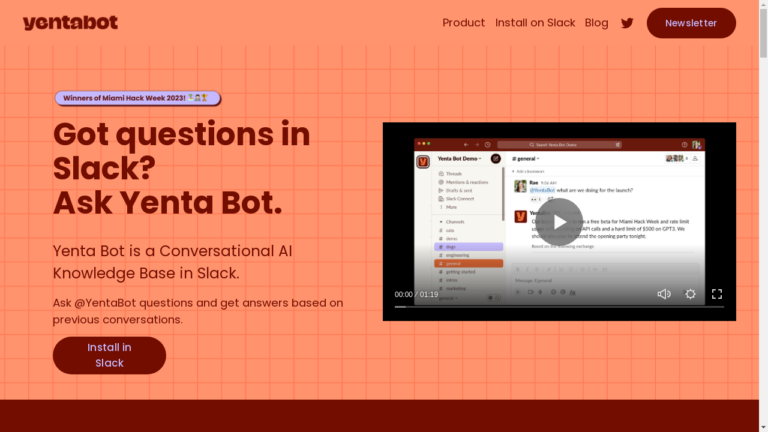
Are you tired of scrolling through endless Slack conversations trying to find the answers you need? Look no further!
Introducing Yenta Bot, the Conversational AI Knowledge Base in Slack that will revolutionize the way you find information. With Yenta Bot, you can simply ask your questions and get answers based on previous conversations.
It indexes past conversations in public channels and uses that data to provide accurate and relevant answers. Say goodbye to endless searching and hello to instant knowledge at your fingertips.
But what sets Yenta Bot apart from other knowledge bases? Let’s dive into its features to find out.
Yenta Bot indexes past conversations in public channels that it is invited to. This means that it can access a wealth of knowledge from your team’s previous discussions.
No more digging through chat history or asking the same questions over and over again. Yenta Bot remembers it all, so you don’t have to.
Yenta Bot uses the data it has indexed to provide intelligent answers to your questions. It analyzes the context of your query and leverages the information from previous conversations to give you accurate and relevant responses.
Say goodbye to generic answers and hello to personalized solutions.
When Yenta Bot provides an answer, it also shares links to the conversations that informed the response. This feature allows you to explore the full context of the discussion and gain a deeper understanding of the topic.
It’s like having a virtual library of knowledge right in your Slack workspace.
Yenta Bot is constantly learning and improving. It adapts to your team’s conversations in real-time, ensuring that the information it provides is always up-to-date and accurate.
As your team continues to discuss and share knowledge, Yenta Bot grows smarter and more helpful.
Unfortunately, the content does not provide information about the pricing models and plans for Yenta Bot. However, we can assume that there might be different tiers of pricing based on the level of features and support offered.
To get detailed information about the pricing, it is recommended to visit the Yenta Bot website or contact their sales team directly.
No, Yenta Bot can only index and access past conversations in public channels that it is invited to. It respects the privacy of your team’s private discussions and does not have access to them.
Yenta Bot leverages the data from previous conversations to provide accurate and relevant answers. However, its accuracy may depend on the quality and completeness of the indexed conversations.
It is recommended to verify the information provided by Yenta Bot with other trusted sources.
Yes, Yenta Bot can be customized to some extent. You can configure its settings and permissions to align with your team’s requirements.
However, deep customization or integration may require additional development or support from the Yenta Bot team.
Yenta Bot is a game-changer for Slack users who want quick and accurate access to knowledge. With its conversation indexing, intelligent answering, conversation link sharing, and real-time updates, Yenta Bot makes finding information effortless and efficient.
While pricing details were not provided, the potential benefits of using Yenta Bot are clear. Say goodbye to endless searching and hello to instant answers with Yenta Bot, your Conversational AI Knowledge Base in Slack.

Are you tired of spending hours analyzing data and trying to make sense of it all? Look no further! Introducing

Are you ready to experience the next level of artificial intelligence? Look no further than OpenAI. With its cutting-edge technology
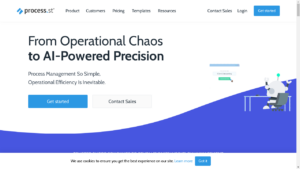
Are you tired of dealing with operational chaos and inefficient processes? Do you want to streamline your workflows and improve

Are you tired of dealing with data silos and inconsistent metrics in your organization? Do you wish there was a
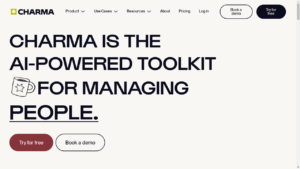
Are you tired of unproductive meetings, unclear goals, and ineffective feedback? Look no further! Introducing Charma, the AI-powered toolkit for
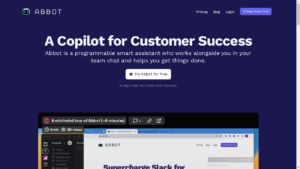
Are you looking for a smart assistant to help you streamline your customer success process? Look no further than Abbot.
❌ Please Login to Bookmark!